Faster asset upload and download speeds are crucial for businesses and content creators who frequently deal with large files. Whether it’s uploading files to a cloud storage platform, sharing files with colleagues, or publishing content online, faster upload and download speeds enable individuals and teams to work more efficiently, saving time and increasing productivity.
In this blog, I will look at these several factors compared across the architecture differences of AEM with Adobe Managed Services (AMS) compared to the newer AEM as a Cloud Service (AEMaaCS) architecture.
DAM upload asset workflow performs a decent job of processing uploaded assets in AMS, but it becomes inefficient when dealing with larger file sizes. By default, Adobe sets a maximum limit of 2GB for file uploads. Consequently, if you need to upload a file that exceeds this limit, you must adjust the system properties to bypass the speed limitation.
However, you still need to wait for the assets to upload using your browser’s user interface and for the DAM asset workflow to commence. This workflow manages tasks such as generating thumbnails, adding metadata, encoding, and other customized processing. Additionally, if you upload a large number of assets, the system slows down due to increased CPU and memory usage.
Our Experiment: AEM With Adobe Managed Services vs AEMaaCS
Obtaining an exact measurement of download and upload times can be challenging due to multiple factors like user bandwidth, VPN, geolocation, load balancing, CDN, and more. Nevertheless, we have set an assumption below to compare the speed between AEM on AMS and AEM on Cloud.
- Asset upload start time → This will be captured manually by a user.
- Asset upload complete time → This will be derived based on “Created” timestamp of the node.
- Asset processing completion time → This will be derived based on “Last Modified“ timestamp of the node.
- Total processing time → Last modified – Created
- Total time → Last modified – upload time
- Environment(s):
- Adobe Managed Service: 6.5 SP 13, Author, max asset size limit 30GB
- Cloud Service with current release
Upload:
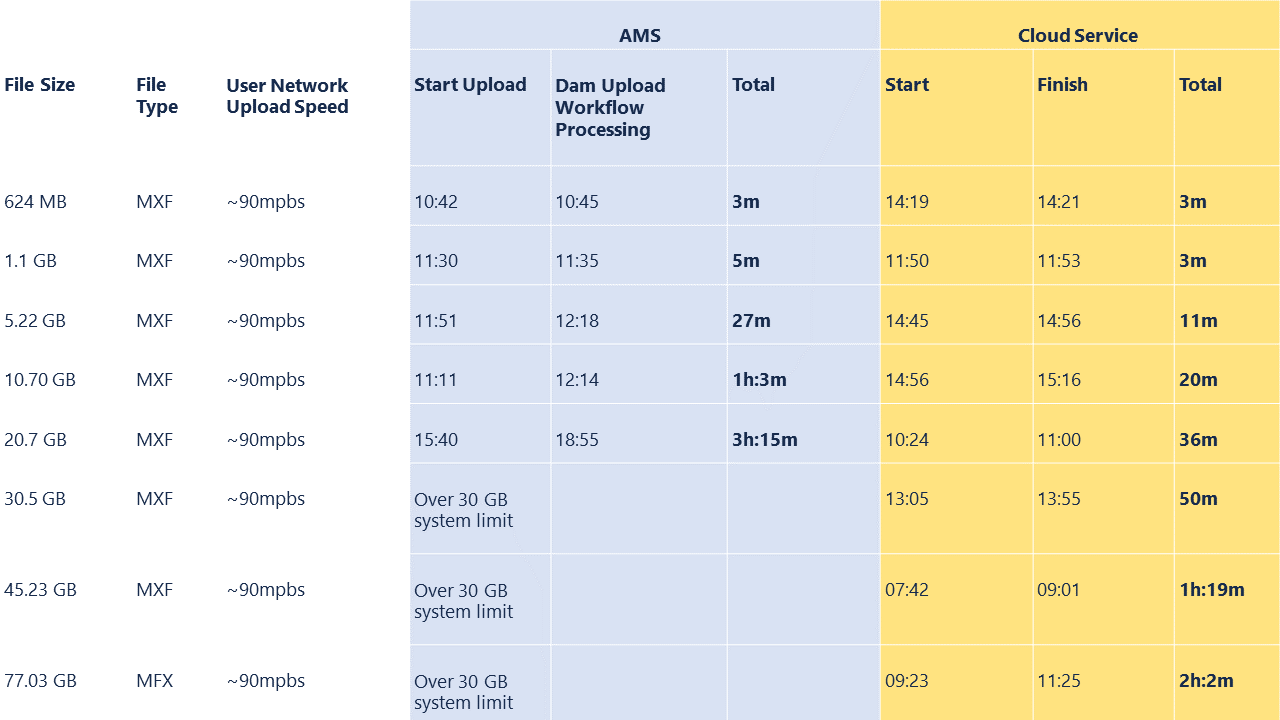
Download:
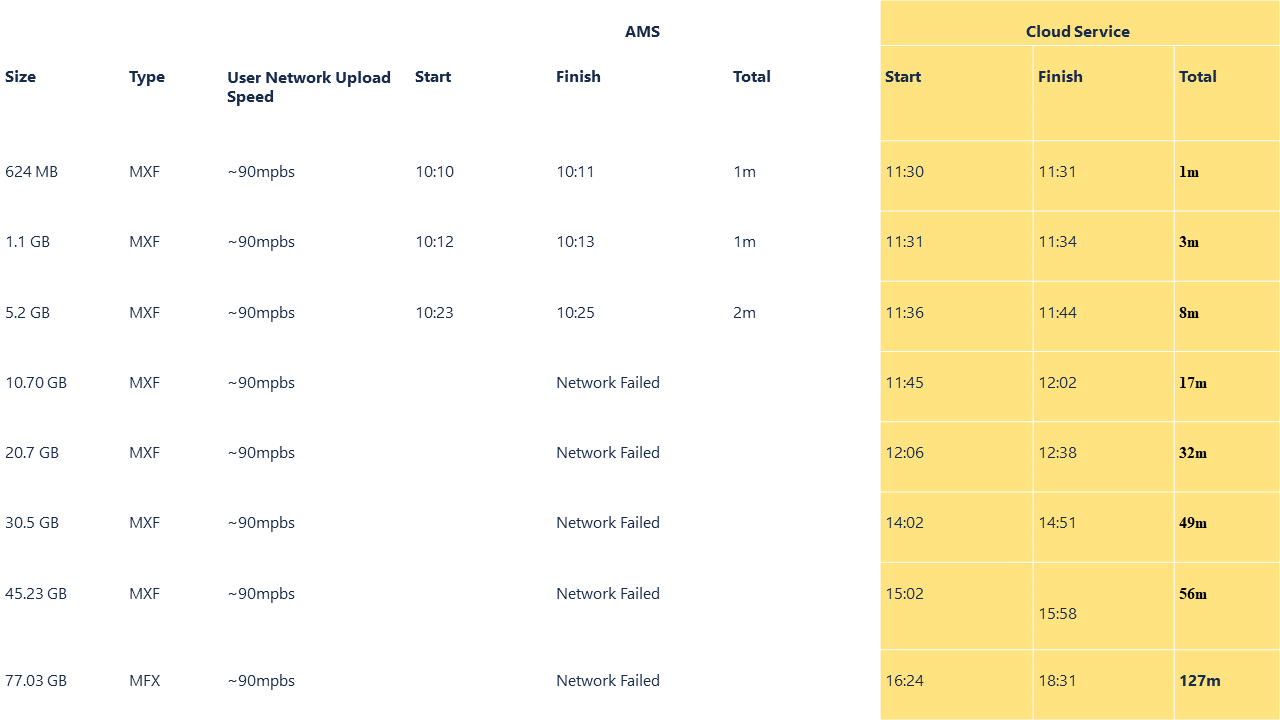
A leader in AEM as a Cloud Service migrations. Learn More
Our Conclusion
The Cloud Service demonstrates impressive performance in terms of uploading and downloading speed, especially when handling files larger than the 10GB threshold. However, I observed no notable gain for files below 10GB in size.
If migrating to the Cloud Service is not an option, an alternative approach could be considered, such as integrating an S3 bucket for uploads and utilizing a pre-signed URL solution for direct downloads from the S3 bucket. Both methods have their own caveats, which we will be delving into in a future post.
Credit to Frank Preston for the brainstorming.

Nice test, although I think that you missed one important factor: concurrecy aka parallel uploads. Would love to see results when you upload 15 files concurrently.
Thank you for sharing good information.