In today’s world, accessibility has become an essential aspect of inclusive design. As we strive to make information and entertainment accessible to everyone, audio description has emerged as a vital tool for individuals with visual impairments. This blog post will explore the concept of audio description, its correct markup, and the disabilities that benefit from it.
What is Audio Description?
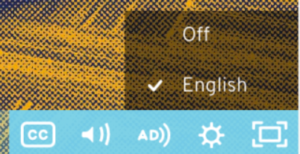
Audio description, also known as video description or descriptive narration, is an additional audio track that describes the visual elements of a film, television show, play, or any other visual media. It provides individuals with visual impairments access to visual content by conveying important visual details, actions, gestures, and other relevant information that is not conveyed through dialogue or sound effects alone.
Audio description is typically provided during pauses in dialogue or natural breaks in the audio, ensuring that individuals with visual impairments receive a comprehensive understanding of the visual content being presented.
What is Audio Description and How to Ensure it?
Audio description quality is crucial to ensure an inclusive and engaging experience for individuals with visual impairments. Here are some key considerations and guidelines to ensure high-quality audio description:
- Accuracy and Completeness: Audio description should accurately and comprehensively convey visual information. Descriptions should be clear, concise, and provide all relevant details necessary to understand the visual content.
- Timing and Integration: Audio description should be timed appropriately to ensure it does not overlap with important dialogue or sound effects. It should seamlessly integrate into the audio track, allowing individuals to understand both the dialogue and the description without confusion or distraction.
- Objectivity and Neutrality: Audio description should maintain an objective and neutral tone, avoiding personal opinions or interpretations. The focus should be on describing the visual elements objectively and without bias.
- Contextual Awareness: Descriptions should consider the context of the scene or action. Providing additional context or explaining the significance of visual elements can enhance comprehension and engagement.
- Consistency and Continuity: Consistency in style and terminology is important for a seamless audio description experience across different media. Additionally, continuity should be maintained throughout a series or multiple episodes to provide a cohesive experience for viewers.
- Quality Assurance and Testing: Employing trained audio describers and implementing quality assurance measures can help ensure the accuracy, clarity, and effectiveness of audio description. Regular testing and feedback from individuals with visual impairments can help identify areas for improvement.
- Collaboration and Feedback: Collaboration between audio describers, content creators, and individuals with visual impairments can lead to continuous improvement in audio description quality. Seeking feedback and actively listening to the experiences and suggestions of the target audience can help refine and enhance the audio description process.
Correct Markup for Audio Description
To make audio descriptions accessible, it is important to use correct markup techniques. There are a few different methods for marking up audio descriptions in various media formats:
- Television and Film: In television and film, audio description is usually added as a separate audio track. It can be accessed through settings on the television or media player, allowing viewers to enable or disable the audio description according to their preferences.
- Live Theater: In live theater performances, audio description is often provided through special headsets or receivers. Trained describers convey visual information discreetly through wireless headsets, enabling individuals with visual impairments to enjoy the live performance alongside other audience members.
- Online Videos and Streaming Platforms: On online platforms, audio description can be added as an additional audio track. Viewers can select the audio description option from the settings menu to access the enhanced audio track.
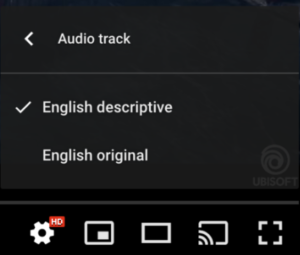
Here’s an example of a correct code markup for audio description in an HTML document:
<video controls>
<source src="video.mp4"type="video/mp4"><track kind="description" src="audio-description.vtt" srclang="en" label="Audio Description" default></video>
In the above code snippet:
- The
<video>element is used to embed the video content. - The
<source>element specifies the source file of the video. Make sure to provide the appropriate video file path and type. - The
<track>element is used to include the audio description track. Thekindattribute is set to “description” to indicate that it is an audio description track. - The
srcattribute of the<track>element points to the audio description file (in this case, “audio-description.vtt”). - The
srclangattribute specifies the language of the audio description track (in this case, English). - The
labelattribute provides a label for the audio description track, which will be displayed in the settings menu. - The
defaultattribute is added to the<track>element to make the audio description track the default option for accessibility purposes.
Note: The above code assumes that the audio description file is in WebVTT format (.vtt). The audio description file should contain the timed text descriptions synchronized with the video content.
Make sure to replace “video.mp4” and “audio-description.vtt” with the appropriate file paths and names for your specific video and audio description files.
Remember to follow the specific guidelines and requirements of the platform or media player you are using to ensure proper implementation of audio description.
Benefits and Disabilities That Benefit from Audio Description
Audio description plays a crucial role in promoting inclusivity and equal access to visual content for individuals with visual impairments. Here are some of the benefits and disabilities that can benefit from audio description:
Visual Impairments
People who are blind or have low vision greatly benefit from audio description, as it enables them to understand the visual aspects of a given content piece. By providing detailed descriptions of scenes, actions, and visual cues, audio description ensures that individuals with visual impairments can fully engage with visual media.
Cognitive Disabilities
Audio description can also benefit individuals with cognitive disabilities who may have difficulty processing or understanding complex visual information. By providing clear and concise descriptions, it helps create a more inclusive experience for these individuals.
Language Barriers
Audio description can aid people who are non-native speakers or have limited proficiency in the language used in a video or film. By describing key visual elements, it helps bridge the gap in understanding and enhances comprehension.
Audio description is a powerful tool that enhances accessibility and inclusivity for individuals with visual impairments. By providing detailed descriptions of visual elements, it allows people with disabilities to fully engage with visual media. Correct markup and implementation of audio description in various media formats ensure that individuals with visual impairments have equal access to information, entertainment, and cultural experiences.
As we continue to strive for inclusivity, it is crucial for content creators, broadcasters, and online platforms to incorporate audio description as an integral part of their offerings. By embracing audio description, we can make significant progress towards a more inclusive and accessible society for all.
For more information on why accessibility is important in general, you can check out my previous blog post here.
For further information on how In our next installment, we’ll explore the importance of captions for individuals with hearing disabilities and delve into how we can promote digital products using captions with semantic markup to enhance accessibility for those with hearing impairments.to make your product accessible to your audience, contact our experienced design experts, check out our Accessibility IQ for your website, download our guide Digitally Accessible Experiences: Why It Matters and How to Create Them, read more from our UX for Accessible Design series.

