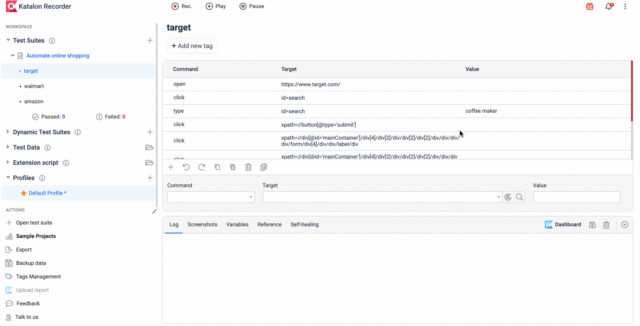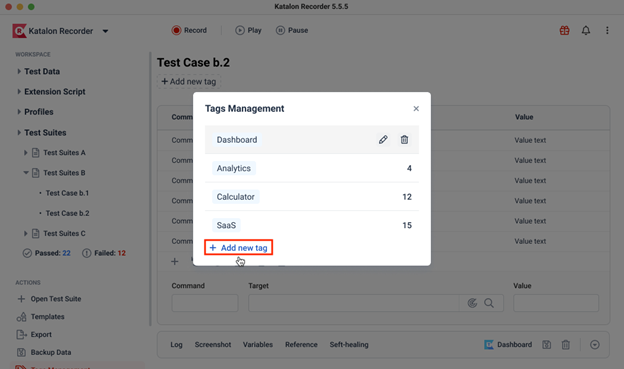Katalon Recorder is a browser automation testing solution that offers a beginner-friendly and scalable option for start-ups and small-sized QA teams.
What Is Katalon Recorder?
Katalon Recorder is a free web extension for Record and Playback and browser automation testing that offers robust test creation and execution.
As a Selenium IDE alternative, Katalon Recorder first offered basic Selenium IDE-compatible Record and Playback, Selenese commands, and exporting options to different programming languages and frameworks. Recorder has introduced more advanced features like self-healing, global variables, and dynamic test suites in its recent releases.
Who Is Katalon Recorder For?
Test Automation Beginners and Non-tech Users
Katalon Recorder removes all the stress of complex configurations and setups. All users need to do is head to their browser store and install Recorder with just one click.
Its simple UI, low-code commands, and handy training materials are other life savers for newbies. They can get started quickly, with less stress and more confidence.
Beginners can easily access Katalon’s blogs, webinars, and reports to learn automation-related tips & tricks, troubleshooting, and best industry practices.
Katalon Recorder Features Overview
1. Self-Healing
Self-healing automatically finds and replaces invalid (or broken) locators with working ones so that test execution is carried on without interruption.
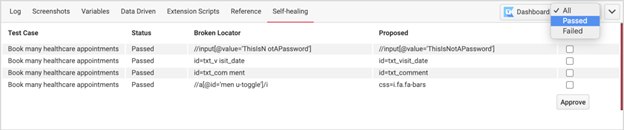
2. Global Variables
Global variables are pre-defined sets of values that users can reuse across multiple test cases. This feature reduces maintenance effort and the likelihood of human errors since users don’t need to manually replicate and edit similar data sets.
3. Dynamic Test Suites
Users can add tags and execute test cases of different test suites. Dynamic test suites eliminate the time wasted on running tests irrelevant to new functionalities, thus shortening the test cycle.
4. Flexible Test Exporting
Katalon Recorder allows users to zip multiple tests into a single file and export that to other frameworks, like Katalon Studio or Selenium WebDriver, and different programming languages (Java, Python, and C#, etc.) Users can safely migrate their test artifacts and projects without losing the invested infrastructure.
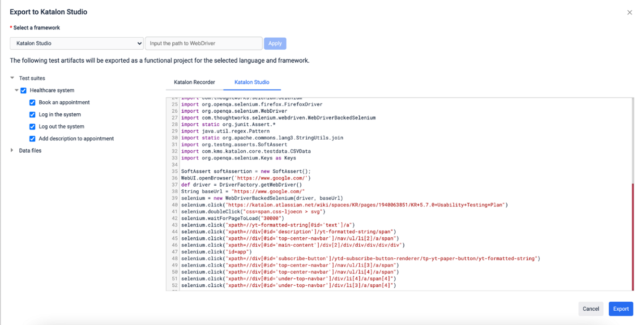
What Challenges Does Katalon Recorder Help Solve?
1. Difficult and Lengthy Test Creation and Execution
Creating and executing tests easily and immediately are the goals of many teams. However, not every automation testing tool allows this; they may require users to open a test project or specify a URL before doing anything else.
With Katalon Recorder, users can start testing right away with a few simple clicks without any additional actions.
This saves a considerable amount of time for projects at scale, especially with in-sprint automation, where teams often handle last-minute requirement changes.
2. Lack of Reporting Capabilities
Tools without reporting capabilities mean automation testers will have to write and collect reports manually or invest extra time and effort in 3rd party tools. This eventually leads to friction in communication and poor collaboration among team members and stakeholders.
Katalon Recorder has a default integration with Katalon TestOps, a test orchestration platform that provides users with real-time analytics and test reports. This allows users to access a built-in dashboard with shareable and publicized test information. Team members and stakeholders can therefore engage and stay well-informed altogether.
3. Repetitive browser tasks
Day-to-day browser tasks like inputting data from various sources to a given CRM, applying web filters, or form-filling can be time-consuming and error-prone.
Besides browser automation testing, Recorder’s Record & Playback can help you automate those repetitive manual tasks.
All you need to do is record your actions on the web and save the auto-generated test cases. On your next visit, replay the test cases to automate everything your way.
Katalon Recorder also supports data-driven testing and compatibility with CSV or JSON files for more advanced use cases.