At Apple’s 2020 Worldwide Developer’s Conference, Apple debuted “Sign in with Apple”, a new feature that allows users to sign in to apps and websites that use this feature, using an Apple ID. This significantly improves the end-user experience by simplifying the sign in process. Cumbersome tasks, like email verifications with registering an account, have been eliminated allowing users to access content across a variety of apps without manually providing personal information.

https://developer.apple.com
The iOS adoption rates, pictured below, show how quickly users adopt new features. The Sign in with Apple feature is expected to see similar adoption rates.

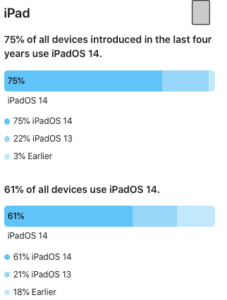
https://appleinsider.com/articles/20/12/16/ios-14-is-running-on-72-of-all-devices-surpassing-ios-13-adoption-rates
Privacy was the primary reason Apple created this feature. Sign in with Apple takes a strong stance on security and privacy by gaining independence from external identity providers. Apple will not be tracking user activity in the app, or on the website, and will protect identifiable personal information.
According to Apple, trackers embedded in the apps you use every day can collect and sell personal information to third parties. The image listed below includes a statement from apple regarding data privacy within applications.
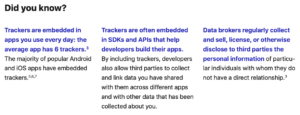
https://www.apple.com/privacy/docs/A_Day_in_the_Life_of_Your_Data.pdf
Apple believes privacy is a fundamental human right and designs its products and services based on four key privacy :

https://www.apple.com/privacy/docs/A_Day_in_the_Life_of_Your_Data.pdf
Sign in with Apple incorporates these four principals of privacy to ensure their users’ data and personal information are secure.
How Does It work?
Sign in with Apple was designed to simplify the sign in process and improve the end user experience on Apple devices. The new and improved Sign in with Apple process is demonstrated from the user’s perspective below:
When asked to create an account in a supporting app, users will be given the option to “Continue with Apple”.
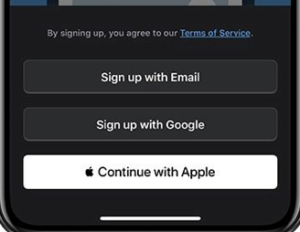 https://developer.apple.com
https://developer.apple.com
After selecting “Continue with Apple” users will be prompted to begin the Sign in with Apple process.
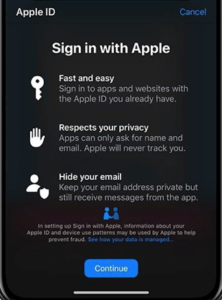
https://developer.apple.com
The user’s Apple ID will stay hidden from the application’s developers. The user may also opt to keep their email address hidden, but by default developers will have access to the user’s name and email address.
 https://www.macrumors.com/guide/sign-in-with-apple/
https://www.macrumors.com/guide/sign-in-with-apple/
That’s all there is to it! The streamlined sign in process saves time by allowing users to access applications without creating a new account or verifying by email.
Companies like Booking.com, Dropbox, eBay, Grubhub, Groupon, Instacart, and UPS have already adopted Sign in with Apple, with many more expected to follow. It works natively on iOS, macOS, tvOS, and watchOS. It also works in any browser so users can use it on a website with Sign in with Apple JS and in versions of an app on other platforms like Android.
Why Use It?
First and foremost, privacy. Apple will not track user activity in the app or website. Users will also have the option to get a proxy email address which is unique to each app that developers can send emails to. Meaning developers will not have access to identifiable personal info.
Security
Security is bolstered through a two-factor authentication. On Apple devices users will be persistently signed in and will have the option to reauthenticate at any time with Face ID or Touch ID.
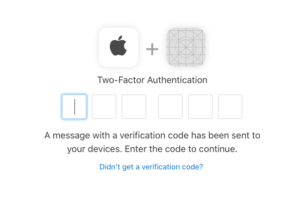
https://developer.apple.com
Developers can also have faith in their users as Sign in with Apple helps prevent fraud by using on-device machine learning and other information. This provides a new privacy-friendly signal that helps determine if a new user is a real person or not.
Use Cases
With Sign in with Apple, users have the flexibility to create an account early in the app experience, after interacting with app features, or after completing a purchase as a guest. Users with existing accounts also have the option to sign in or re-authenticate.
When Should I Use It?
Apple requires it on all apps that use a 3rd party social login service like Facebook, Google, or Twitter. Apps are not required to incorporate Sign in with Apple if the app exclusively uses the company’s own account setup and sign-in systems. Other exceptions are listed in Apple’s interface.
How Do I Implement For My App?
To implement Sign in with Apple, start with the Apple developer account and set up identifiers and keys. Organizations may register up to 100 website URLs for each Service ID enabled for Sign in with Apple and individuals can register up to 10. Then implementation begins with the AuthenticationServices framework to let users set up accounts and sign in to the app.
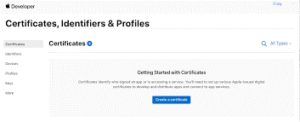
https://developer.apple.com
Apple users expect new features with cutting-edge technologies to be incorporated into all the apps they use on a regular basis. Delivering a positive user experience is critical to success in a competitive market where users have become accustomed to convenience. Incorporating Sign in with Apple makes it fast and easy for users to create accounts and start enjoying an app right away while protecting their private information.

