Creating a standardized assets folder structure is one of the first tasks when building an enterprise Digital Asset Management (DAM) system. Often organizations are combining disparate storage systems into a single DAM, and it’s necessary to understand the way contributors classify assets internally, attempt to recognize patterns, and make improvements to better suit the needs of the broader organization.
Creating a Folder Structure
Tip #1 – Try to understand the daily needs and work processes of the various departments that will contribute to the DAM. How do they classify assets? Is one department more mature, and already developed a hierarchy (or portion of a hierarchy) that can be adopted?
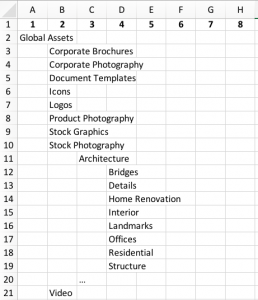
Example Folder Structure
Tip #2 – Look for patterns, and then assemble a mock structure based on high-level groupings using nomenclature that the organization understands. Consider separating master assets, e.g. stock photography, graphics, and logos from designed assets like print collateral. I like to use Excel or Google Sheets for this task.
Tip #3 – Create a single top-level folder to segment enterprise assets: A title like “Global Assets”, with a name of “/content/dam/global-assets/”. This will serve two important purposes to future-proof your enterprise DAM:
1. If you are sharing an AEM instance with sites, it will segment the enterprise assets from sites assets. Should you decide to split the instances at some point, it will make the process far simpler.
2. If you are using a separate AEM instance for DAM, it will allow you to publish assets to the Sites instance(s) without fear of folder collision.
Tip #4 – After creating a mock structure, come up with ten (10) uses cases and determine how the assets in each use case will fit into the mock structure. Don’t throw softballs. Make some of them difficult corner cases. This exercise will test your structure, and expose gaps that you’ll want to fix now.
Tip #5 – Once you are confident in your folder structure, consider building it out in AEM to show how it will work in the real world. Showing new AEM editors visually how the structure will look in-context makes it far easier to understand.
I hope that some of these tips will help when creating a new unified folder structure for your enterprise DAM.
