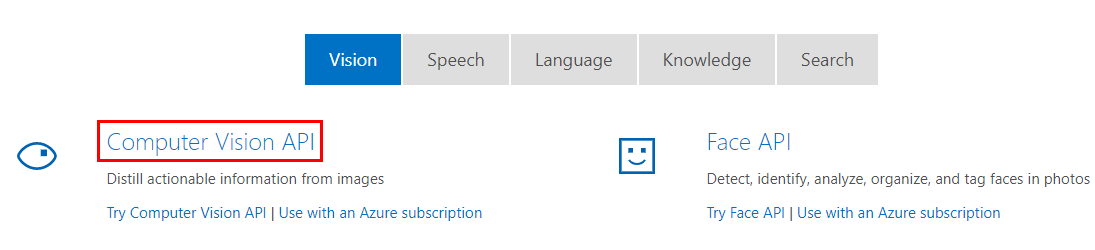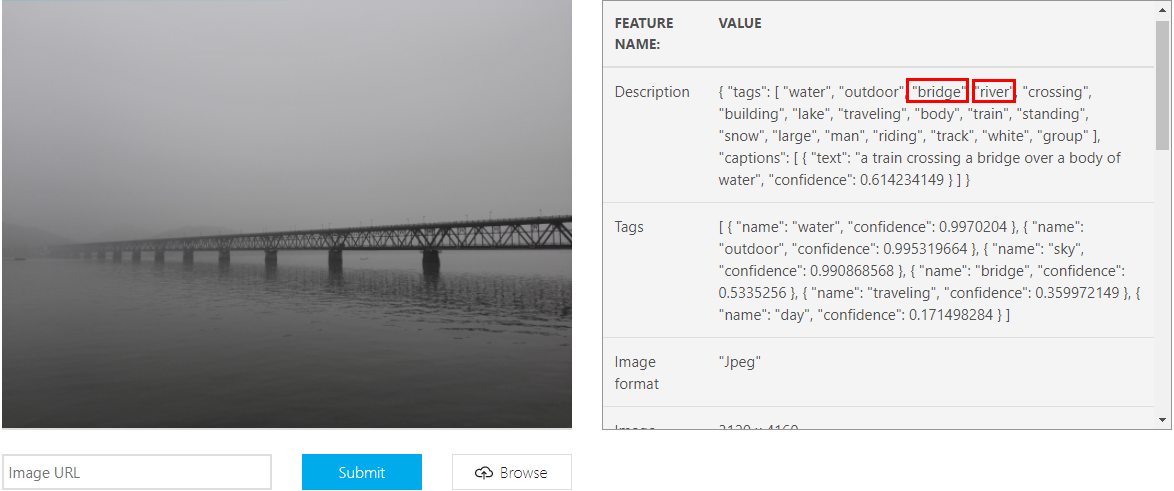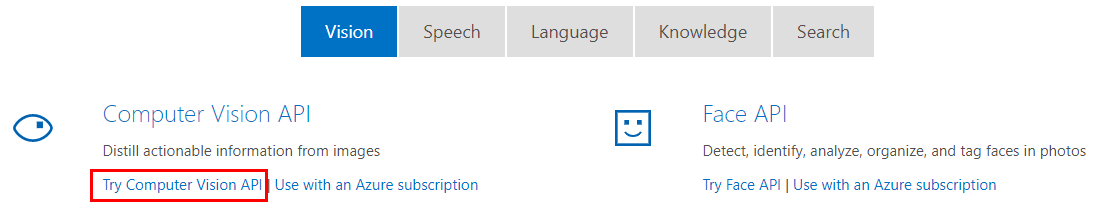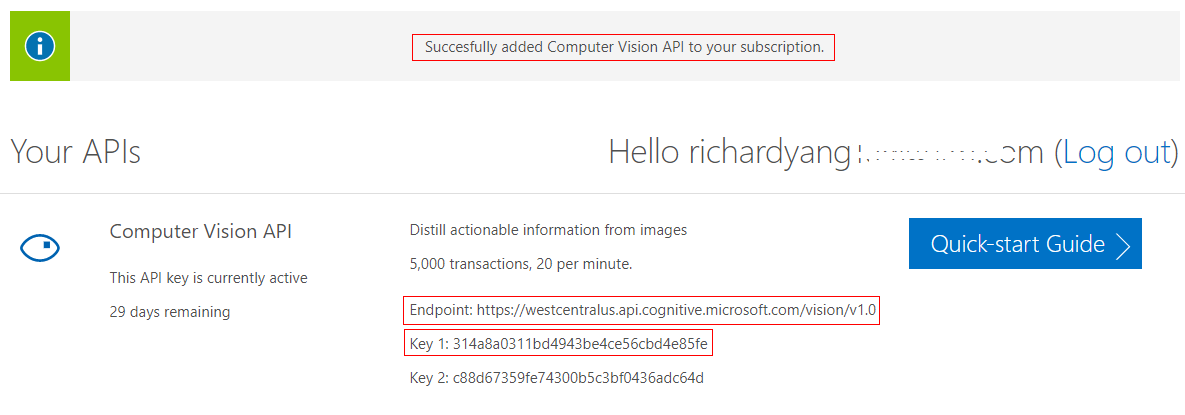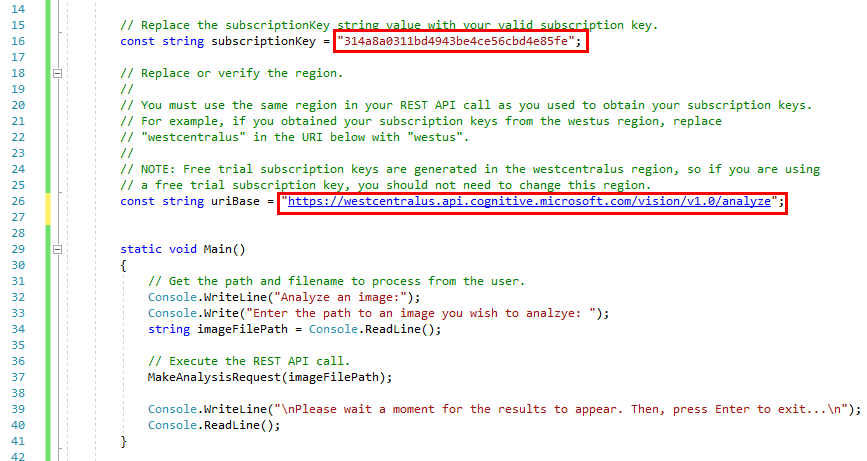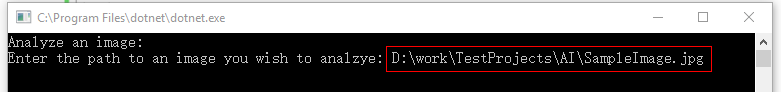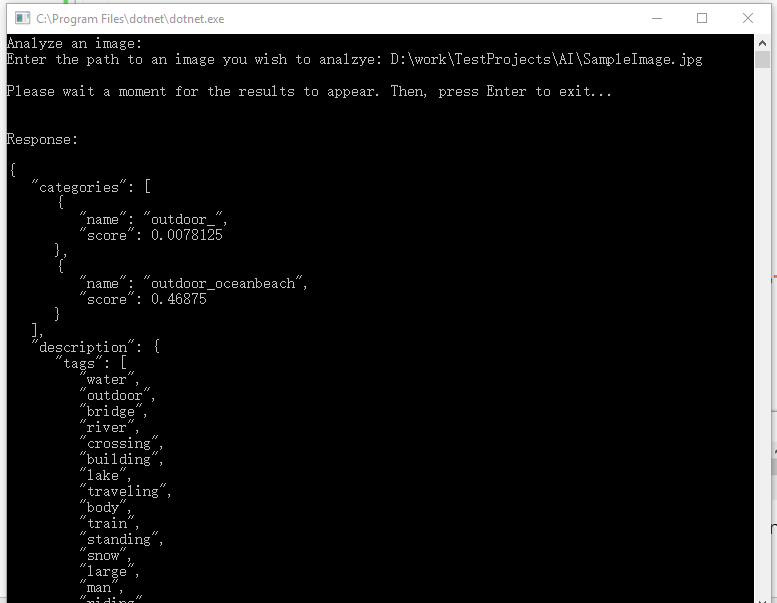Artificial intelligence (AI), the ability of a digital computer or computer-controlled robot to perform tasks commonly associated with intelligent beings including learning, language and perception, then help people solve problem better. It has been over several decades since human being research on AI, but the progress is very slow because of many facts, such as lack of data information, low performance of computer, etc. Fortunately, with the rapid development of computer science technology and big data against powerful global internet, AI would bring us more and more surprise.
As a developer on Microsoft platform, here I am going to take a glance at Microsoft AI platform and services. Microsoft Azure provides three categories:
Trained Services: these are trained well services which you can integrate them in your solution directly, includes different type of cognitive services such as Vision, Knowledge, Language, Speech and Search.
Conversational AI: this is based on Bot Framework, you can build your own conversationalist according to your business.
Custom services: this is Microsoft Azure Machine Learning platform which you can use it to build your AI models and train them with your own data.
Microsoft AI services provide abundant online trial APIs and services, here I am going to pick one API and have a try. Let’s have a look at computer vision API and test it by both online API and C# code.
Online computer vision API
Go to https://azure.microsoft.com/en-us/services/cognitive-services/directory/vision/, select ‘Computer Vision API’ and subscribe your APIs like below:
Now you can try computer vision API online: https://azure.microsoft.com/en-us/services/cognitive-services/computer-vision/
Upload an image from your local machine, the API will return the related data information, and you can integrate these data information in your application.
Integrate computer vision API with C# code
You may also want to integrate the computer vison API in your .net application with C#, go to page https://azure.microsoft.com/en-us/services/cognitive-services/directory/vision/ click the highlighted link below:
You will be required to subscribe the trial endpoint and subscription key, these two parameters will be used in your C# code later.
Now you can simply to create a console application with visual studio and copy the sample code from page: https://docs.microsoft.com/en-us/azure/cognitive-services/computer-vision/quickstarts/csharp#AnalyzeImage
Replace subscriptionKey and uriBase with the two parameters you just applied above.
Run the console application and enter the image file path:
Wait a moment for the response:
Interesting and exciting!
There are a lot more amazing service and APIs which we can integrate them in our application, please refer to https://www.microsoft.com/en-us/ai for more information.
Enjoy!