In the past twenty years, the methods people use to locate and travel to a destination have changed drastically. When I was young, everyone was still using physical maps or asking locals for hopelessly complicated directions when trying to find their way through new cities. Though these methods have served us well for centuries, our techniques evolved from physical maps to newer, tech-driven options, including the dreaded printed-out MapQuest directions of the early 2000s and in-car GPS systems (which still weren’t that great).
Today, things couldn’t be more different or simple. All you need to find your way across town or around the world is a smartphone with a decent signal and a basic idea of your destination. GPS apps and interactive online maps have completely changed the way we travel across town or around the world, but there’s a lot more for business owners to consider beyond just ensuring their business is on the map.
You, Your Business, and the Map(s)
When you think of a good GPS app, I’m betting that the first thing that pops into your head is Google Maps. This makes plenty of sense – Google has become so entwined in our lives that most of us can’t imagine life without the company’s services. Any company whose name has become a globally accepted verb is doing a good job, and Google helped pioneer some of the advances in mapping and GPS technology that we now take for granted.
Google Maps has become one of the company’s most popular services, and with billions of global users, Google has done an excellent job of mapping and plotting our planet. This has led to huge improvements in GPS systems and accessibility, and today, the Google Maps app is labeled as one of the best and most accurate GPS apps out there. Nearly all business owners know to claim and manage their business’s listing in Google Maps, but is it the only maps listing option that matters?
Apple Enters the Maps Game
Like Google, Apple has become a major player (again) in the technology industry over the past 15 years. The introduction of the iPod and the iPhone completely revitalized the company and revolutionized the way people communicate and interact, partially leading to the smartphone explosion we see today. Apple has capitalized on this success and has used its status as a tech giant to branch out into other areas, including GPS systems and apps.
If you own an iPhone, as roughly one-third of Americans do, then you know about Apple Maps, your iPhone’s built-in GPS system. This permanent app is Apple’s answer to Google Maps, and while it’s a valiant effort that tries pretty hard, it doesn’t match Google Maps’ accuracy and user experience. While the app doesn’t have the best reputation, you can’t discount its value when considering how to guarantee that people can find your business. After all, not everyone uses Google.
Apple Maps Matters
Unlike Google Maps, which is well maintained, regularly updated, and extremely popular, Apple Maps was seen as relatively unimportant after its initial hype and introduction in 2012. The app spent the first several years being somewhat ignored by Apple, which favored focusing on new upgrades and features for the iPhone. However, the company has since taken some major steps to update its app and begin competing with Google in the last few years.
In the midst of this GPS revolution, rating and review sites have become a popular information source for searches, with Yelp being one of the best examples. A few years ago, Apple Maps partnered with Yelp to help significantly boost its number of GPS search results and ensure that the information presented was reliable. This was a smart move that helped increase visibility and value for both companies, but connecting these two widely used systems has led to some unfortunate side effects for local business owners.
The (Unintentional) Problem with Pairing Maps & Reviews
Recently, one of our clients with multiple brands and hundreds of locations across the country began a lead-tracking campaign aimed at Yelp users. This brand-based campaign consisted of updating a selection of Yelp listings with a tracked phone number that took callers to someone best capable of answering their questions about the location’s services. This was a great move for improving customer experience and retention, but it had an unfortunate side effect – a good number of calls were from angry Apple Maps users who couldn’t find the client’s place of business.
You see, when this client updated the Yelp numbers en masse for a large number of locations, the phone number was automatically updated on each location’s unclaimed Apple Maps listing. Neither we, nor the client, had considered claiming these listings and were not expecting both to updated because of a change to Yelp. So, instead of calls coming in from potential customers, the company was receiving calls from upset Apple Maps users who were having trouble finding a particular location in their area. You can see how this would be an issue.
We’re on the Case
The client reached out to our SEO team for some fast answers to this strange issue, so we began our investigation into the cause. We started by working with the person who was supposed to only be receiving Yelp calls to understand why they were suddenly getting calls from Apple Maps users, what had caused this sudden change, and how we could fix the issue.
We found that the client had updated their Yelp numbers for a select number of locations a few days earlier. This helped us drill down and ask the bigger question: what app and phone were the Apple Maps callers using when they found this number? We had long since claimed the company’s Google Maps listings and updated them with the correct information, so we knew that couldn’t be the source. We quickly realized that the callers were using Apple Maps and iPhones, which led us even deeper into the rabbit hole.
Though Android is the world’s most popular smartphone operating system, Apple’s iOS is number two, and its built-in functionality and apps can’t be discounted. These phones are designed to contain a series of useful apps for first-time users, which is great, but it causes a problem – a good number of people with smartphones don’t download other apps and will actively use whatever’s built into the phone, including its GPS apps or programs. Android users get Google Maps right away… iPhone users get Apple Maps.
Using this idea, we concluded that most of the callers were older people who generally weren’t app savvy, which meant they were using Apple Maps because it was the built-in option. So, we looked into each location’s Apple Maps listing and found the culprit – none of the company’s listings had been claimed anywhere in the affected areas. This meant that any changes made to the company’s Yelp listings were funneled directly into Apple Maps, which was creating the phone call chaos for the client.
Claiming and Updated Apple Maps Listings
Once we found that the company’s unclaimed Apple Maps listings featured the same phone number as the Yelp listings, we began the claiming and verification process for ever location’s listing. We’re going to go through a step-by-step example to help you understand how to claim and retain an Apple Maps listing. Apple has done a good job with making the claiming and verification process direct, simple, and surprisingly fast, something which even Google Maps struggles to accomplish.
Step 1. Start by creating a corporate Apple ID to claim every listing

Anyone with an Apple product knows that you have to have an Apple ID to do pretty much anything, period. This same idea is used on Apple Maps – any company or individual who wants to claim a location in the app must create an account.
Visit the Apple Maps Connect website to start this process. Simply create your free Apple ID, verify ownership using your email (a company email is a good idea), and then log into Apple Maps Connect.
Step 2: Find Your Business in Apple Maps
Once you’ve signed in, click the “Add a Place” option in the top navigation. This will bring you to a search bar, where you can enter your business’ name and location.
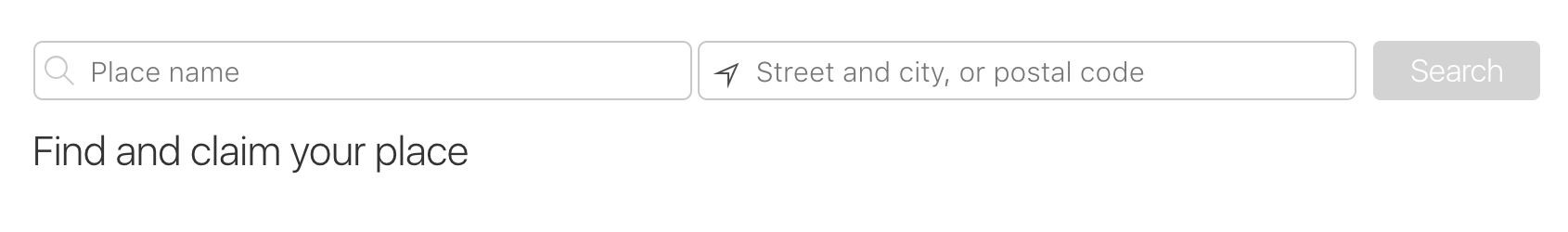
Your business should appear in the search results once the query has been run. Simply click on the listing and begin the updating and claiming process.
- If your business doesn’t appear in the search listing, then click “Add new place” to create a brand-new listing for your business
- If you don’t have an Apple Maps listing, then it’s likely that you don’t have a Yelp listing. Be sure to check both.
Step 3: Update Your Listing
After selecting your listing, you can scroll up and down to see if the information presented matches your business’ address, phone numbers, hours of operation, and more. Then, click “Claim This Place” to start the updating and ownership process.

Step 4: Confirm the Basics and Verify with a Phone Call
The first screen you’ll reach in the verification process only requires you to confirm your business’ name, phone number, status (open or permanently closed), and the applicable categories for your business.
Once you’ve finished this area, you’ll be prompted to verify your listing with a phone call to your location. You’ll receive a four-digit PIN, which you’ll enter into the verification bar.
- You don’t have to verify your listing immediately. You can always revisit your listing in your Apple Maps account to verify it, but it’s easier to do it now.
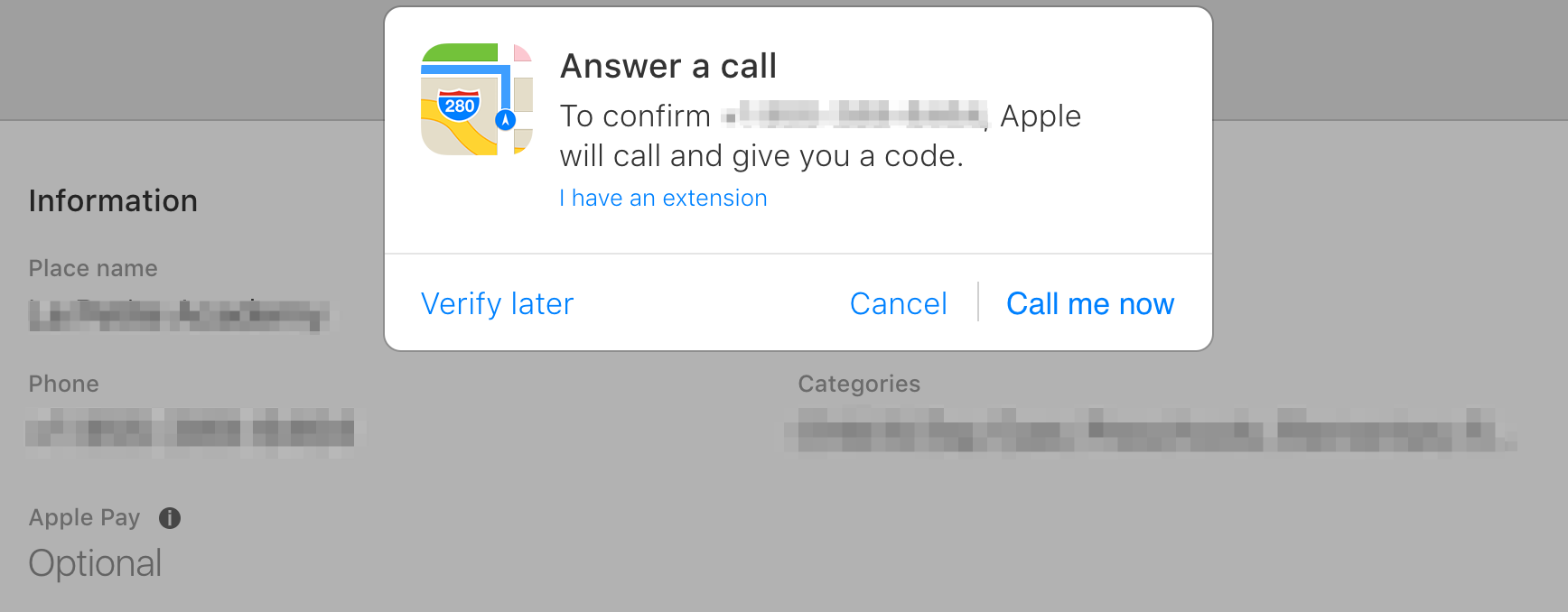
Step 5: Confirm Your Address, Map Placement, Hours, and Related Links
The final step in claiming your Apple Maps listing consists of just verifying your address, placing a map marker on your business, and verifying your hours. You can also add your business’ website, Yelp page, Twitter account, and Facebook to your listing, but these fields are optional.
Be sure to pay attention when you’re adding the map marker to your business. It’s important that you place the marker close to your business’ entrance, as this will help pinpoint your location and improve Apple Maps’ reliability.
After you’ve completed the claiming and verification process for your Apple Maps listing, you’ll have to wait about five business days before the changes are approved and pushed to the app. Be sure to verify the updates in the app and check your Yelp listing to make sure things match.
You Now Own a Little Bit of Apple Maps
After running the claiming and verification process detailed above for the client’s locations with some effective, far-reaching coordination, our team was able to successfully separate the Apple Maps listings from the Yelp listings. Customers calling from the Yelp listings now reach the correct location-specific representative, and anyone who calls from the Apple Maps listing is put directly in contact with the location itself.
Remember: Apple Maps may not be the biggest or best GPS app out there, but if you want to be sure that customers can easily find your business no matter what phone they’re using, then be sure to claim those Apple Maps listings.
