Our team recently encountered a managed properties issue on a SharePoint Online environment. The issue: one managed property didn’t work in the search result source after migrating the site from a farm environment. And, the issue could not be fixed by re-indexing the source list/library.
After some investigation, I found the managed property created in the tenant level. I fixed this issue using following steps:
- Go to the source list/library site collection “Search Schema.”
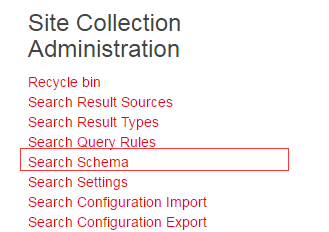
- Check the corresponding managed property. If its title can be edited, delete the current managed property. Before you delete it, remember the Mapped crawled properties.
- Check whether the managed property still has the Mapped crawled properties. If not, the tenant managed probably does not really exist, and you will need to create it in the tenant level. If the managed exists in the tenant level, add the missing crawled properties.
- Open the mapped crawled properties and check whether the “Mappings to managed properties” has the managed property. If not, then add it.
- Then re-index the source list/library.
Most of the time, it will work fine. But sometimes it still will not work. Then you need to check the crawled properties to see whether they have the value. Before you check it, you will need to download a tool named “SearchQueryTool.” Copy the search result source to “Query Text” and choose the managed properties in “Select Properties.” Then, you can check the crawled properties’ value via assigning them to a new temporary managed property (RefinableStringXX). If the crawled properties don’t have the value, then you will need to find some similar crawled properties to replace them.

