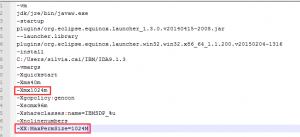Symptom
When we transform a Dimensional Warehouse Logical Model to a Physical Data Model, IBM InfoSphere Data Architect results in the error ” Save Failed Java heap space” even though the Physical Data Model size is 0 KB.
The full error message is as following:
Cause
Dimensional Warehouse Logical Models are quite large which can lead to memory depletion even if the eclipse.ini file has been defined to a maximum heap size of -Xmx512m
Workaround
Open eclipse.ini under the IBM InfoSphere Data Architect install path and update the below parameters to increase the max memory size of JVM. After the Physical Data Model is generated, use Notepad++ to update the schema, otherwise it will result in ‘Save Failed’ error message again.
- -Xmx1024m
- -XX:MaxPermSize=1024M