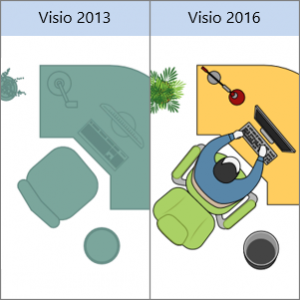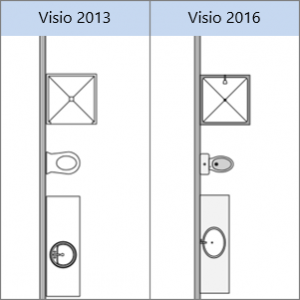With the release Office 2016, Microsoft has made their goals clear. Led by Satya Nadella (CEO), the Redmond, WA based company seeks to re-engineer our productivity and collaboration. Their strategic initiative is based on three tiers: mobility, communication, and productivity.
There are many subtle changes that offer an instant feel of increased production. While composing an email in Outlook adding an attachment can be as easy as using the new dropdown accordion on the attachments button. This menu has your recently saved or opened documents similar to Windows 10’s quick access in File Explorer.
As you become acclimated with up-to-date Microsoft products you’ll notice yourself doing more while clicking less. Here are a few notable additions to the Office Suite:
Smart Lookup
The ability to define a word by right clicking it and selecting definition has been replaced with “Smart Lookup”. Smart Lookup pulls data from Bing, Wikipedia, Oxford Dictionaries, and other relevant online sources.
Results are displayed in the right side panel as ‘Insights’. These are divided into 2 categories: “Explore” and “Define”. The Explore tab will return results based on the context you are using. “Ford” will return different results when the context differs between the truck and the person. However, the definition of the word will return the same result. Click and drag photos from Smart Lookup to quickly add content to your documents.
Unlike defining words in Office 2013, in 2016 you are not required to sign in to your Microsoft account to use Smart Lookup.
Tell Me box
Remember Clippy? If not here’s a photo from Smart Lookup: 
The legacy of Clippy lives on. Clippy asked you what you might want to do and came into your space uninvited. Neatly tucked in the top ribbon a box waits for when you may need something. Simply begin to type what you want to do and a responsive menu will appear. You can make real time changes from the Tell Me box. This eliminates the hassle during those time you cannot recall which tab to use or you would rather not use dialog boxes.

Coauthoring
Document collaborating (team editing) in real time gives us even more reason to use Microsoft Cloud storages. This functionality is a must for everything from college group projects to corporate presentations. Here’s a brief demo:
Visio and Project


Microsoft also released Visio and Project 2016. At first glance the featured templates have some notable additions.
You are encouraged to use Project 2016 templates for Scrum projects, a start-up business plan that spans over 4 months, to manage a Six Sigma process, and to plan a wine tasting fundraiser. Microsoft has expanded Project’s support for Team Foundation Server and Visual Studio Online.
Inside the flagship diagramming application, Visio, the shapes have become more detailed and modernized (see below). Featured templates now have “Stater Diagrams” to aid you in designing and mapping.