Exact Target can be put into broad categories
- Integration: Data is important. You need to get the data from a variety of sources. Apps allow you to do that.
- Automation: You can automate a number of tasks and make even complicated sets of tasks part of a new app within the platform
- Application: cool widgets that do specific things
One app takes engagement data and puts it on a geographical map. (ok, that’s a cool app and yet another example of visualization)
Demo
- Many Apps can be found on Hub Exchange
- Many apps are “native” or built by ExactTarget
- For example, the email app lets you define the email for a campaign down to the pixels, preview it, etc.
- Link validator: one of the most popular that runs validations on emails and ensures the links resolve correctly.
- Also checks on time to deliver the page
- Red shows when a link in the campaign email doesn’t resolve
- EyeQuant: You can run this against campaign emails. This company developed an algorithm for an image to predict where a user is most likely to look.
- Run it and figure out where to put your highest value content where the user is most likely to look.
- Attention map in here shows the parts of the email that are most likely to capture longer term attention. You can see that your start free trial button doesn’t capture much attention for example
- WebTrends: Monitors the website and tells you real data for campaign click throughs, where they come from (email, ad word, etc.)
- Can see what devices, where it’s coming from, etc.
- Shows conversions and abandons
- Customer Relationship Dashboard
- Pulls in past purchase behavior and segments customers
- Segments automatically synch with list and data extensions within Exact Target
How to Build An App
Apps are just web apps that use ExactTarget fuels and integrates with Marketing cloud via SSO and an iframe. You can register as a developer by going to http://code.exacttarget.com. Registering gives you access to the app center.
Each app has metadata properties like category, accounts, end points, etc. Creating the app gives you access to application endpoints, callbacks, etc. It’s pretty straightforward. Once registered, users can download and put it in their console.
SSO is via OAuth.
Next step beyond this simple approach is to go deeper using ExactTarget Fuel. Fuels contains a range of api’s for all the channels (email, data, etc.)
- API’s come in two different forms. SOAP and REST. SOAP is older and has more api’s. REST is newer but is less comprehensive. However, for those features with a REST API, you get more exposed functionality
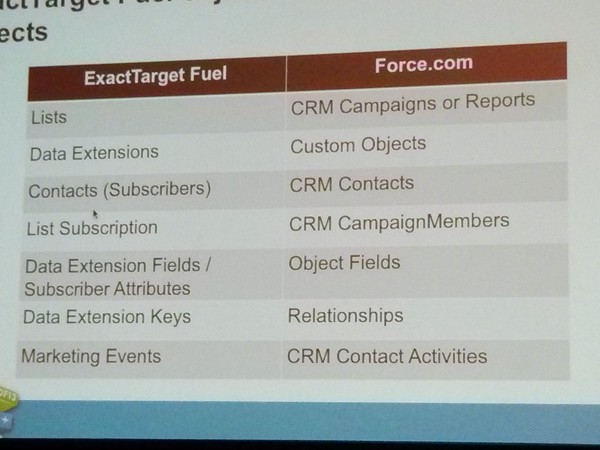
- Fuel UX
- It’s the user interface toolkit
- You get buttons, drop down menus, radio controls, etc.
- Link validator is an assemblage of controls so that when you build the app, it’s a deeply integrated experience.
- Fuel UX also contain component. Components are Exact Target specific controls. Campaign control makes for a consistent experience. It’s a widget like approach.
- Fuel UX is basically a bunch of controls on top of Bootstrap
- HubExchange: the way to get your app in front of many different customers
