If you believe you are a good software designer, the great news about creating mobile applications is that with mobile apps: design is everything. Time and time again, it has been show that users value good design and its impact on usability. As with everything else in life, we’re all individuals, with different preferences and ways of approaching design. There are a number of mobile developer/designers who don’t believe that “paper is dead”, instead, take the position that they come up with more fluid layouts when not in front of a computer. Other designers prefer to work in Photoshop, creating designs that seem ready for the App Store. For me, one is too hot, and the other, too cold. In the case of Photoshop or Axure, I would find too much attachment to the work I put in to the screen mockups to readily change them based on user input.
In my case, I find rapid prototyping beneficial to meet the following limited goals:
- Investigate the key points of the proposed solution
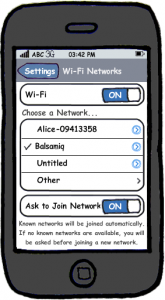
- Test the navigation and overall content structure
This is the point of this blog post, to call attention to a new set of rapid prototyping tools for the creation of mobile applications. Using my favorite screen prototyping tool, Balsamiq, I was able to export my mobile screen mockups to *.png files.
Using the tool InVision, I uploaded the *.png files into the Build Mode. From there I was able to identify clickable zones in my screen layouts and link them to the other screens that I uploaded. From there, I can export a link to the screens to a smartphone and bring up that link in the smartphone browser and navigate through my screens testing the application navigation. Other features include the ability for other users of the functional mockup to make comments to specific points of the screens. The tool supports both the Android and iOS environments.
Once you use the tool, the benefits become immediately apparent when users can touch and navigate through a facsimile of the proposed app. If your tool of choice is something like Photoshop, you users could touch and play with what would seem to be the real app. Either way, having an app that could function on a phone is considerably better than looking at screenshots on a computer or looking at wireframe documentation.
