Here is one of my pet peeves about Web Content Management systems. After you get the beast installed, configured and running, you almost never can start creating and displaying content right away. You have to figure out what data fields you need to capture from authors and then go build the authoring templates. Then you have to figure out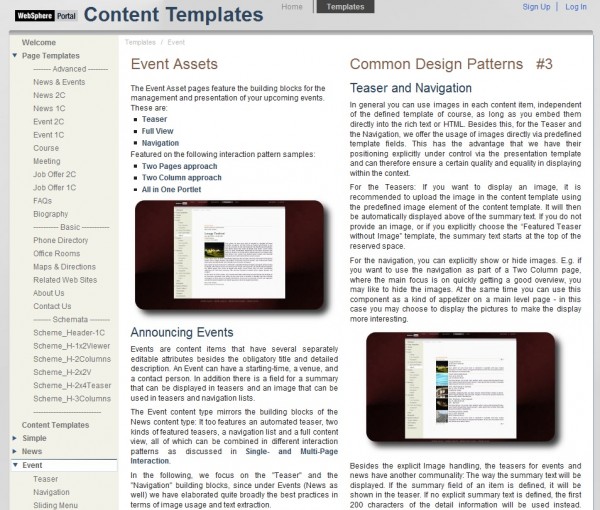 how everyone wants to present the content and you go off to build the presentation templates.
how everyone wants to present the content and you go off to build the presentation templates.
Man, can’t I just create a news article and show it on my portal?
IBM has helped us out by publishing quite a nice set of both authoring and presentation templates for WebSphere Portal. The IBM WebSphere Portal Content Templates Catalog 2.0 has been available since May, 2010 through the IBM Lotus and WebSphere Portal Business Solutions Catalog. You can download the template catalog for free and install it directly into your own Portal. The installer creates WCM libraries containing all the templates and sample Portal pages that display each template.
The screenshot shows a page from the template catalog. Each page describes the WCM components used to build the page, includes instructions on how to use the templates, and often discusses design patterns.
Now you might think that IBM would include only simple templates that anybody could build. Not so! The templates range from simple to advanced. Advanced templates include:
- multi-columns layouts
- paged-navigation lists
- fly-in advertisement windows
- Flash player integration
- image scroller
- fisheye effects
- social bookmarking
- and more
Each template is fully functional, so you can use them directly in your application or you can use them as a starting point for your own customization.
If you have not downloaded and installed the template catalog, it is well worth the effort.

Pingback: fritz
Somebody necessarily help to make seriously posts I might state. This is the first time I frequented your website page and to this point? I surprised with the analysis you made to make this particular publish amazing. Excellent process!
Very informative blog article. Want more.
Pretty great post. I have been using Squarespace from day one and it’s just great.