Big news, Trailblazers! 📢 If you’ve ever worked with Lightning Web Components (LWC), you’ve likely used the good old if:true and if:false directives for conditional rendering. These directives have served us well, but Salesforce has introduced a much-needed upgrade! Say hello to the modern conditional rendering directives: lwc:if, lwc:elseif, and lwc:else.
Let’s dive into this exciting change and see why it’s a game-changer for developers. We’ll walk you through the improvements, examples, and how you can make your components cleaner and more efficient with this upgrade.
Setting the Stage: What is Conditional Rendering?
Before we dive into the upgrade, let’s cover the basics. Conditional rendering is a way to dynamically control what gets displayed on your Lightning Web Component templates based on certain conditions. For example, you might want to show a success message when a form is submitted or a button when it’s not.
Previously, Salesforce developers used if:true and if:false directives for this purpose. While they worked, managing multiple conditions in templates often became messy and hard to read. Here’s where the new directives step in to simplify things!
What’s Changing?
The traditional if:true and if:false directives are being replaced by the new and more efficient lwc:if, lwc:elseif, and lwc:else directives. These new directives allow you to write cleaner and more readable templates while reducing code duplication.
Why the Change?
- Improved Readability: The new syntax makes conditional logic much easier to follow.
- Cleaner Code: No need to juggle multiple if:true and if:false blocks anymore.
- Future-Proof: This modern approach aligns better with how developers write logic today.
Example: Old vs. New
To understand the benefits, let’s compare the old and new ways of handling conditional rendering.
❌ Old Way (Deprecated):
<template if:true={isSubmitted}>
<p>Form submitted!</p>
</template>
<template if:false={isSubmitted}>
<button>Submit</button>
</template>
While this works, you need to manage separate if:true and if:false blocks, which can quickly become cluttered when dealing with more conditions.
✅ New Way (Modern):
<template lwc:if={isSubmitted}>
<p>Form submitted!</p>
</template>
<template lwc:else>
<button>Submit</button>
</template>
With lwc:if and lwc:else, the logic is streamlined and much easier to follow. No extra if:false blocks to worry about—just one clear else block for the alternative scenario.
Handling Multiple Conditions
Here’s where things get even better. With the new lwc:elseif directive, you can handle multiple conditions in one tidy block. Let’s look at an example.
Example with Multiple Conditions:
<template lwc:if={isApproved}>
<p>✅ Approved!</p>
</template>
<template lwc:elseif={isPending}>
<p>⏳ Pending...</p>
</template>
<template lwc:else>
<p>❌ Rejected.</p>
</template>
What makes this great?
- All the logic is in one place, making it easier to read and maintain.
- You can handle as many conditions as needed without duplicating blocks of code.
Why This Upgrade Matters
Here are some key reasons why you’ll love the new directives:
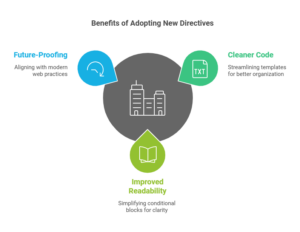
- 🌟 Cleaner Code: Say goodbye to cluttered templates and hello to streamlined logic.
- ⚡ Improved Readability: Conditional blocks are now easier to understand, even at a glance.
- 🚀 Future-Proof: The lwc:if syntax aligns with modern web development practices and is here to stay.
By adopting these directives, you’re not just improving your code quality but also ensuring that your components are ready for the future of Salesforce development.
Pro Tip for Trailblazers
If you’re already familiar with conditional rendering in frameworks like React, you’ll find the new lwc:if syntax very intuitive. It’s yet another way Salesforce is making LWC more developer-friendly and keeping up with modern trends.
How to Get Started
If you’re still using if:true and if:false, now is the time to upgrade your components. Here’s how you can start:
- Identify Old Syntax: Look for existing if:true and if:false directives in your templates.
- Refactor: Replace them with lwc:if, lwc:elseif, and lwc:else. Use the examples above as a guide.
- Test Thoroughly: Ensure that your logic works as expected after the upgrade.
Wrapping Up
The introduction of lwc:if, lwc:elseif, and lwc:else is a significant step forward for Lightning Web Components. It simplifies conditional rendering, makes your code more readable, and aligns LWC with modern web development practices. Whether you’re a beginner or an experienced developer, this upgrade is a win-win for everyone.
Ready to modernize your LWC components? Start exploring the new directives today and see the difference they make!
🛠️ Your turn! Have you started using the new lwc:if directives? Share your experiences and thoughts in the comments below. Let’s learn and grow together!

