Key Points from Interview with Rathna Sharad
The first person I met with during my week at Microsoft in January was Rathna Sharad. This was a great start because she set the tone for all of the interviews I did. In the discussion below you will see key insights into the thinking behind the overall adCenter strategy. Here are some of the other key points from the interview:
- “The Web UI is good for a couple thousand keywords, maybe even up to ten thousand keywords in an account.”
- “If you have tens of thousands of keywords, the adCenter Desktop Tool works very well.”
- “Anyone that has hundreds of thousands of keywords, or more, is a great candidate for the API.”
- adCenter strices to make all the same features available in the Web UI, the desktop tool, and via tha API.
- adCenter keeps old version of the API alive for 6 to 9 months to allow people using it time to update their tools, but they do need to make the switchover.
- Rathna indicates that there are no known latency issues with the API, but they recently did a desktop tool release to make that more efficient with very large campaigns.
- Filtering functionality was added to the Web UI in late 2011. You can filter on any of the columns in the reports.
- The adCenter team is working on features to make recommendations to advertisers based on their goals.
- “Our marketplace is different; our consumers are different, the way they interact within the ecosystem is different.”
- “What it (Microsoft Advertising Intelligence or MAI) does at a high level is really provide insights into the monetization aspect, which is adCenter, as well as the forecasting aspect which is based on historical performance. For example, here is what we think you should be bidding for mainline, sidebar, first page placement, those types of recommendations.”
- One of the key capabilities in MAI is the keyword estimation capability, which shows traffic you can expect.
- adCenter provides information on share of voice (aka impression share), including why it is your share is currently being limited.
- The two major points of focus for adCenter are Return on Time Spent and industry standardization (parity with Adwords) to make it easier for advertisers to spend incremental ad budgets with adCenter.
Full Interview Transcript
Eric Enge: Can you tell us a little bit about yourself?
Rathna Sharad: My role currently is director of product management for demand. Essentially that I oversee the web UI, API, adCenter Desktop and the Microsoft Advertising Intelligence tool. I’ve been with Microsoft for almost six years now, and I’ve been working on search for that duration. The first two and a half years I was on the engineering side, so actually I’ve been through a lot of the products.
The latter half of the six years I’ve been on the product management team. Ultimately, I play a role in redefining our product strategy and the roadmap for advertisers. Prior to Microsoft I worked on transportation and supply chain solutions for UPS and freight forwarding companies.
The way I have my team organized is around the different areas that advertisers interact with. One of the product managers on my team is responsible for campaign management and the Web UI. We also have product managers that look after the adCenter Desktop tool as well as the Microsoft advertising intelligence tool which is basically around forecasting and prediction in terms of traffic and volumes, and also been in traffic estimation for specific keywords.
I also have people that take care of billing, and customer management, and agency management, capabilities within the platform. And, finally we have reporting, so essentially all of the recommendation engine as well as the reports generation if you will through the tools.
Eric Enge: Can you tell me a little bit about why people would choose the Web UI or the adCenter Desktop tool or the API?
Rathna Sharad: One factor is the size of their campaigns. The Web UI is good for a couple thousand keywords, maybe even up to ten thousand keywords in an account. Anything more than that, it gets a little tricky to navigate through it and find what you are looking for in a short amount of time.
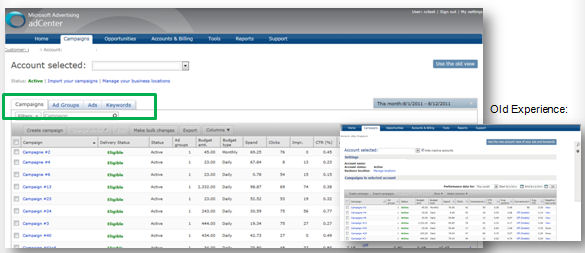 |
We actually think about it as three different segments of advertisers. If you have tens of thousands of keywords, the adCenter Desktop Tool works very well. It’s more about offline management, and it provides easy filters. Even though we have that in the Web UI, it’s a lot faster when you bring it to your own adCenter Desktop, and then work on it.
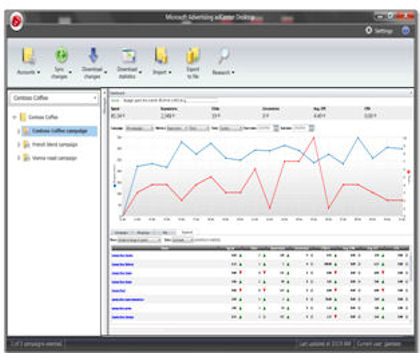 |
When you get to APIs, it’s all about skill.
When you get to APIs, it’s all about skill. Anyone that has hundreds of thousands of keywords, or more, is a great candidate for the API. However, to use the API you need either to use a third party tool (such as Kenshoo, Marin, or Acquisio) or you have to have in-house development capability to be able to code against the APIs. With the adCenter Desktop Tool and the Web UI you don’t need to have those capabilities.
Eric Enge: What third-party tools do you work with?
Rathna Sharad: Most of the well known tools. We certainly work with Marin, Kenshoo, and Acquisio, but we also work with Efficient Frontier and a bunch of others.
Eric Enge: Are there additional capabilities if you get at the API level versus the adCenter Desktop versus the UI?
… we want to have feature parity across all the entry points …
Rathna Sharad: Our philosophy is that we want to have feature parity across all the entry points as we call it. So, it’s really saying that if there is a platform capability we want to make those features available to all of the segments of advertisers that are accessing through any of those entry points or all of those entry points.
Some advertisers obviously do one or more. So they may use the API, the desktop tool, and the Web UI. For that reason, it’s important to maintain consistency across the board. The challenge we sometimes have is around the timing. For example, when we update the API, we certainly don’t want to do that without getting advance notice to advertisers – because those changes impact their code and product.
If we deploy those changes without giving people depende
nt on the API advance warning we might break their tools. We try not to do that and stick to a cadence for API releases. We also keep the older version of the API alive for 6 to 9 months to give them time to respond.
During that time our customers should migrate to the new version. The other consideration we have is that sometimes we test pilots. We don’t really deploy the changes through the adCenter Desktop or the API until it has been validated because we tend to learn from advertisers and learn from the marketplace performance, make changes and tweak it along the way. So, we wait until it’s a valid product before we actually deploy it through APIs.
That said, the goal is to have parity as quickly as possible across all of them.
Eric Enge: That makes sense, as the tool providers have a lot of enterprise customers themselves, and breaking their tools would result in a lot of upset people.
Rathna Sharad: Yes. We keep our tool providers and large enterprise users of the API up-to-date on what to expect. We try to do these massive changes once a year, but we have, our planning process is basically we are in an agile cycle where we have monthly releases for adCenter.
Eric Enge: Are their latency issues with the API? For example, if you are dealing with a million keywords and making massive changes on a daily basis, will you run into delays?
… the APIs should be able to handle millions of keywords, it is what they are designed for.
Rathna Sharad: No, the APIs should be able to handle millions of keywords, it is what they are designed for. We monitor this closely to ensure that there are no performance issues. If anyone does experience such issues, we certainly would work with them to see if they are using the APIs correctly.
Where we are working on something in terms of performance, especially for the million keywords scenario, is on the adCenter Desktop. The latest release that we did on the adCenter Desktop was to allow for the million keyword scenario. We did not handle that very well in the past releases of the adCenter Desktop. It was more designed for smaller datasets.
Eric Enge: Even if they use the API, some people are still going to want to tinker with their accounts using adCenter Desktop.
Rathna Sharad: Absolutely. As of the last refresh of the adCenter Desktop tool, we believe it’s a lot faster for large keyword sets now.
With the latest refresh of the Web UI that went out just prior to the holidays, we added the ability to filter. So, prior to the update you had to navigate into every single ad group to see the keywords. You couldn’t, for example, look at all similar keywords across an account or across multiple campaigns.
Now, you can actually do that, but it could mean a really large dataset. And so, to eliminate performance issues there, we have a filter option just like if you were to go into Outlook and have a set of filters. Our filtering criterion allows you to narrow it down to just the set of keywords you want to look at.
Eric Enge: What type of filters are available?
Rathna Sharad: Any of the columns that you have for your keyword view or your campaign view in the UI are available, it depends on what you are looking for. You could filter based on budget, performance metrics, ROI, or bids, match type, or any of a large number of metrics.
Eric Enge: Or every keyword that contains a certain phrase in it?
Rathna Sharad: Yes. This has been around for at least two years. As a search option in adCenter where you can just go search for a phrase, and it will give you all the keywords, the ads, and campaign names that have that phrase in it, and that can act as a filter.
Eric Enge: This is useful because some companies are budget-constrained rather than ROI-constrained. For example, you may have a public company that is assigning revenue values based on a year’s worth of revenue from a customer, but they are a public company so they report quarterly. In this scenario, they have to manage by budget, right not just ROI.
Eric’s note: As you can see in the image below, if you are willing to accept 200% ROI on your PPC campaign when looking at it annually, but want 100% ROI on a quarterly basis, the two are incompatible. The 200% annual goal results in lousy ROI for the quarter – something that is not acceptable in public companies.
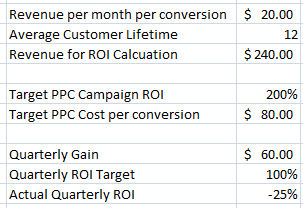 |
Eric’s note: In the following image you can see that we need to adjust the ROI to 700% for the annually based mearurement of campaign ROI to hit the quarterly goal on this scenario.
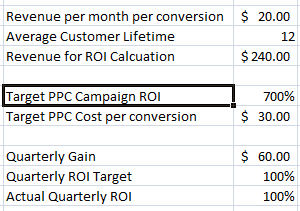 |
Eric’s note: The final note is that the other way to make this work is to run the PPC campaign at 200% and just restrict the budget enough that the ROI on the rest of your marketing efforts can pull the net result up to your 100% target on a quarterly basis. This is what I meant by saying that some campaigns are budget constrained rather than ROI constrained – you can only spend so much at the target ROI because spending more messes up the quarterly results.
What they would like to be able to do is pull down their high ROI keywords, when they are trying to increase spend and up the bids for those keywords. When it’s time to ramp down the spend, they would like to access the lower ROI keywords and cut their spend on those, or delete the words entirely. The result is that each budget adjustment should arguably increase overall ROI.
We are also investing in an area that we call opportunities. This is the recommendations part of adCenter.
Rathna Sharad: That’s exactly what the filtering is designed to allow. We are also investing in an area that we call opportunities. This is the recommendations part of adCenter. We think we have a lot of work to do in that area, but we are working hard on what we can recommend to advertisers based on their goals? They may be managed through a budget, it a CPA, or managed to bids.
We plan to make recommendations and then allow the advertiser to approve them or not as they see fit. We are going to expose this through APIs as well. It is not necessarily just a bid management tool. It is about the recommendations of what you can do to improve your campaign as a whole.
There are a lot of different things that we know about how their campaign is performing, and where they could be in terms of opportunity versus share. We are really trying to make it easier by surfacing those recommendations via the API for tool providers to use that they want to take those recommendations as well, or for a lot of those smaller advertisers just go into the UI and they can get recommendations as well.
We find that the optimizations aren’t really the same across engines, and doing the same kind of optimization for specific campaigns that are not within your own account is not a great strategy.
Eric Enge: Right, even if the tools were identical, the customer in the market is not.
It’s really about ROI on time spent, that’s our mantra around here now.
Rathna Sharad: Absolutely. Our marketplace is different; our consumers are different, the way they interact within the ecosystem is different. There are lots of dynamics that we need to tune for, but we also know that given that we are not the leader in the market, folks are strapped for time. We want to make the limited
time that they have for adCenter the most valuable. It’s really about ROI on time spent, that’s our mantra around here now.
 |
We’ve heard the demand for that from our advertisers, and we are trying to take that to heart. Every time we do things whether it’s API, the UI, or the adCenter Desktop, we really are thinking about how we can make things simpler.
Eric Enge: Can you talk a little bit about the intelligence tools?
Rathna Sharad: We have what we call the Microsoft Advertising Intelligence tool or MAI. It is an Excel add in tool that’s for analysts and marketers to really understand forecasting. We are leveraging a lot of the great capabilities of Excel that’s already built in and surfacing key insights from the combined marketplace through that tool.
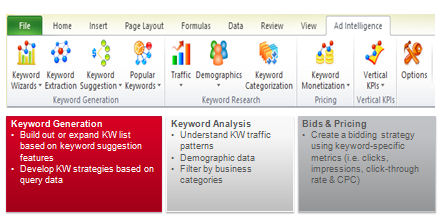 |
What it does at a high level is really provide insights into the monetization aspect, which is adCenter, as well as the forecasting aspect which is based on historical performance. For example, here is what we think you should be bidding for mainline, sidebar, first page placement, those types of recommendations.
Eric Enge: Just to clarify, by mainline, you mean the ads that appear above the organic results?
Rathna Sharad: Yes, that is correct. MAI also gives you insight into traffic estimation. So, looking at Bing and Yahoo combined estimates in terms of forecasting for a specific keyword. In addition, for a match type, what can you expect?
What we are also doing is exposing a lot of those capabilities through the web interface, the APIs or the adCenter Desktop, but the Excel tool is really the tool we believe most people will use since they like to work in Excel anyway. We expect multiple different ways of slicing and dicing keywords to become available to the advertisers.
Eric Enge: How much of this will be available through the adCenter Desktop or through the UI?
Rathna Sharad: We have some basic capabilities that are available through UI and adCenter Desktop. One of the aspects that we expose today is the keyword expansion. So, use a set of seed keywords and get an expanded set of keywords. Advertisers can then decide which of those keywords they want to incorporate in their adCenter campaigns.
Eric Enge: The Excel version is obviously deeper and richer. What are some of the additional things that you get with that?
Rathna Sharad: You can also do additional pivots like targeting. So, if you want to filter by geography, by demographic data, you can do all of that. You can also customize the recommendations in terms of the size of datasets, is it more specific to match types, do you just want mainline or do you just want sidebar bids? So, those types of options are much easier in Excel as well.
Eric Enge: Do you also provide some visibility on how big a difference is to go from the right rail to the top?
Rathna Sharad: Yes, we do. You can also see that if you were to spend a dollar more, how that would affect your position, and sometimes you may find that between position three and four (for example) there isn’t that much of a difference.
What we are also finding is that very often when you go run a report, there are a bunch of things that you do to run a report, and then you have to look at the data, and then going back and making any changes based off of the report is really disjointed.
We are trying to provide as much transparency into the platform as possible so that advertisers can make the right decisions.
We really are working towards ease of use in the area. And, the other investment within reporting is the types of data that we are exposing to advertisers. We are trying to provide as much transparency into the platform as possible so that advertisers can make the right decisions. A great example of that is the share of voice.
Eric Enge: By share of voice, if you’ve got a keyword being searched on ten thousand times, how many times do you show up?
Rathna Sharad: Yes, but in addition, we give insight into why is your share limited. Is it because of budget, is it because of rank, is it quality score, or is it because of other factors?
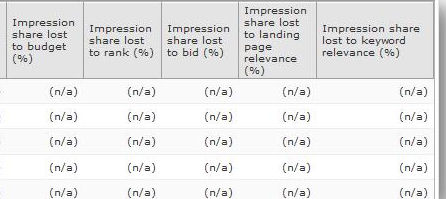 |
Eric Enge: For many advertisers increasing share of voice may actually be the biggest opportunity to increase traffic. They don’t actually realize that they are actually not showing 100% of the time. They are busily adding into tons of new keywords, when they might gain more just by addressing share of voice.
Rathna Sharad: So, more investment in that area in terms of trying to get more granular, more specific, providing more transparency so that they know what’s happening with their account.
Eric Enge: Let’s step back a little bit, where is most of your organizations’ mindshare going?
Rathna Sharad: First and foremost, my team thinks about return on time spent. How can we make sure that the investment in adCenter has the biggest ROI for advertisers? To do that we focus on making things a lot simpler and making innovative changes that allow for advertisers to spend less time and get more value-add with us.
The second area we focus on is what I would call industry standardization. In the past we did things a different way in adCenter and the industry standard was different, and that’s caused friction. One example of that would be negative keyword union. We are moving towards addressing that request from advertisers.
Another example is the lowest granularity we had in the system was the keyword, whereas we know that advertisers want to be able to exercise control at the match type level. For example, being able to have a specific URL at the match type level and having that as the lowest granular entity. We are trying to address those types of things so that we don’t cause any friction for advertisers in trying to adopt adCenter.
Eric Enge: As a result, for example, advertisers don’t have to rethink their entire negative keyword strategy.
Rathna Sharad: Correct. The third area that we are focusing on which is a big one for us is the international plan. We are currently in North America, and we have an international roadmap to be in thirty plus countries in the next eighteen months to two years. As a result, we are looking at how we take the platform global.
This includes localization, globalization, and rolling out to those markets. Those are some very big areas that we are focusing on. Another large area is ad format innovation. This may be deep links, images, videos, and other things of that type. We have Bing travel, Bing shopping, Bing core results, and we really are looking at what are the different ad formats would be make sense.
Eric Enge: Do you see any level of social integration as well?
Rathna Sharad: That is an area that we are exploring, but I don’t know that there is anything definitive at this point.
Eric Enge: What about local search?
Rathna Sharad: We are very focused on providing much more relevant results when that is appropriate.
Eric Enge: Right. If I search on Peet’s Coffee, I should get one that’s round the corner from here, not one in Seattle.
Rathna Shara
d: Yes. That’s the relevance aspect in terms of algorithmically you want to get the most relevant result. But also, think about what is it that I want to see in the ad, something, such as the phone number; links to a picture of the store, other things that would make that ad much more useful for the consumer. Or you could even enter your zip code in the ad and do a search those types of things.
Eric Enge: Thanks Rathna!
Rathna Sharad: Yes, thank you!

