This post will give you an idea of how to use Google Custom Search Engines to improve the web search tool you offer on your site. It’s really cool, and it’s really simple. Follow the five steps list below, and you will have the same web search you already have on your site, except your site’s rankings in that search engine will be increased.
Using this trick, you can still use Google’s web search functionality to pump cash into your AdSense account, but your site shows up higher in the organic results. Everyone who uses Google web search boxes on their site to drive revenue should do this. Here are the steps:
- If you don’t have one, create a Google Co-Op account. Login to the account.
- Click on the link to create a Custom Search Engine page. Then click on the new search engine link.
-
Use the following image to fill out the first part of the form on this page:
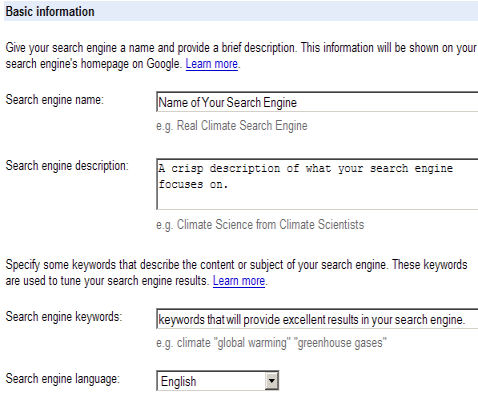 |
Once you are done with this, fill out the next part of the form as follows:
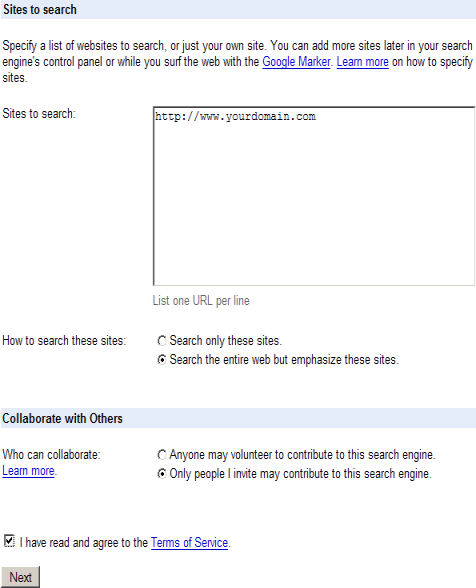 |
Note that you must have your domain in the “Sites to Search” box, and you must check the “Search the entire web but emphasize these sites.” radio button. This is the set of actions that ensures that your site will be moved up in the search results. Make sure that you check the box indicating that you agree to the terms of service, and then click the “Next” button.
- Next, go test drive your Custom Search Engine. Check it out and make sure it’s working OK. If all is well, you will be getting the same search results you were getting before, except, your site will rank higher than normal for relevant terms. Click the “Finish” Button when you are done. You will be sent to a page that lists your Custom Search Engines. If this is the first one you have created, you will only see one listed on this page.
-
Click on “Control Panel” and then “Make Money” to get to a page where you enter in your AdSense account info. Enter in the info to make sure you get paid on any ads that get clicked on in your search engine.
-
Last, but not least, click on the “Code” menu item to get the Javascript code for your Custom Search Engine. Take the code and put it in the template for the pages of your site. Make sure to replace the Javascript code for the Google web search box you currently have on the site.
The sit back and relax, You have now increased your site’s brand presence in the search engine on your site, and it only took a few minutes.
Note that Google Custom Search Engines do not allow you to have a radio button allowing users to choose web search or site search. To do that with the Google Custom Search Engine you would have to implement a second search box. Hopefully, radio button functionality is something that Google will offer in the future.
