In the third installment of our “Things Your Website Content Migration is Missing” series, we’re going to discuss timing. Just as snoozing your alarm clock 16 times can mess up your entire day, not sticking to a content migration timeline can delay or even prevent your project from launching. So how can you create a realistic but efficient migration schedule that’s tailored to your project?
Well, before you can set up a timeline for your content migration plan, it’s important to do two things. First, you should work with your team to set clear goals for the migration project. Goals help define the key milestones in your timeline, ensuring that the migration work is meeting your business objectives.
Second, create a content inventory. This exercise will inform the length of time it’ll take to reach each milestone in your content migration timeline, and it’ll help you define roles and responsibilities within your team.
Once you’ve completed those tasks, you can start scheduling the migration work. As you’ve probably gathered, every organization’s content migration plan is going to look a little bit different, so there is no one-size-fits-all template we can provide. Instead, make sure to do the following:
1. Create a single source of truth for your schedule
The only way to keep a team running like clockwork is to ensure a common understanding of what needs to be done and when. Your content migration schedule, therefore, should be easily accessible and easy to read.
If you’re familiar with a typical “project plan,” this concept is similar. Any timeline for content migration should include: major tracks of work, key tasks that support those tracks, dependencies and overlap between tasks, and clear start, stop, and due dates.
You can use any number of fancy tools to create a timeline, but a plain ol’ spreadsheet is probably the simplest. In the first column, you’ll list key migration tasks. The top row will consist of a sequence of dates that spans the entire migration. Now that the content migration schedule is established, you’re ready to fill in some milestones.
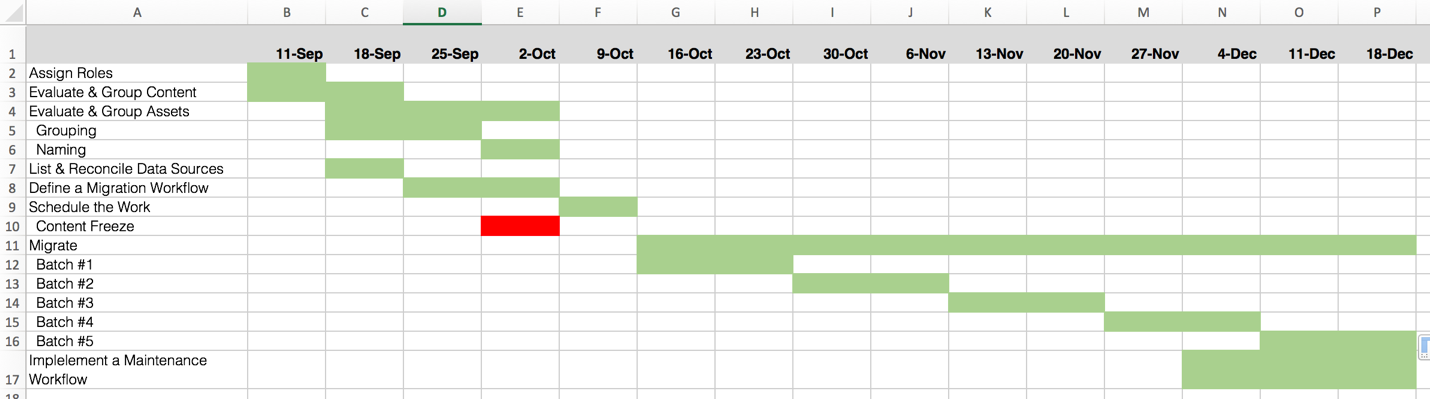
2. Set a few important milestones
Ever plan a weekend DIY project – painting the guest bedroom, or re-tiling the shower, for instance? How often do you end up finishing the entire project before Monday morning? That’s what I thought.
It’s easy to inaccurately estimate the time it will take to complete an entire project – and this applies as much to your content migration as to your home DIYs. Setting some key milestones will help keep the project on track.
Actual milestones will differ based on the goals and landscape of your project – but it’s often universally helpful to work backward when developing your timeline. Start with your desired launch date, and work back to your start date in one-week or two-week increments. List these increments along the top row of your migration plan.
Then, with your team, make a list of items that need to be complete one week prior to launch, two weeks prior to launch, four weeks prior to launch, etc. That list of items will become the basis for column A of the aforementioned migration plan.
3. Fill in the gaps
Now that you’ve established a framework for your content migration timeline, it’s time to layer in durations and dependencies.
There are a few factors to consider as you fill out your timeline. Ask yourself: How many people are on your migration team and what are their specialties and skill sets? Which tasks block the completion of other tasks? How much work can each team member handle at one time?
Fill in an estimated duration for each task. Then, use your project plan to check dependencies. Are two tracks of work running concurrently, when they should run sequentially? Tweak your schedule until you’re comfortable with the flow of tasks and responsibilities.
4. Test your timeline
A timeline is only valuable if you can stick to it – which is why testing your schedule for feasibility is key. Start with a cross-section of the most labor-intensive tasks in your migration plan. For most organizations, optimizing assets, rewriting content, and physically loading approved content to the new CMS platform tend to take the most time.
Then, test these tasks based on your team’s working capacity. For example, let’s say you decide to have three team members load 20 pages with different templates from different areas of the site. If it takes the team a full day to complete 20 pages, but your schedule assumes 30 pages per day, it’s time to make some adjustments. You can either augment the team with additional people, or expand the timeline to accommodate your working capacity. Either way, setting realistic expectations helps keep team stress levels down and minimizes mistakes and rework along the way.
And there you have it – the basics of a successful website content migration. A project like this may feel daunting at first, but if you take the time to set goals, map your migration, and create a timeline, there’s no reason to fear it. You have all the tools you need to manage a migration effort, and a successful new website is on the horizon!