Oracle Engagement cloud is a unified Sales and Service application that helps your agents to play a blended role while serving your valued customers and partners.
Service Request Management is the core functional area in Engagement Cloud and it comes with easy to setup Inbound Email Processing capabilities for automatically creating and updating Service Requests.
In this blog, we are going to explore Inbound Email Processing feature in detail.

Inbound Email processing is a feature that automatically processes service-related emails received by the system from a customer or partner.
It provides the ability to:
– Process inbound email from a customer or a partner and create Service Request (SR)
– Process follow-up emails from customers or partners and update the associated SR
Guide to Oracle Cloud: 5 Steps to Ensure a Successful Move to the Cloud
Explore key considerations, integrating the cloud with legacy applications and challenges of current cloud implementations.
Customers send emails to your company’s service email address and it is redirected to the Engagement Cloud service email box and then handled by the Inbound Email Processing system.
In Engagement Cloud, you can set up multiple channels for multiple company email addresses using setup task.
Inbound Email Processing Flow
Inbound Email Process collect the emails from the configured mailbox in Engagement Cloud and creates new Service Requests associated with the email, or adds a message to an existing SR as appropriate.
When an email is received into Engagement Cloud mailbox, it undergoes various steps during the process shown below:
Source: Oracle Partner Resources
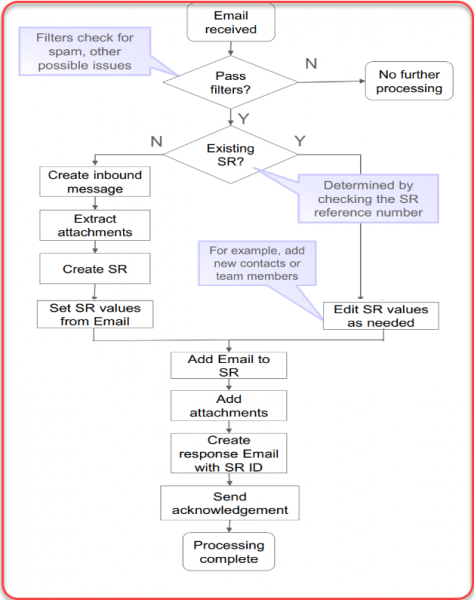
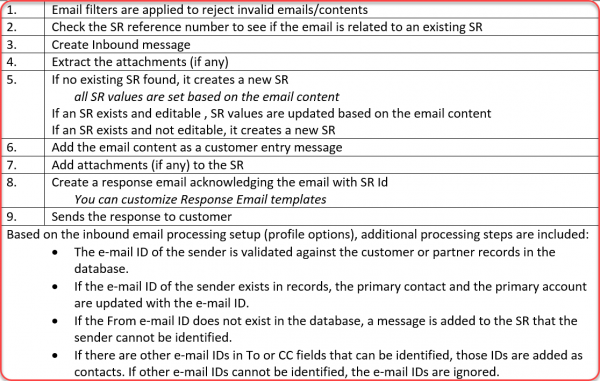
The response template automatically attaches the SR reference number to the response Email sent to the customer. When the customer replies to this email, that SR reference number is then included with the customer’s reply, and it will be used by the Inbound Email Processing system to identify the email as related to the original SR, rather than a new email for which a new SR should be created.
Auto-populated SR Fields and Mapping
Below table shows, the SR fields populated automatically from the email.
Source: Oracle Partner Resources
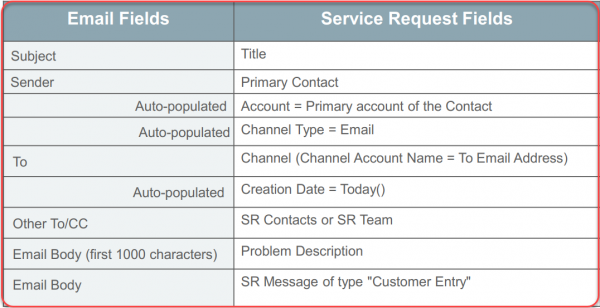
Inbound Email Processing Job Schedule
Inbound emails are processed using a background job called Retrieve Inbound E-Mail Messages.
Based on your service requirement, you can schedule this job and the frequency using Enterprise Schedule Service (ESS) in Engagement Cloud.
You can read more about other features of Engagement Cloud R13 in our previous blog.
