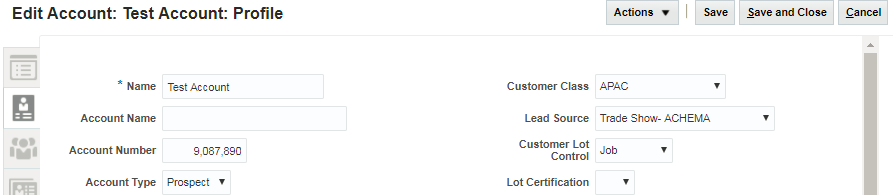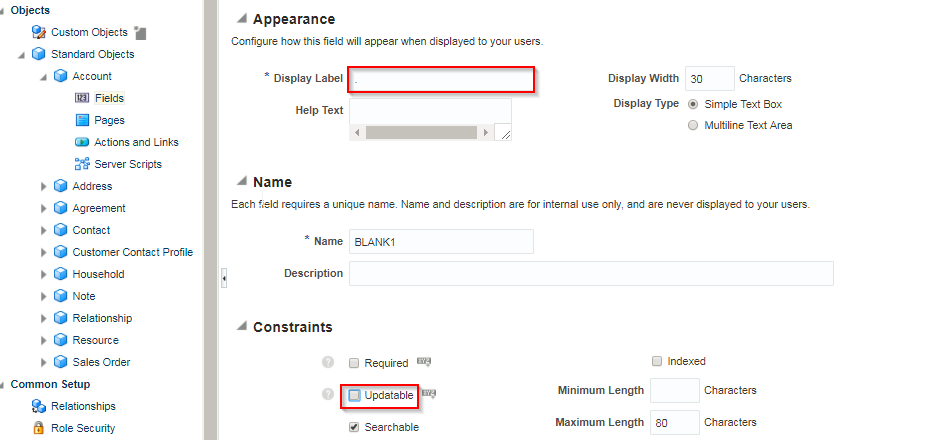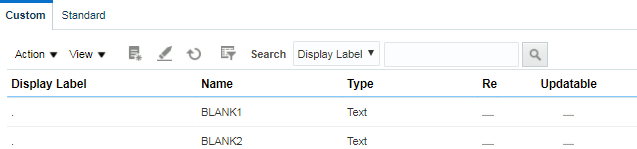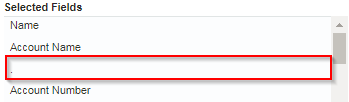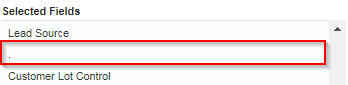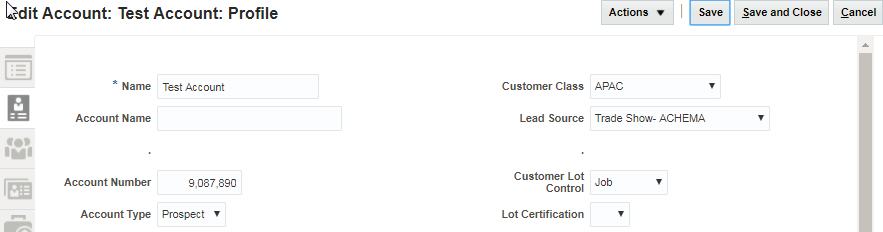I’ve been involved in numerous Oracle Sales Cloud implementations. One of the most requested requirements is adding space between fields on a detail/summary page, for example, adding space below the ‘Account Name’ and ‘Lead Source’ fields.
Oracle Sales Cloud does not currently support this feature. However, after working with our development team, we found a solution by creating ‘blank’ fields and including them on the detail/summary page layout.
The steps are as follows:
1. Go to the Application Composer->Standard Objects->Account object, create the two text ‘blank’ fields with the Display Label set to ‘.’ (without the quotes) and uncheck the Updatable checkbox.
Guide to Oracle Cloud: 5 Steps to Ensure a Successful Move to the Cloud
Explore key considerations, integrating the cloud with legacy applications and challenges of current cloud implementations.
2. The custom fields have been added.
3. Go to the detail/summary page layout and add the custom fields to the layout. One after the ‘Account Name’ and other after the ‘Lead Source.’
4. Go to the Account detail/summary page and validate your changes.