So you’ve heard all the hype around the new Microsoft product called “Teams”, but you’re not exactly sure what it DOES. Worry not, this article will cover:
- A high level overview of Microsoft Teams
- Assessing readiness for Microsoft Teams
- Best Practices when implementing Microsoft Teams
As an added note, this blog post is not a deep dive into Teams. This blog post is meant to inform new customers interested in what Teams has to offer and a high level explanation of why Teams could be the right choice for you.
Microsoft Teams Overview
As a Microsoft partner, Perficient has the opportunity to stay on the cutting edge of new Microsoft technologies. One (if not the most) exciting pieces of information to come out in the past year has been Microsoft Teams. In a nutshell, Microsoft Teams is a chat-based workspace in Office 365. Microsoft Teams allows you to collaborate in real-time with users within your organization and outside of your organization. This may not be very exciting at first sight, however Teams is unique in that it combines multiple Office 365 products into one central hub to allow for a more fluid, open environment. Teams allows individuals to collaborate with one another by having things organized into “Teams” and “Channels”. “Teams” are a collection of people, content, and tools whereas “Channels” are dedicated sections within a “Team” This allows you to keep conversations organized by specific topics, projects, and disciplines. Microsoft has even classified this product as Intelligent Communications (IC) rather than your typical Unified Communications (UC) due to the new breadth and depth that the product will provide its customers. Without going into too much detail, Teams brings together conversations, meeting files, Office apps, and 3rd party integration into a single hub to optimize teamwork. Now that you have a high level understanding of what Microsoft Teams is, it is time to discuss certain things to take into consideration prior to implementing Teams.
Assessing Microsoft Teams Readiness
Microsoft Teams allows you to collaborate like never before, however there are certain aspects that must be taken into consideration before making the jump into Teams. Every organizations journey to the cloud is different, so it is very important to plan your strategy before even taking your first implementation steps. In order to get the most out of Teams, Microsoft highly recommends you have the following in place:
- Verified Domain in O365
- Office 365 subscription (subscriptions listed below)
- Synchronized identities to Azure Active Directory
- Exchange Online
- SharePoint Online
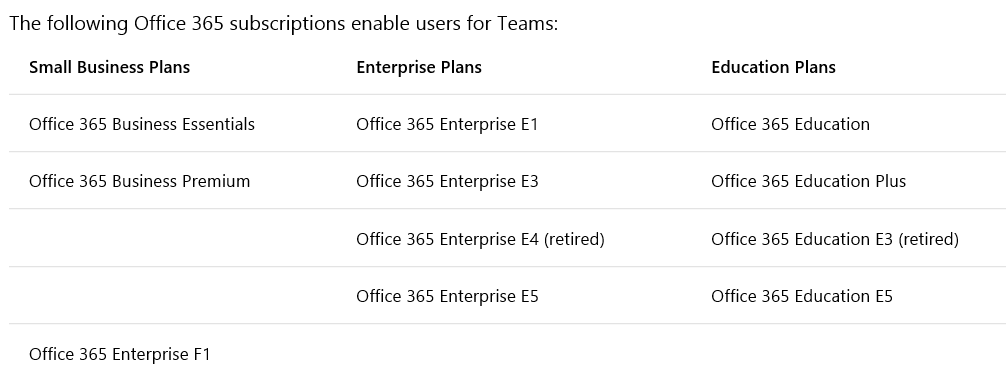
One big pain point that many companies surprisingly don’t consider before going to the cloud is their networking and firewall. As a technical consultant, I have had multiple engagements where customers feel that a network assessment is a waste of time because they believe their network will have no issues handling the traffic. Although Teams has been built on a brand new infrastructure to provide enterprise-grade voice and video communications, it is imperative that a network assessment take place. One of the Microsoft certified tools used to assess you network is called the IR UC Assessor. This tool is a cloud based service that is offered for both Skype for Business Online and Microsoft Teams. Perficient is a part of IR’s partner programs as well as a Gold Partner of Microsoft and has helped deploy this tool across multiple customer engagements. Another thing to take into consideration will be your compliance and security. Teams is Tier C-compliant at launch. Tier C and D have industry-leading compliance commitments and are enabled by default. For more information on this please see Compliance Framework for Industry Standards and Regulations provided by Microsoft. Security is also a big concern nowadays and Teams make sure your data is secure by supporting team-wide and organization-wide two-factor authentication (2FA), single sign-on (SSO) through Active Directory, and encryption of data in transit and at rest. Finally, Teams has made it easier for administrators by supporting audit log search, eDiscovery, and legal hold for channels, chats, files, as well as Mobile Application Management (MAM) with Microsoft Intune.
Microsoft Teams Best Practices
Great, let’s say you ran the network assessment, your network is up to snuff, and you hit the nail on the head with all of the other prerequisites mentioned above! Now that your environment has proved it’s readiness to handle Microsoft Teams, you are ready to look at some of the best practices before implementing Microsoft Teams. Teams really shines in that it allows users to collaborate in one window so you aren’t constantly jumping from screen to screen looking for something. Teams allows you to have everything right there for your disposal. That said, it is always a best practice to have your plan already formulated before creating your team. This would often involve knowing the end goal, stakeholders, and project plan. A great way to put this into action is by using Teams to plan for Teams! By using Teams to plan for deploying Teams enterprise-wide this will ease the change curve for your key stakeholders. For example, you can create a team encompassing all Microsoft O365 aspects that affect your implementation of Teams in some way. In turn, you would create a channel for each workload type (i.e Exchange, OneDrive, SharePoint, Teams, Training/Adoption, Pilot Feedback, etc.). Once you have thought of this feel free to create a team, create channels, invite the users, and start collaborating.
Tip: It is often a good idea to designate more than one user as an owner of each team.
If you are unsure how to approach creating your first Team and channels, fear not, because Microsoft provides an excellent sample team set up that you can model your Team around. To wrap things up, we have briefly discussed what exactly Teams will do for your organization, assessed your readiness for Teams, and finally went over some best practices before diving in head first. I hope you have found this article helpful, and stay tuned for additional Teams content coming out soon which will include technical articles, Teams news, and just some personal recommendations from a consultants point of view for implementing Teams.

