In Oracle Cloud Infrastructure (OCI) / Gen 2 architecture, OAuth 2 access tokens are used to issue REST APIs on EPM Cloud to fulfill the requirement of avoiding the use of passwords in the environment. After the REST client has been registered the Refresh token is obtained using the Identity Cloud Service URL (IDCS URL), scope, and client ID. Details of the process can be found in the Oracle document.
While working on setting Refresh token for a client, we worked our way through few errors and thought of sharing the knowledge with everyone. Below is an elaboration on the errors that can occur during the process and their resolution.
ERROR 1:
When logging into epmautomate following error can occur.
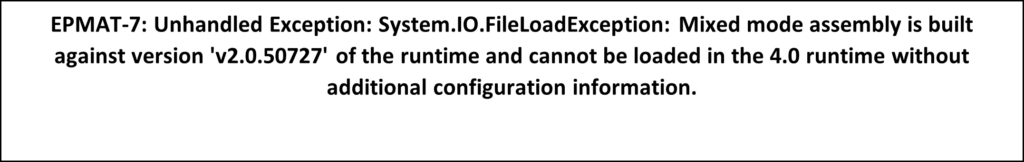
Cause: This error occurs because the job tries to access feature that runs on .NET 2.0 Framework which is not available in .NET 4.0
Resolution: Install .NET Framework 3.5 feature.
ERROR 2:
When issuing the request to the IDCS URL for generating device code, the following can occur.
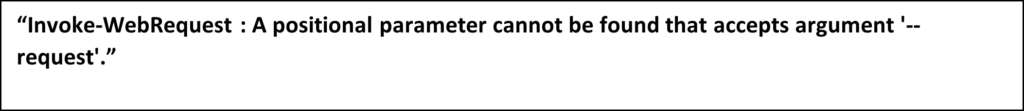
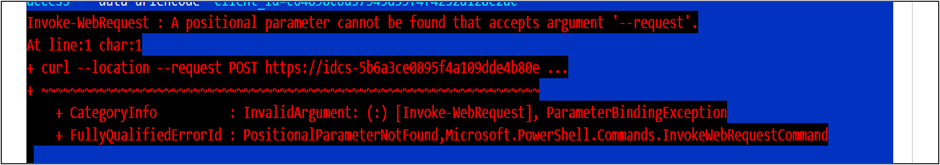
Guide to Oracle Cloud: 5 Steps to Ensure a Successful Move to the Cloud
Explore key considerations, integrating the cloud with legacy applications and challenges of current cloud implementations.
Cause: This error occurs because the “cmd /c” syntax was not used before curl command.
Resolution: Use the “cmd /c” before curl command.
ERROR 3:
When issuing the request to the IDCS URL for generating device code, the following error can occur.
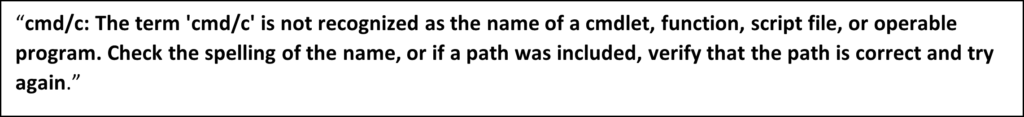
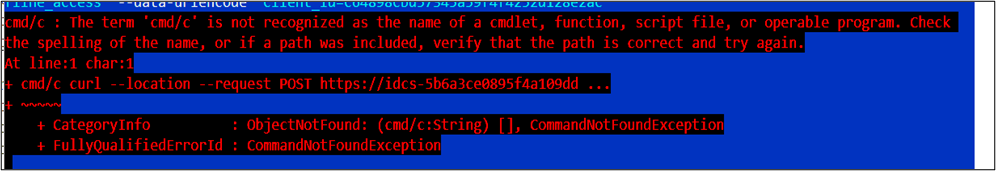
Cause: This error occurs because the “cmd/c” is used instead of “cmd /c” (notice the space after “cmd”).
Resolution: Use the correct syntax for “cmd /c” before curl command.
ERROR 4:
The request to IDCS URL generates a response that contains a device code, user code, and verification URI. On logging into verification URI, it prompts for ‘Device Log In’ and user code from the response payload should be entered. The following error appears when you submit the code:

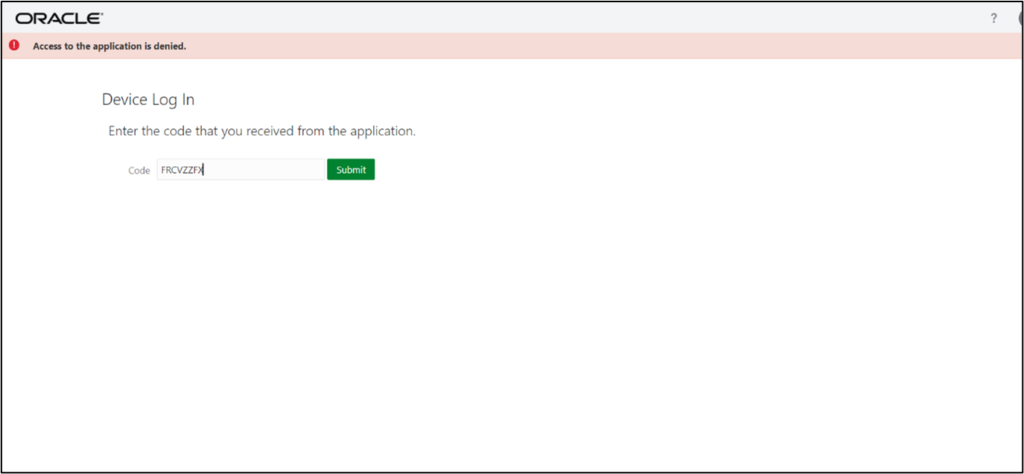
Cause: This error occurs if you press the ‘ENTER’ key after inputting the code.
Resolution: Click the ‘SUBMIT’ button after inputting the code. Do not press ‘ENTER’.

