One of the things that I love to see is developers that take an extra interest in the user experience for the content authors. Oftentimes, it is that extra attention to detail that makes a project successful. Creating content types that are friendly for editors is an essential aspect of managing a successful CMS. A well-designed content type can help streamline the content creation process, improve the quality of the content, and enhance the overall user experience.
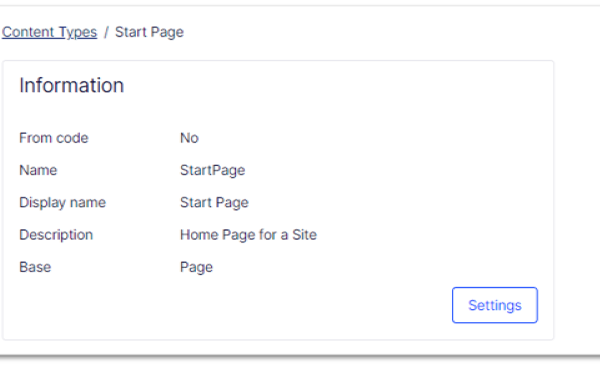
Here is a list of things that should be taken into consideration in any implementation.
1. Work with your Business Analyst
Have a business analyst work with the stakeholders early in the process to identify the needs of the content authors.
2. Field Order
The order of the fields should logically equate to what the end user sees on the page and what content takes priority. Prioritizing your content type fields can help editors focus on the most important information first. This can help speed up the content creation process and reduce errors. Consider which fields are most important for your content type and order them accordingly. For most people, this is common sense; but I have seen it too many times that it needs to be said.
3. Use Tabs to Group like Properties
Tabs are a great way to arrange properties into meaningful groups. Enough said 😊
4. Keep it Simple
Simplicity is key when it comes to creating content types that are user-friendly. Complex content types can confuse editors, resulting in errors and subpar content. To avoid this, create content types that are simple, intuitive, and easy to use. Use clear, concise language in your content type fields and instructions to make the process as straightforward as possible.
5. Use Defaults
Defaults can help save editors time and reduce the chance of errors. Whenever possible, set reasonable defaults for your content type fields. For example, if you’re creating a content type for blog posts, you might set the default author to the current editor’s name. This not only saves time but also ensures that each post has consistent authorship.
6. Use Validation
Validation can help prevent errors and ensure consistency in your content. Use validation to ensure that the content entered in each field meets the requirements. For example, if you have a field for an image, you might require that it be a certain size or file type.
7. Provide Help Text
Help text can be a useful tool for editors who are unfamiliar with your content type or CMS. Provide clear instructions or examples in your content type fields to help guide editors through the process. This can reduce errors and improve the quality of the content.
8. Do not Nest Blocks too Deep.
Some people have a deep dislike for nested blocks. I think they add value if they are done correctly. The key though is to make sure that the blocks don’t nest too far. Once that occurs when you have created a nightmare for the content author. New Blocks are easy to create and, as a friend once told me, “HTML is cheap”
9. Refrain from Using Content References to Block Types
Some people may disagree with me on this one, but I do not like using a content reference to a block. I would much rather see a content area used with a minimum and maximum number of items that can be added. There is a small (minimal) performance implication, but it allows the content author to create a block using the New Block interface rather than forcing the author to create a new block in the assets pane.
10. Properly Handle Required Content Areas and Contentment References.
If you are making a content reference or required content area, use David Knipe’s HideOnContentCreateAttribute. Adding this property allows the content author to create the stub of the block and then add any additional properties (nested blocks or references to other content). The block just cannot be published before the required field is resolved.
11. Remember On Page Editing
Make sure that important properties are displayed in On Page Editing. It is frustrating for content authors to have to go back and forth between On Page Editing and the All Properties view. If it is important, then it should be able to be accessed through OPE. Most of the projects that I work on include a toolbar for showing these additional properties on OPE.
Finally, it’s important to test and refine your content types regularly. Ask your editors for feedback on the content creation process and make changes as necessary. This can help improve the overall user experience and ensure that your content types are as user-friendly as possible.

