Introduction to Mock Server
The mock server is a fake server that resembles the behavior of a real server to assist users in testing and verifying their APIs and API responses.
A Mock server is used during the various API testing when a specific response must be obtained that is not readily available on the web servers or for certain testing that cannot be performed due to security concerns on actual servers.
How Mock Server Works
When you send the request, Mock Server receives it and checks it against the specification that was provided. If no matches are found, it will attempt to proxy the request, if that is a possibility. Otherwise, the request would result in a 404.
Whenever a request is received:
- Find expectations that match, then take a step.
- If the request does not match what was expected, a proxy request will be made.
- If not, a proxy request will result in a 404 error.
Postman Mock Server benefits
- To evaluate your API during development and before making it live on the server of your organization.
- To speed up reviews and bugs.
- Any kind of request can be made to the server without any authentication.
- To test the API’s dependencies until they are available to everyone.
- To examine or isolate external dependencies and verify integration, QA engineers should use this.
- Using it before actual endpoints are available by front-end developers.
- Engineers utilize a mock server to build a prototype of their concept before submitting it to investors for funding.
- Verify APIs with mocking data.
- A mock server can be appended to a Collection.
- Simulation of real API features with examples.
Let’s Start creating Mock Server in PostMan
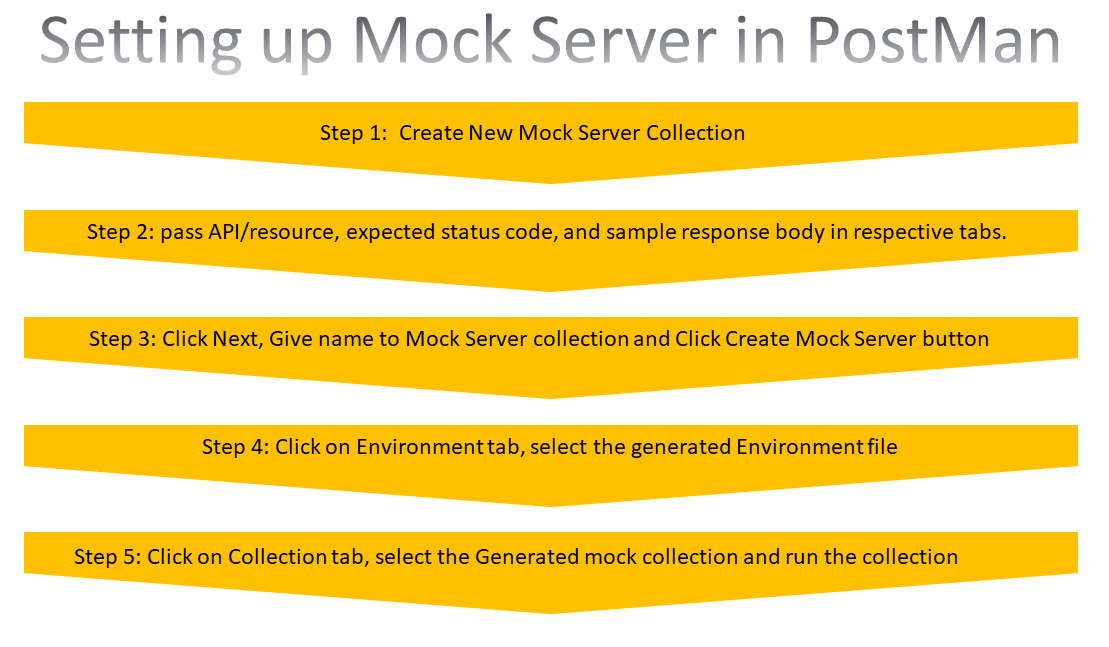
Follow the Steps Mentioned Below to Create a Mock Server in Postman
Step 1:
Click on Mock Server Icon and Click on the “+” icon to create a new mock server collection.
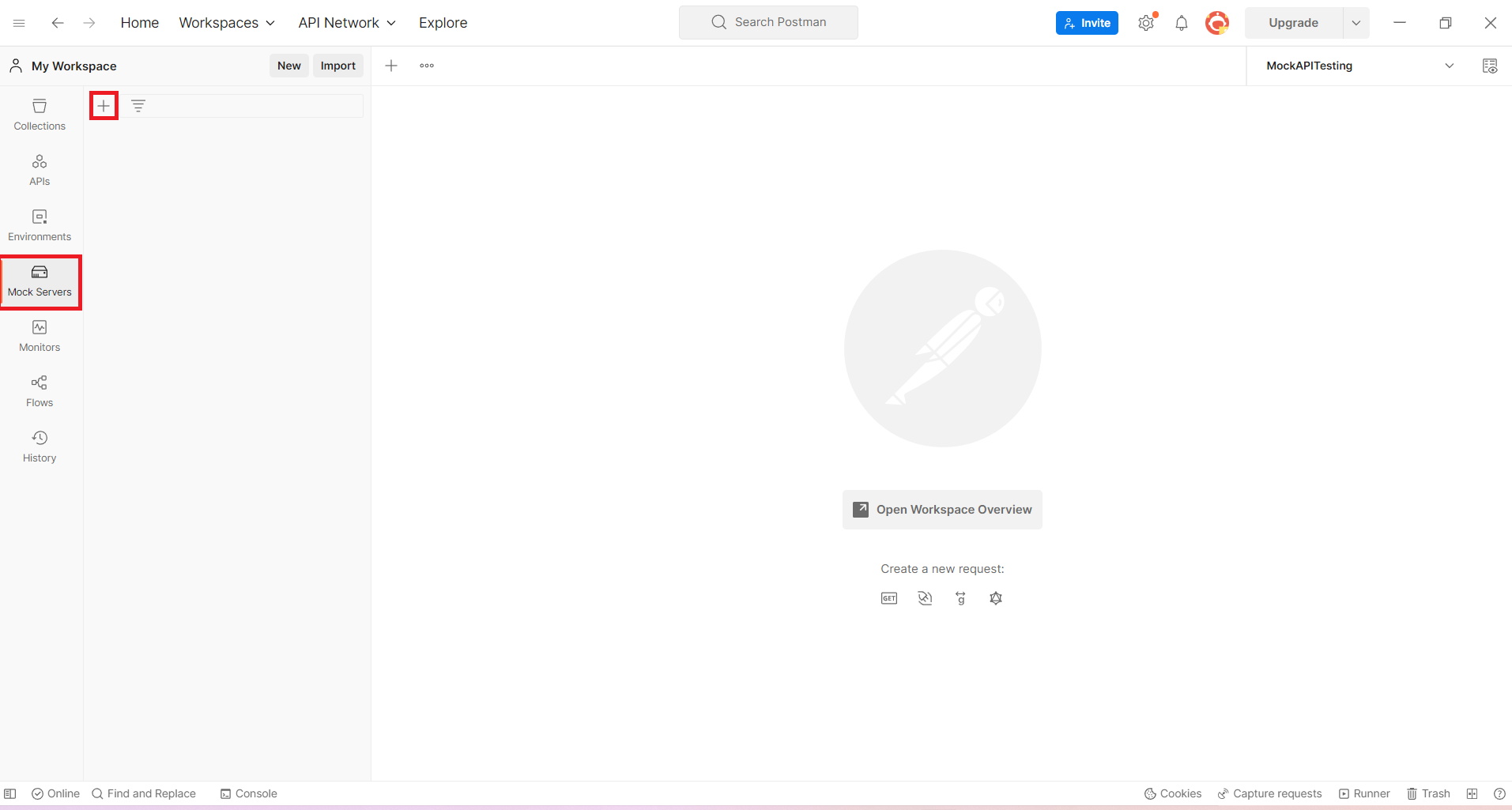
Step 2:
Now pass API/resource, expected status code, and sample response body in respective tabs.
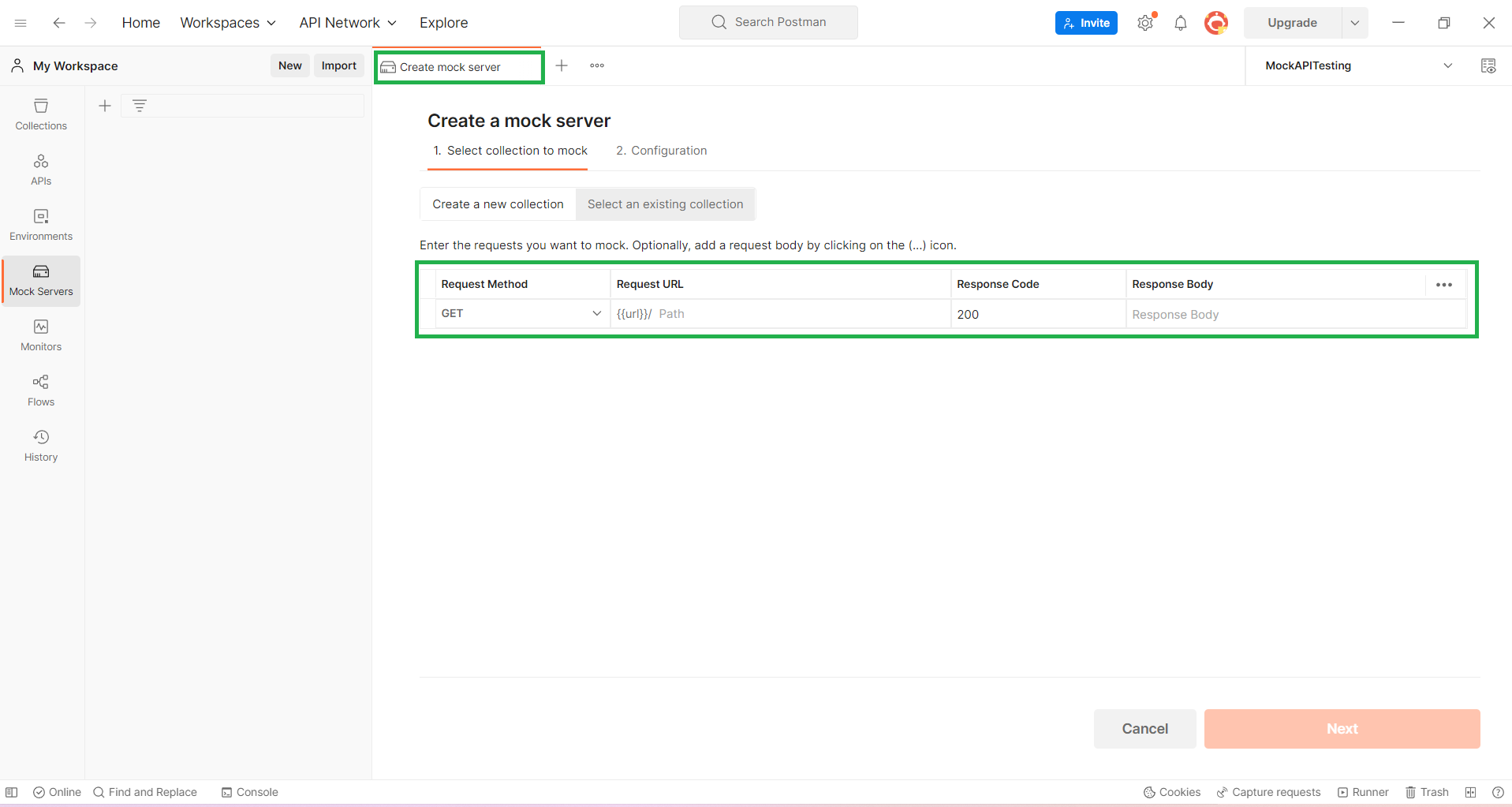
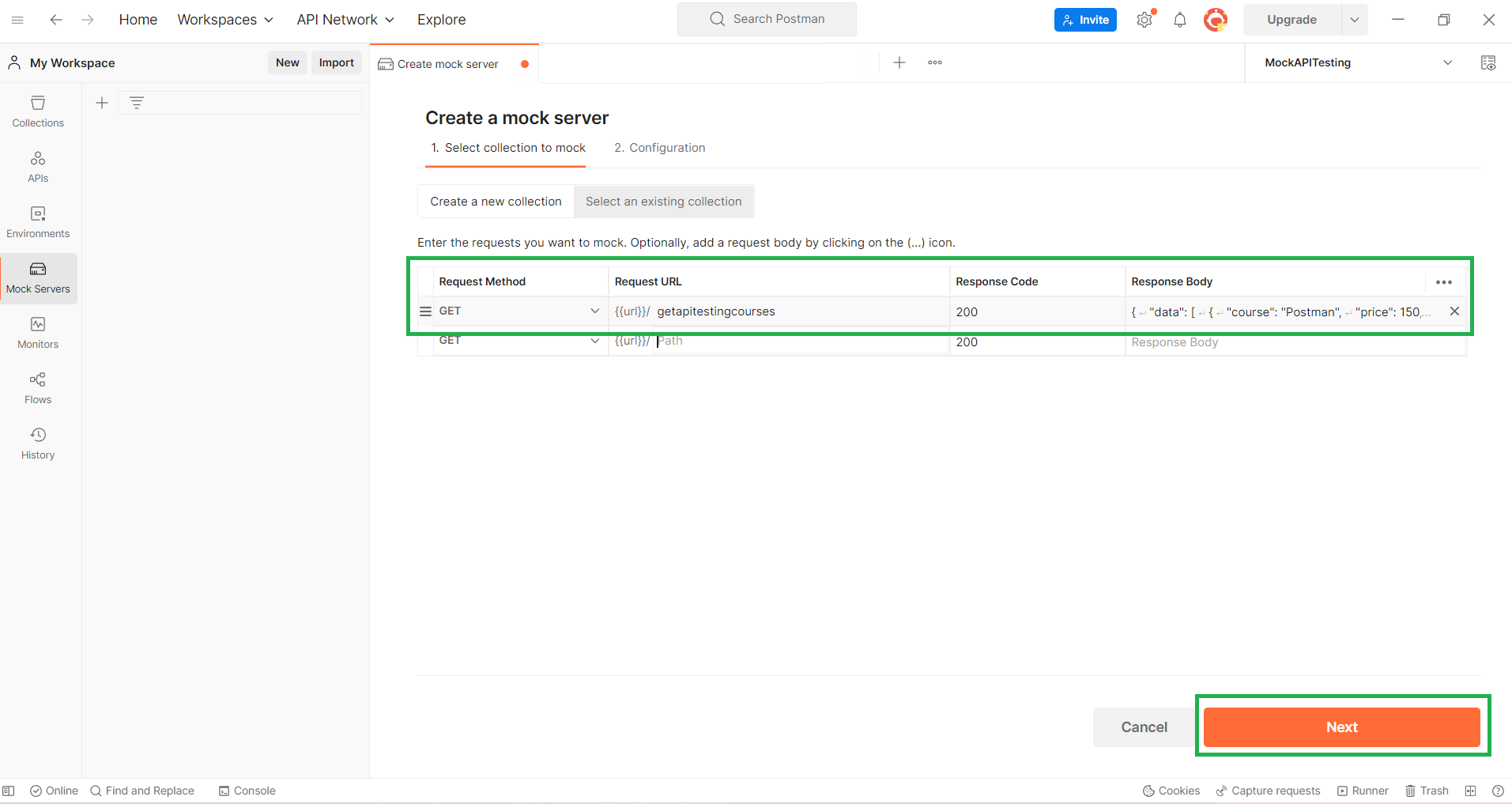
Step 3:
Click on Next and then provide a name to your newly created mock server collection and click on Create mock server button.
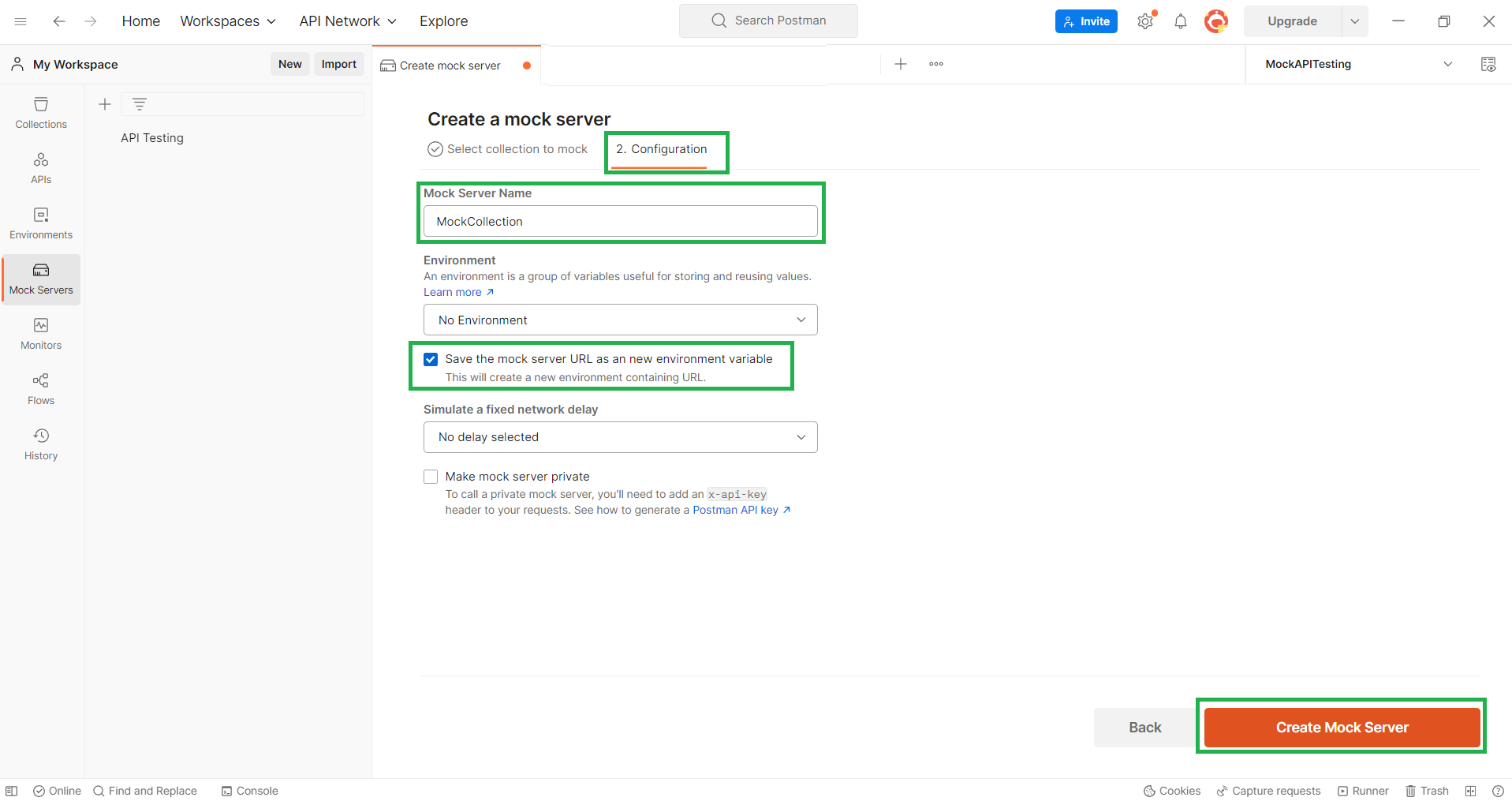
Step 4:
Now Click on the Environments tab, and you will find a new auto-generated Environment for the newly created collection. This environment file contains the server endpoint.
Note: The environment file will get auto-generated only if you Check the option of “Save the Mock Server URL as a new Environment Variable” in the above step.
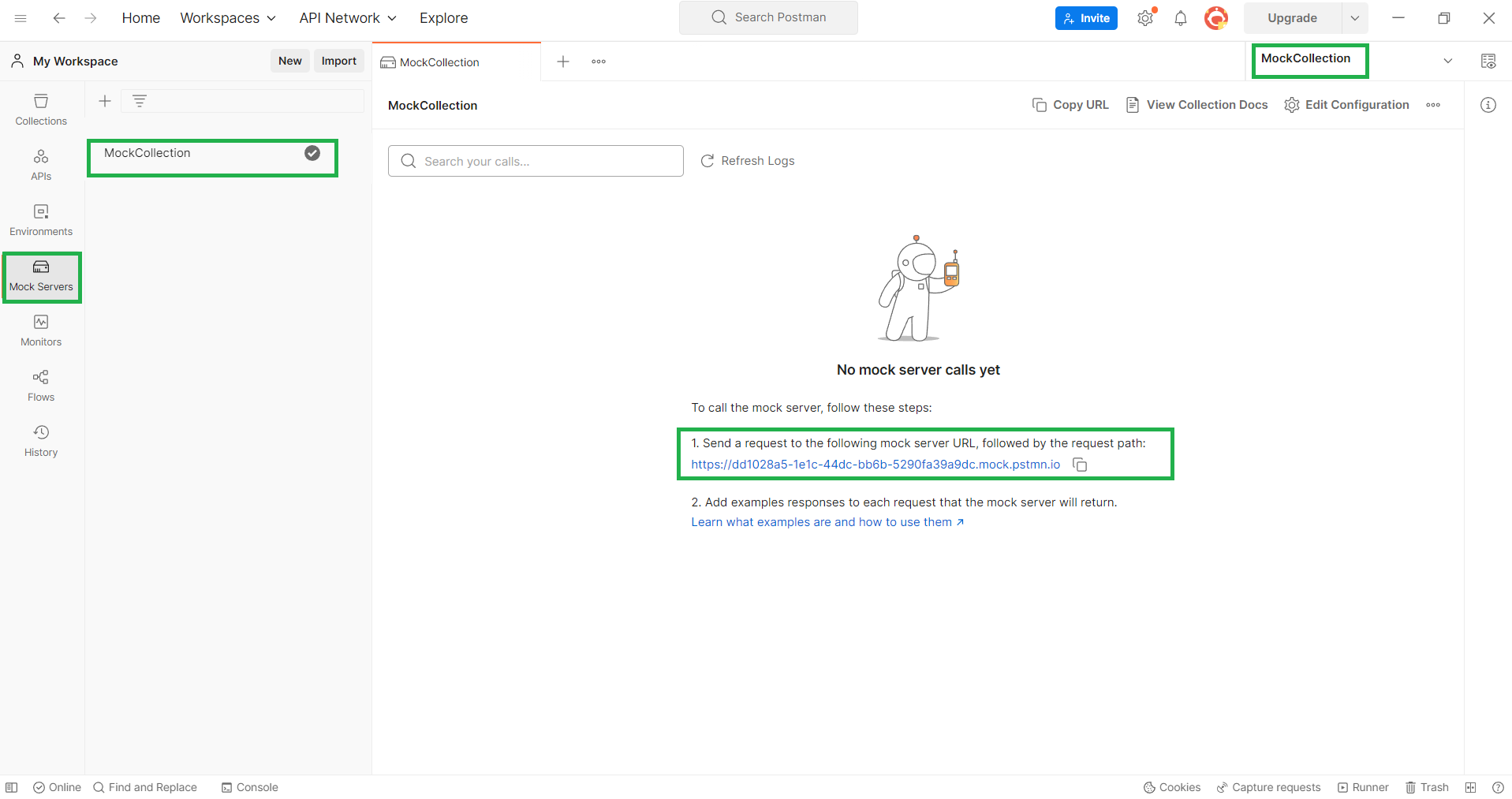
Step 5:
Now Click on the Collections tab, and you will find a new auto-generated collection of Mock Server open it and click send request you will get the response. Here you can run a complete collection or you can send individual requests as well.
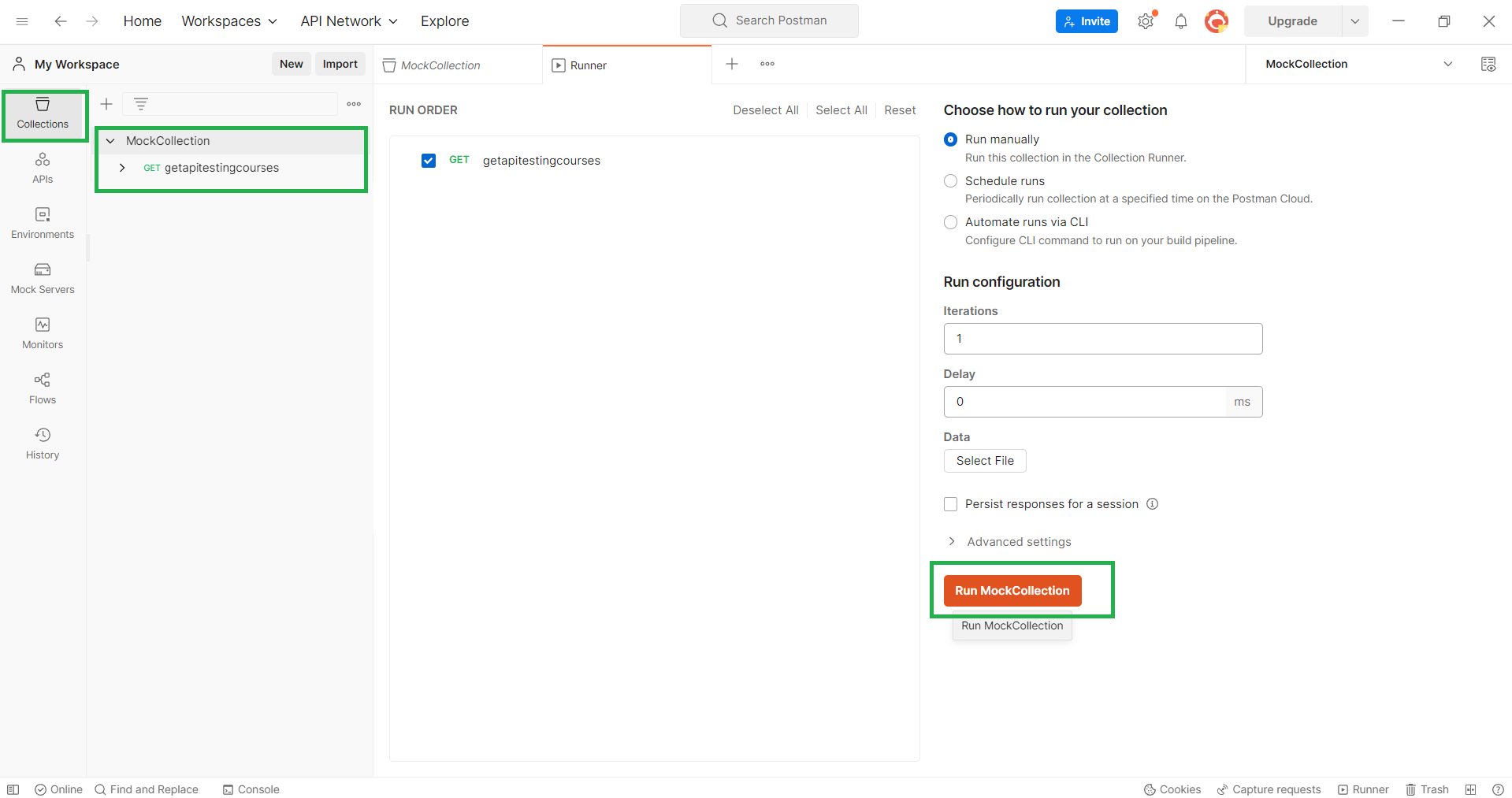
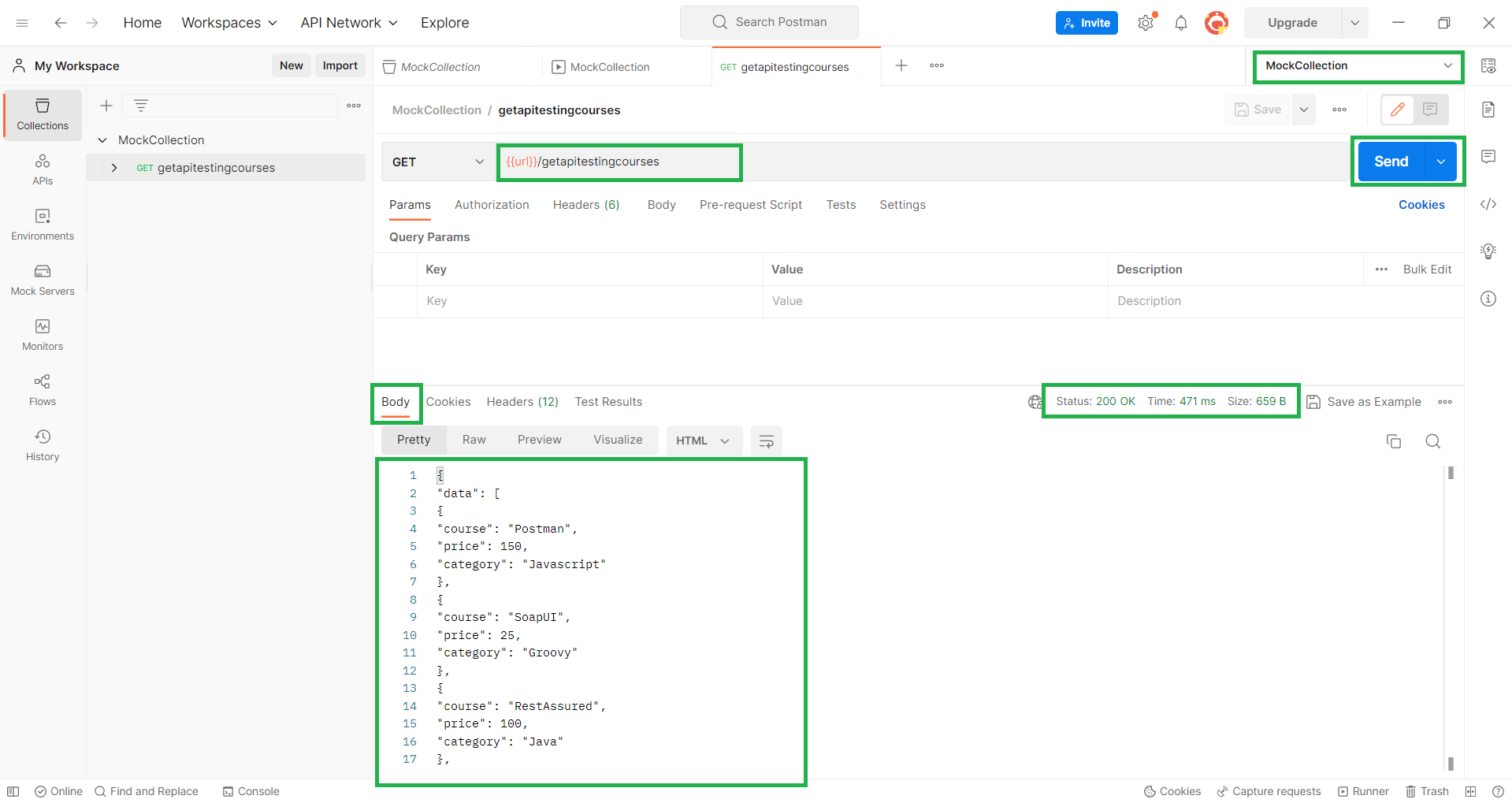
Conclusion:
In this article, you learned about mock servers, their benefits and usage, and how you can easily create a mock server in Postman.


This a useful Blog.
Nice Post Pravin!