When Sitecore announced their Cloud Offerings at Sitecore Symposium in October 2022, It crystalized their composable strategy in providing separate product offerings that were each best of breed but could be better together. When you look at Engagement Cloud and Commerce Cloud, with products that have clear capabilities with little cross over, that strategy is well understood.
But when you look at Content Cloud, things get a bit more fuzzy. Even more so when you consider how their platform DXP solutions do very similar things. With multiple CMS offerings and several “Content Hub” products, it may not be clear what are the differences and when should you consider one product versus another. In this series I’ll compare and contrast these options. In my first post I compared Sitecore’s CMS offerings. Today I’ll look at Sitecore’s Content Hub offerings.
Content Hub Offerings: DAM and Operations
Before Sitecore Symposium, there were three distinct Content Hub Offerings: DAM (Digital Asset Management), CMP (Content Management Platform) and MRM (Marketing Resource Management). At Sitecore Symposium, Sitecore organized their products into “clouds,” incorporating all of content hub into its content cloud. While DAM remained pretty much the same, they combined CMP and MRM into “Content Hub Operations.”
This was also when Sitecore introduced Content Hub One, a new headless CMS offering that I covered in my first post. Read that post to see how that offering compares to Sitecore’s other CMS offerings.
Content Hub DAM
Content Hub DAM is a repository for storing, optimizing, and distributing digital marketing assets including images, files, and videos. DAM’s can support an organization’s broader need to manage assets but bring particular value as a composable solution working with your web content management system. For Sitecore solutions in particular, DAM solves and optimizes several issues and provides several benefits including:
- Always Find the right asset at the right time – Sitecore’s media library can easily become disorganized making management difficult. Content Hub DAM integrates right into Sitecore and provides a better UX and search experience.
- Improve Load Speeds and SEO ranking – All assets are made available for use through public links which are exposed through Azure’s CDN, ensuring minimal latency through edge caching and can help reduce overall page load times and improve SEO.
- Always optimized for your site: Sized, Cropped, and ready for web – Content Hub DAM can be configured to automatically resize and crop images, providing renditions of the main image that are perfectly tailored and ready to be used by your components.
- Consistent Assets across channels and platforms – Built-in connectors with Salesforce Marketing Cloud, Adobe creative suite, and many more available through the marketplace. Or use content hub’s api’s to build your own custom connectors to import or distribute assets.
- Manage the entire Asset Lifecycle – With Workflow and integration with Content Hub Operations which includes tools to help plan and manage campaigns, you can control the asset product process from inception through publication and distribution.
- Share with customers and partners – With a flexible and robust security model, built-in DRM, and a configurable user experience you can grant access to customers and partners to give access to assets and support collaboration.
DAMs in the Market
There are a lot of DAMs on the market. Besides its seamless integration with other Sitecore tools, Content Hub’s built-in CDN, ability to automatically create multiple renditions to crop and size your image to what formats they’re needed, and robust security and DRM model make it stand out.
Content Hub Operations
Content Hub operations combine its content management platform and its Marketing Resource Management platform into a single tool used to plan, create, collaborate, approve, and distribute your content across channels, campaigns, and tools.
CMP – Create, Collaborate, and Distribute Content across your platforms
While a web content management system is geared toward the creation and distribution of content that is to be used in building web pages, a content management platform takes a higher-level approach. With Content Hub’s CMP capabilities, you can model your content, creating templates to meet the needs across channels. These could very well feed your Web CMS platform. I’ve seen Content Hub used to manage blog content before being pushed through the Sitecore Connector into Sitecore for publishing.
It could also be used to push content to other platforms. With an open API that allows integrations to pull content out and a triggering capability to push content as needed, you can connect Content Hub CMPs to your email campaign tools, your social media management platforms, your personalization and AB testing tools and anywhere else that needs to consume content.
It is meant to drive multifaceted campaigns, so you can build your templates to encapsulate all the content and variations needed to drive a consistent message across channels, and your integrations can be built to leverage that content the way it needs to be leveraged.
Content Hub has a very robust security model as well as fully configurable workflow capabilities. When combined with DAM, you can manage content types that include multiple types of associated media: images, files and videos. It even has collaborative editing features allowing multiple authors to work on the same content in real time.
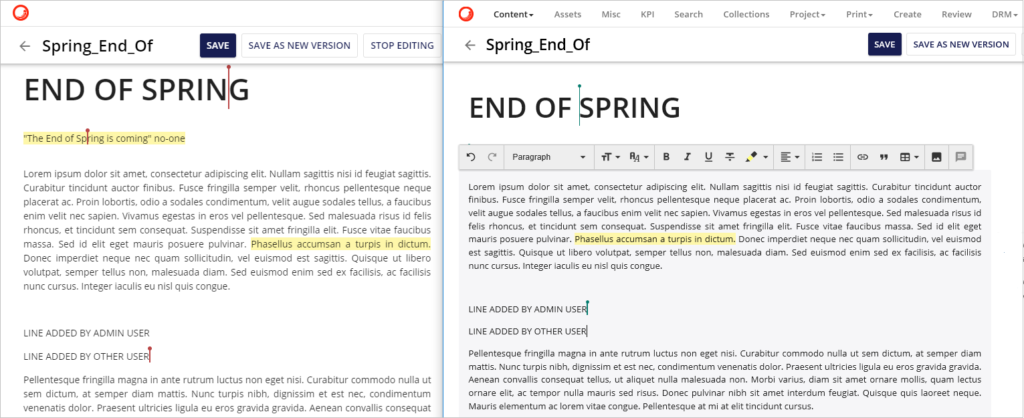
I’ve seen many content teams use tools like Google Docs to create and collaborate on content. If instead, they used content hub, not only would they get similar collaboration features, but because the content types in use are structured, they would be able to push completed content directly into their content management system, avoiding additional effort for manual page assembly.
CMP even has configurable integration with Google Cloud Natural language API, which can be used to show you details about the content you’ve written and can even be used to automatically add tags to your content. The details it provides are subject and sentiment analysis. You can even link the detected subject to google trends to see how often those subjects are searched for.
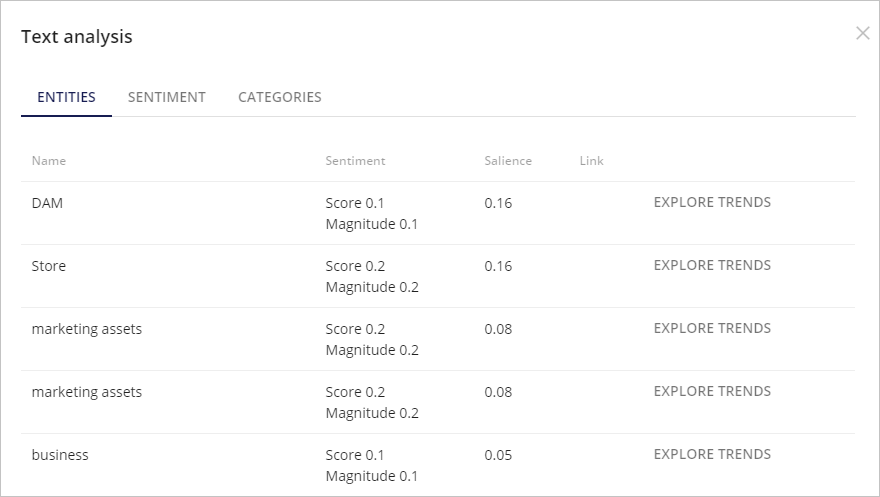
MRM – Plan Your Campaigns and Content from Start to Finish
MRM is a project management tool that can be configured to your specific needs, modeling your processes to help coordinate your marketing efforts. It can be used to manage content and asset production, campaigns, and more complex marketing activities. It tracks resources, budget and timeline, giving additional reporting capabilities that help you track the execution of your marketing efforts.
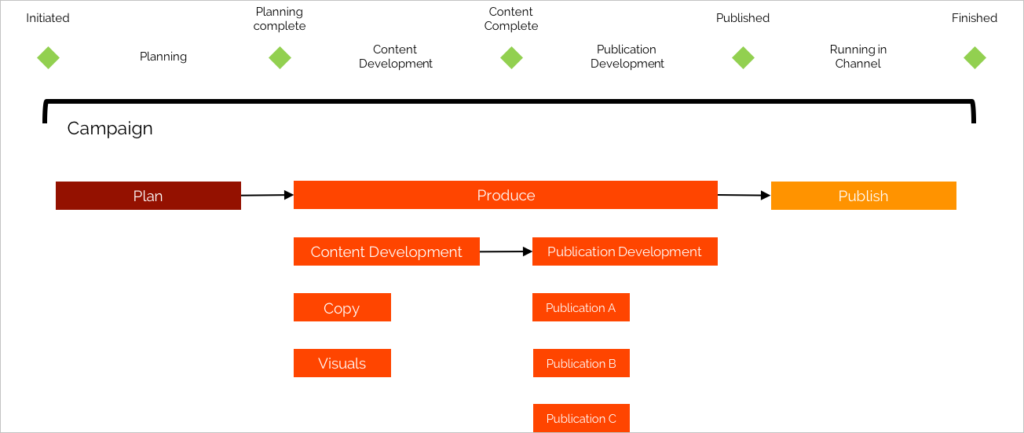
While powerful, the tool itself has its own vocabulary and nomenclature that you’ll need to understand to use it properly. Concepts you’ll need include: Projects, Jobs, Tasks, Budgeting and Resource Planning.
Projects
Projects allow you to track and collaborate on marketing activities. It supports full task management, budget and resource assignment and can be configured to chain tasks so that tasks are automatically assigned and activated when their predecessors finish.
Since projects have a timeline, you can view all your projects in a calendar view. I’ve had clients ask for a content calendar, so this feature really helps visualize the production of content.
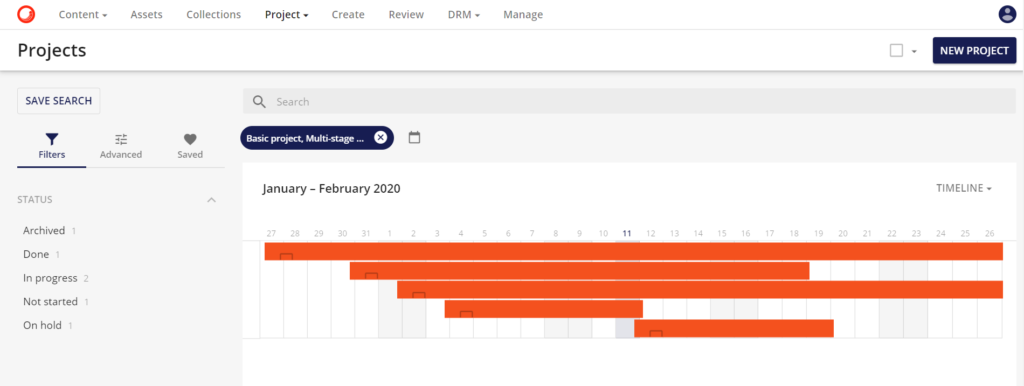
Projects can be basic or multistage. While basic projects support simple workflow and simple assignments, multistage allows you to define stages, each with their own tasks and milestones. This definition allows MRM to create Gantt chart views of your projects, like how you would see them in other project management tools.
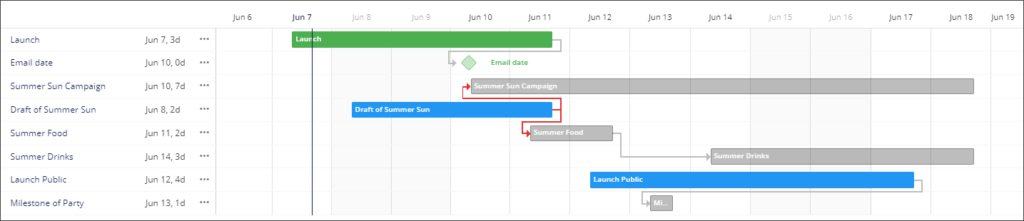
Tasks, Budgeting & Resource Planning
Project-related features include the ability to create and assign tasks.
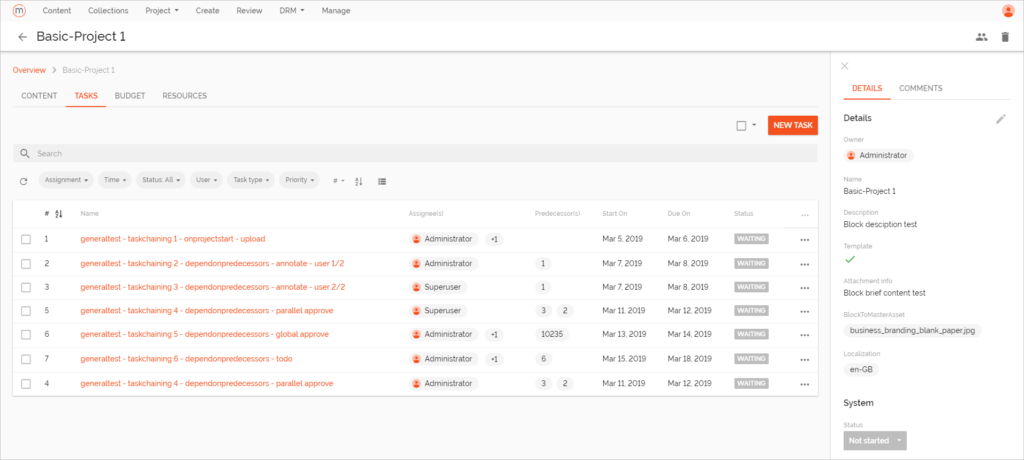
Users even have a task view that allows them to see what’s assigned to them across projects.
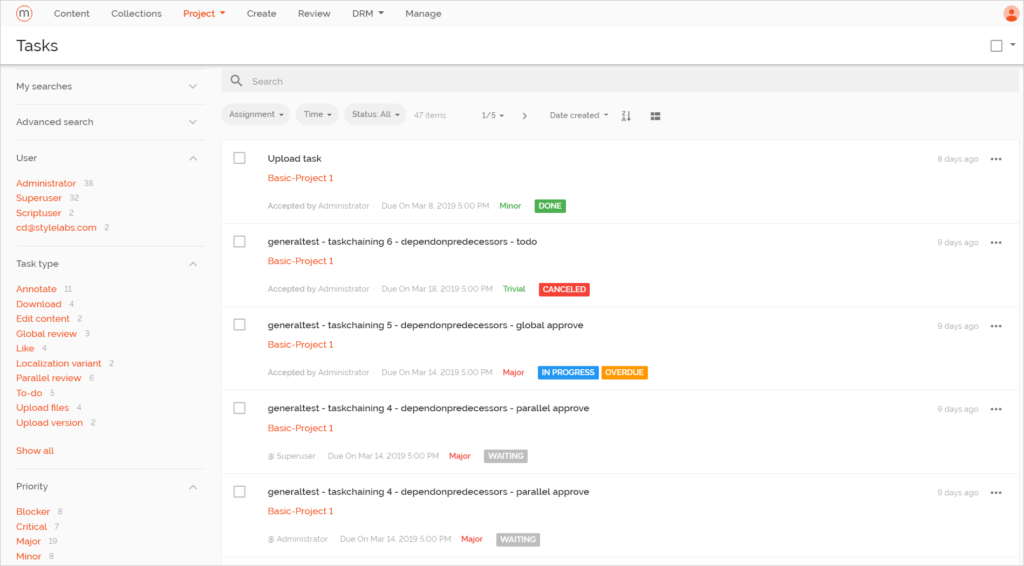
Projects also have budgets, which can be used to track expenses associated with a project. MRM allows you to view these details in table form but also gives you the ability to create pivots to show your totals.
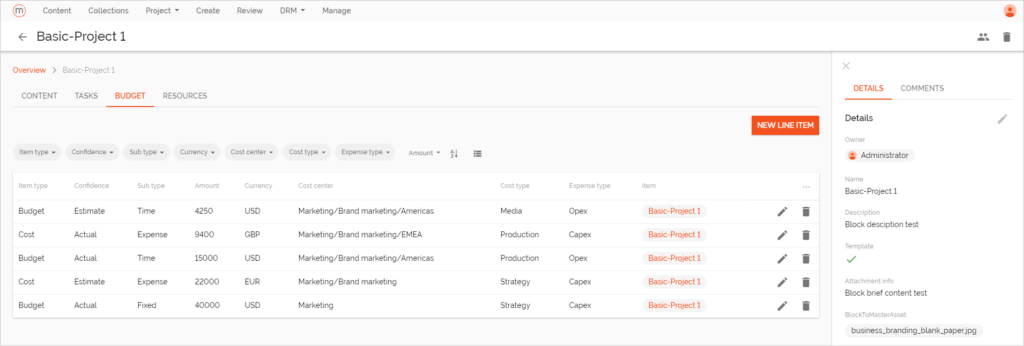
Projects have resource assignments, so you can see your team and control their capacity to support your projects. This ensures you don’t over-allocate people and that your project plans are achievable. To support this there is a calendar view of your resources that allow you to drill into see what projects they are working on and what tasks they are assigned.
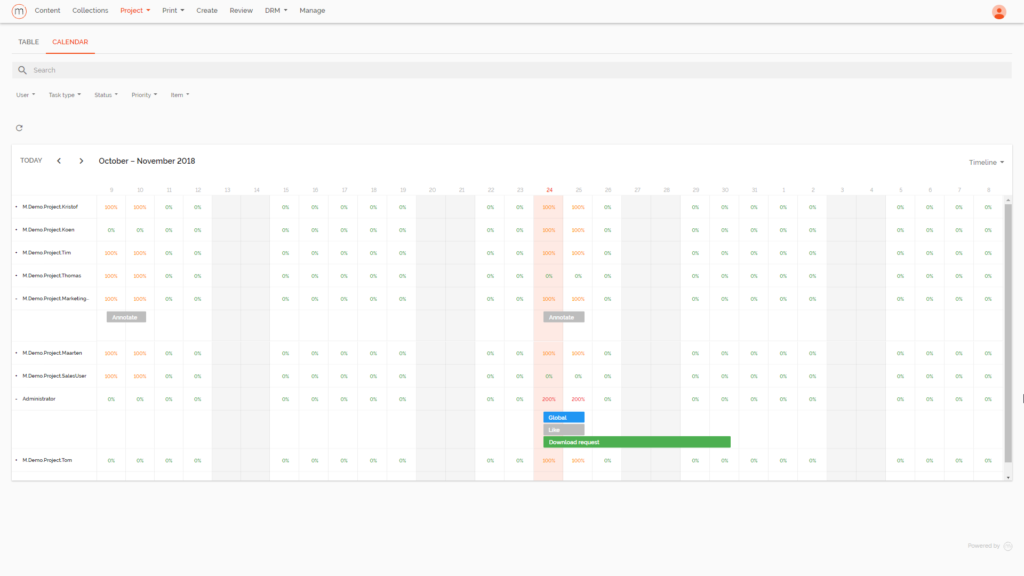
Jobs
Unlike Projects, Jobs are simple spaces for collaboration that are powered by state flows, which control how the state of the job progresses from start to finish. Along the way, the job can be assigned to different people and various configurable quick actions can be applied. Examples of quick actions include Upload Version, Annotate, Global Review, Local Review, Localization Variant, Upload Files, and Download. Jobs even have a commenting section allowing collaborators to discuss the job.
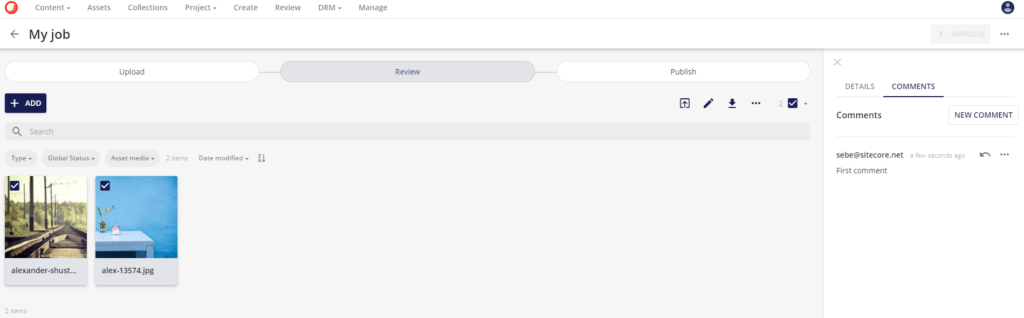
Together MRM provides you a fully featured planning and management tool that can support both simple and complex workflows, provide you insights into your content production process and let you report on the progress of your marketing efforts.
Wrapping Up
Sitecore’s Content Hub DAM and Content Operations products are great composable solutions in their Content Cloud. They are fully configurable, customizable, and completely SaaS based. They work great with your content management system and can be integrated across your other composable solutions that need access to content and assets.
Next time we’ll look at Sitecore’s last remaining and newest Content Cloud offerings: Sitecore search.
If you need help with evaluating where Content Hub fits in your organization, we’d love to help. Reach out to me on LinkedIn, Twitter or fill out our contact form.

