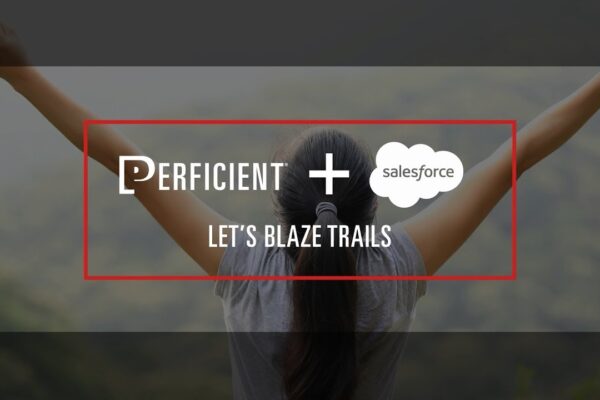Salesforce Spring’23 Release Highlights & Quick Summary
On the 06th of January 2023, Sandboxes will be upgraded, and as a result, your organization/Environments will get the latest updates/features of the Spring’23 release.
Spring ’23 Pre-Release Org – Register today for early access to the brand-new features. Sign up, and we’ll send login information for your new Spring ’23 trial account. – https://www.salesforce.com/form/signup/prerelease-spring23/
Spring ’23 Release Notes – https://help.salesforce.com/s/articleView?id=release-notes.salesforce_release_notes.htm&type=5&release=242
Salesforce Spring ’23 Release Dates
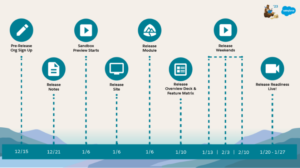
Top Features of Spring ’23
- DevOps Center (Generally Available): Salesforce DevOps Center provides an improved experience around change and release management that brings DevOps best practices to your development team, regardless of where team members fall on the low-code to pro-code spectrum. All developers and builders can work together to deliver value to customers in a repeatable and scalable way. Manage your changes and releases using the DevOps Center point-and-click interface, or directly from the source control system, or a combination of both. Under the hood, we manage the source control branches so developers and builders can focus on development tasks.

- HTTPCallout Builder (Low Code Feature) – Bring External Data into Flow Builder Without Code (Beta): Automate processes with external data by creating Flow Builder actions that call web-based service APIs using HTTP Callout. After you add the details of the API, Flow Builder generates a reusable action that you can use right away in Flow Builder and across Salesforce. Set up direct integrations as needed without code or a middleware service, such as Mulesoft. Read this article for more information.
– Create your external service directly from the Action by specifying a Named Credential
– Paste a sample JSON Response and get a real-time preview of the data structure
– Map data types from the JSON response to Flow variables
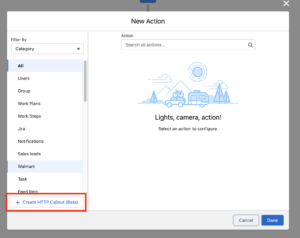
- Build Screens with Interactive Components (Beta): – Configure supported components or your custom Lightning Web Components to react to changes in other components on the same screen. Previously, components on the same screen couldn’t talk to each other, so if you needed one component to influence another, you placed them on separate screens. Now you can build screens that feel like single-page applications and reduce the number of screens for your user.
- Add Lookup Fields to Your Flow Screens with Ease: – Easily add Lookup fields to flow screens and create a record directly from the Lookup field with Dynamic Forms for Flow. On the Records tab, hover over a Lookup field from your record resource, and then drag in your desired Lookup field. Read this article for step-by-step instructions.
- Create a Record-Triggered Orchestration on the Core Tab: – Want to create a record-triggered orchestration? Look no further than the Core tab in the New Flow window to get started.
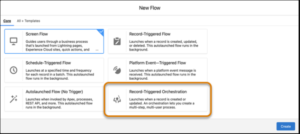
- Query DOM Elements with Refs: Now you can use refs to access elements in shadow DOM and light DOM. Refs locate DOM elements without a selector and only query elements contained in a specified template. Previously, you could only use
querySelector()to locate specific DOM elements.<template> <div lwc:ref="myDiv"></div> </template> export default class extends LightningElement { renderedCallback() { console.log(this.refs.myDiv); } } - Use the Improved Conditional Directives: – The
lwc:if,lwc:elseif, andlwc:elseconditional directives supersede the legacyif:trueandif:elsedirectives.<!-- conditionalExample.html --> <template> <template lwc:if={isTemplateOne}> This is template one. </template> <template lwc:else> This is template two. </template> <!-- example.html --> <template> <template lwc:if={expression1}> Statement 1 </template> <template lwc:elseif={expression2}> Statement 2 </template> <template lwc:else> Statement 3 </template> </template> - Use the System.enqueueJob Method to Specify a Delay in Scheduling Queueable Jobs: A new optional override adds queueable jobs to the asynchronous execution queue with a specified minimum delay (0–10 minutes). Using the
System.enqueue(queueable, delay)method ignores any org-wide enqueue delay setting. The delay is ignored during Apex testing.Integer delayInMinutes = 5; ID jobID = System.enqueueJob(new MyQueueableClass(), delayInMinutes);
- Dynamically Pass Bind Variables to a SOQL Query: With the new Database.queryWithBinds, Database.getQueryLocatorWithBinds, and Database.countQueryWithBinds methods, the bind variables in the query are resolved from a Map parameter directly with a key rather than from Apex code variables. As a result, it’s not necessary for the variables to be in scope when the query is executed.
Map<String, Object> acctBinds = new Map<String, Object>{'acctName' => 'Acme Corporation'}; List<Account> accts = Database.queryWithBinds('SELECT Id FROM Account WHERE Name = :acctName', acctBinds, AccessLevel.USER_MODE); - Discover the Source SObject of a DescribeFieldResult Instance: Use the new
getSObjectType()method to get the SObjectType of aSchema.DescribeFieldResultobject. The returned type is that of the source sObject describe object that was originally retrieved, eliminating the need for additional mechanisms to determine parent relationships.sObject o = ObjectCreator.createAndSet(Account.Industry, 'Development'); Assert.isInstanceOfType(o, Account.class); Assert.areEqual('Development', ((Account)o).Industry); - See Element Descriptions on the Flow Canvas: Now you can easily see what each element is doing within a flow in Auto-Layout. Previously, to see the user-provided description, you opened the element.

- MuleSoft Integration: With the new MuleSoft Services page in Setup, you can now connect directly to the Anypoint platform with a simple login, then use this connection to discover and register REST APIs from your Anypoint Platform as an External Service. This makes the process of connecting to the Anypoint Platform significantly easier and faster, saving you countless steps.

- For More Features Updates Topic Wise Salesforce Release Notes: Customization, Development, Experience Cloud, Salesforce Flow
Key References:
Salesforce Spring ’23 Release Notes
10 Hottest Salesforce Spring’23 Features for Admins
The Perficient + Salesforce Partnership
We have implemented more than 3,000 Salesforce solutions that empower businesses to become more responsive, efficient, and relevant. Whether you’re looking to drive efficiency, insight, reliability, simplicity, scale, or collaboration, we’ll unlock the right Salesforce solution for you.
For More Details: Salesforce Consulting Partner