As organizations look toward their next Sitecore upgrade, many will be considering the implications of moving to XM Cloud. For their marketing teams, a big question is going to be how that will affect their personalization strategies. Will they have to invest in CDP and Personalize or will the embedded out of the box personalization and testing capabilities offered within XM Cloud be sufficient to at least get them started on the new platform?
Here is what personalization looks like on the XM Cloud Platform:
Pages is the name of the page editor used by XM Cloud. Similar to Experience Editor in XP, it’s a WYSIWYG (What You See Is What You Get) editor that lets you build, edit, and change layouts directly on the page as it’s seen by the user.
Audiences:
Pages includes an ‘audience builder’ which includes these OOTB conditions Think of these like ‘rules’ if you’re coming from the XP universe. This is basically defining who is going to see which version of your site’s content, under what circumstances.
- Time: Use this type if you want content only shown during a specific timeframe- a range of dates, a month, a specific time zone, or a recurring timeframe like one date out of each month.
- Device: Use this type to show content to users accessing your site using a specific device type or operating system- a good example given by Sitecore is a link to download an app on Google Play if the user is on an Android phone but a link to the Apple App Store if they’re on an iPhone.
- Location: Use this type to show content based on the user’s location- to promote events coming up in a certain location, show special offers available to certain regions, or serve content only applicable to some parts of the country.
- Page Views: Similar to behavioral personalization using Profiles and Patterns in XP, use this to show content based on the pages on your website a user has visited. For instance, if they’ve visited pages specific to an industry or service area x number of times over the last x number of days, you can then show them an offer or promotion specific to that area of interest.
- User Interactions: Use this to personalize content based on UTM parameters that indicate a campaign or channel that referred the user, such as a social media campaign or email newsletter.
- Point of Sale: (This concept might be confusing. ‘Point of Sale’ typically refers to a cash register or kiosk or a physical place where a transaction occurs. In this scenario, think of POS like a digital property where your organization interacts with the public. Each website or language version of those websites might have its own POS site identifier.) Use this to show content only on specific sites or language versions of your website.
Audience conditions can be stacked and combined using operators like AND and/or OR, which greatly expands the complexity and sophistication of the tactics available to you.
Variables Available
The only variables (rules) available with XM Cloud are those that are OOTB (Out Of The Box). Custom rules are not possible at this time, so consider carefully the potential of the variables available to you:
Date:
- Month (personalization runs if month is/is not x month(s) )
- Day of the week (personalization runs if day is/is no. x day(s) of the week)
- Day of the month (personalization runs if day is/is not x day(s) of the month )
Device:
- Device type (personalization runs if visitor is/is not using x device type during current visit)
- Operating system (personalization runs if visitor is/is not using x operating system during current visit)
Geolocation
- Country (personalization runs if visitor is/is not in x country during current visit)
- Region (personalization runs if visitor is/is not in x region during current visit)
Visit:
- Page view (personalization runs if visitor has/has not viewed x page(s) )
- Landing page (personalization runs if visitor started their visit on a specific page)
- Number of page visits (personalization runs if visitor has visited x page x number of times of the last x number of days)
User Interaction:
- Referrer (personalization runs if visitor comes from a URL that includes/contains in current visit)
- UTM Value (personalization runs if visit includes UTM type that includes/contains UTM value)
- User Type (personalization runs if visitor is a new/returning user)
Point of Sale:
- POS (personalization runs on specific addresses of websites where the campaign runs)
For marketing teams who are currently on XP and only using rules-based personalization strategies, I think this will be a great solution. Personalization on XM Cloud will allow your marketing team to continue implementing personalization quickly with the flexibility and autonomy that comes with not needing development help every time you need to launch a tactic. The user interface is intuitive and easy to learn, especially for users comfortable with XP, and personalization can go from idea to implementation very quickly. By thinking creatively and stacking variables/rules, I think marketers will be able to achieve some pretty robust personalization tactics using what’s available. Keep in mind, too, that you personalize an entire page at a time (even if it’s only one or two components that actually change). Because the page load speed is so much faster, marketers can be free to personalize as many parts of the page as they want without slowing down performance- a big advantage over XP.
Now- the caveats. And there are several.
First of all, there is no customization. If it’s not on the list above, you just can’t do it. Which is a huge step backwards from XP, where ‘if you can dream it, we can figure out how to do it’ has been the mantra. Sitecore has been evasive about whether or not additional variants/rules will be added in the future, but I’m hopeful that if there’s enough adoption of XM Cloud for personalization they’ll invest in adding to its capabilities.
Second, some of these variants/rules are just narrow. Personalizing based on GeoIP is one of the most fundamental strategies marketers have, and the inability to narrow down to state or zip code seems to be a big miss. I’d also love to see time of day added as an option as well- a great example is adding/removing a direct phone number for customer service during business hours and replacing it with a form or email address instead of letting those calls go to email after hours.
Sophisticated marketers will also miss the ability to do behavioral personalization using Profiles and Patterns and presenting curated content based on user behavior on the site. Although I think a similar experience can be replicated using page visits. It might be time consuming and not particularly scalable, but you could build personalized pages with suggested content based on certain attributes and serve it to users who have visited certain sections or pages of the site.
Another downside is the loss of the robust analytics and insights XP offers with Marketing Definitions and Sitecore Analytics- Experience Analytics, Experience Profile, and Path Analyzer. Marketers who rely heavily on those will be disappointed by the 30 days of data provided by XM Cloud and we would recommend an adjacent project to set up GA4 to thoroughly tag and measure important metrics on your site.
All in all, I’m really pleased Sitecore has offered an alternative for organizations not ready for the investment required by CDP and Personalize. As fun and sophisticated as those tools are, they just aren’t going to be right for every company and not every marketing team will be able to learn and manage something so complex. Personalization on XM Cloud (and content testing, which I will cover in a future blog post) will be a solid tool for most mid-size companies just starting out with personalization or who want to continue some of their rules-based personalization after their site upgrade.
Still curious? A little confused? Need more details? We can help! Get in touch with us at Perficient and we can help you get to the bottom of the solution that is the right size for your needs that will work for your organization for years to come.
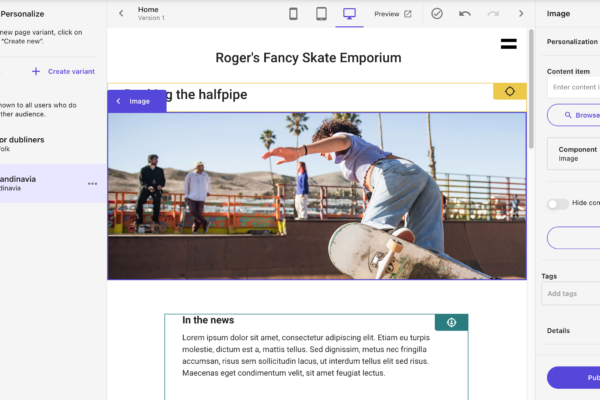

Thanks Megan. This is so helpful.