Informatica PowerCenter is an ETL tool which is used to extract data from source and apply some transformation rules on the source data and load it to the target system.
Informatica indirect file load is an option used to load the data from multiple source files that have similar structure and properties. The integration service reads the source file sequentially and then loads the data into the target. Indirect file load is applicable only when we have flat file as a source. Only text file (.txt) as flat file is supported.
To understand the indirect file load better let’s take a scenario:
In an organization that has multiple branch offices, employee data for each branch is stored in a separate employee file. These files have the same structure and similar properties, and we want to load all these files into the same target. Creating a mapping for each source file would be a tedious process. Informatica provides a handy alternative of Indirect file load to handle this type of scenario.
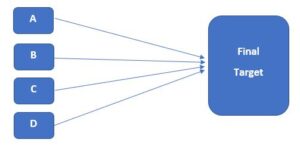

The process involved in specifying the indirect file load is:
- Creating a list file
- Configuring the file properties in session.
Implementation of Indirect file load
Step 1: Create a list file (emp_list.txt) containing the names of all other source files e.g., emp_a.txt, emp_b.txt, emp_c.txt, emp_d.txt
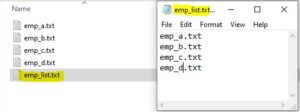
Step 2: After importing the source into the designer, enable the port of Add Currently Processed Flat File Name port.

Step 3: After creating the workflow, change the session properties of source i.e., Source filetype to Indirect.

Step 4: While providing the source filename in the session provide list filename i.e., emp_list.txt

Step 5: While creating the target table add one more column i.e., FileName which will provide the source file name from where the data is imported.
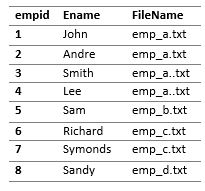
This is how we successfully performed indirect file load in Informatica PowerCentre.
Happy Reading!!


Nice blog, Sharad
Nice and informative..
Why indirect file method is used fir .txt files only?