Businesses today empower their agents by minimizing the number of separate applications they need and providing them with relevant customer information at their fingertips. One of the most common ways to achieve this is through integrating telephony systems with Customer Relationship Management (CRM) software. In this blog post, I’ll cover the integration between Amazon Connect and Dynamics CRM via the Channel Integration Framework (CIF) version 2.
The Use Cases We Solved
Our engagement required us to implement an Amazon Connect voice solution that integrated with the existing Dynamics CRM instance. The integration had to support the existing Omnichannel for Customer Service solution and, therefore, had to be based on the Channel Integration Framework version 2.
The Agents had to have call controls available to support basic actions, as well as internal transfers to support call escalations during a screen pop where customer information would be visible and reachable.
To enrich the Employee Experience (EX), after calls were recorded and transcribed, the call transcriptions were stored and added to the timeline for the Dynamics case where the Agent could click the click-to-call (or, in, Dynamics terms, click-to-act) button. Last but not least, Amazon Connect recording links were added to the case timeline for ease of access.
Issues We Encountered
Avoid Contact Center Outages: Plan Your Upgrade to Amazon Connect
Learn the six most common pitfalls when upgrading your contact center, and how Amazon Connect can help you avoid them.
Depending on the CRM, Amazon Connect’s integration packages can simplify the process of connecting the Amazon Connect softphone with the CRM system. Those packages usually provide an easier screen pop experience, recording management, passage of contact flow attributes, and routing. However, with this integration, we had to manually design and create contact points to enable a seamless experience between the two systems.
Issues we encountered included:
• Embedding the CCP into Omnichannel for Customer Service
• Creating activity in Microsoft Dynamics based on Amazon Connect events
• Passing Amazon Connect transcript to Dynamics
Despite these challenges, we navigated all the engagement’s requirements, and the solution made its way to a successful production deployment.
How can Perficient help you?
Integrating Amazon Connect with a CRM system that does not have an “out of the box” integration package can be very time consuming, expensive, and challenging. We are an APN Advanced Consulting Partner for Amazon Connect as well as a Microsoft Gold-Certified partner, which gives us a unique set of skills to accelerate your cloud, agent, CRM, and customer experience.
Perficient takes pride in our personal approach to the customer journey where we help enterprise clients transform and modernize customer experience by integrating Amazon Connect with CRM systems.
For more information on how Perficient can help you get the most out of Amazon Connect and Dynamics, please contact us here.


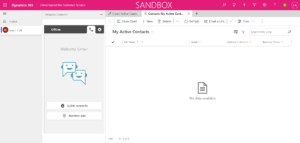
Possible project opportunity to work with you guys.
is it possible to integrate aws connect with dynamics crm using sydney region?