This blog is the third and final in a three-part series tackling how to set up and use Microsoft Teams for a project.
Chats, Meeting Chats, and Channel Posts are all excellent methods of communication within Microsoft Teams. However, there is often confusion amongst project teams of when it is appropriate to use each feature. Refer to the following guidelines for using Chats, Meeting Chats, & Channel Posts to maximize your team’s communication and effectiveness.
Chats
Chats can be 1:1 with another Teams user or with a group of users. They are best used for messages that don’t need to be seen by the full project & client teams. They are for informal, ad hoc conversations and good for one-off confirmations or follow-ups.
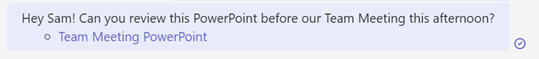
Meeting Chats
You can access the Chat for a meeting by clicking on the meeting instance in the Calendar tab, and selecting “Chat with participants”. Meeting chats are where you should post meeting agendas and notes. You can also list out and follow up on action items discussed in the meeting.

Channel Posts
Teams Channel posts are best for structured communication and file sharing. They are traceable and visible to the entire team. Use a Teams Channel post for formalized requests and information that affects the project or the client. For more information on how to write a successful Teams Channel post, check out this blog.
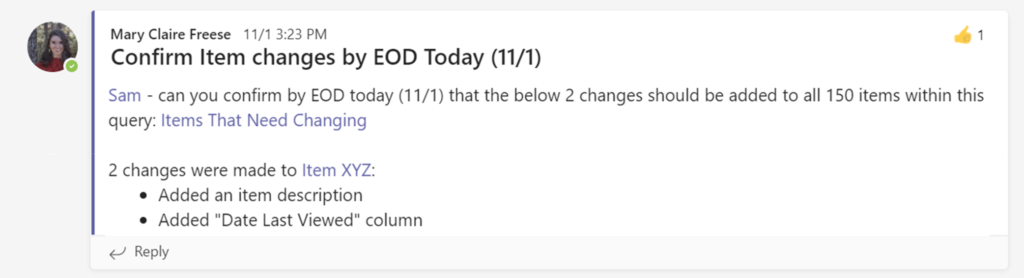
Catch up on the Using Microsoft Teams series….
Looking for more tips for using Microsoft Teams for your projects? Check out the Using Microsoft Teams blog series from the beginning!

