Want to Tantalize your Audience with an Amuse-Bouche of your Mobile App?
Wait, what’s an amuse-bouche?
It’s a single-bite appetizer that translates to “mouth amuser.” It serves as an incredible preview of what’s to come in your course meal.
Apple App Clips and Google Instant Apps can serve as your digital amuse-bouche. It can serve a target audience of casual customers who may or may not be aware of all the great features your app provides. App Clips and Instant Apps provide the perfect vehicle for just that. They gives you the chance to dazzle customers with a great user experience they won’t be able to deny. This technology provides a perfect teaser to convert casual users to full-fledged app users who will start interacting with your brand at a deeper level.
Apple App Clips
An App Clip is a bite-sized taste of a brand experience curated in your app. Apple App Clips can provide quick, convenient functionality that achieves a customer goal. This functionality provides users the convenience of interacting with your brand in a quick, convenient way.
The ultimate goal is to retain the new user and have them install your full app. In the event a new customer installs the full app, every App Clip invocation will launch the full app.
Minimum OS: iOS 14+
Invocation:
- URL
- QR Code
- NFC
- Safari App Banners
- Apple Maps Place Cards
- iMessage Links
- App Clips app
Size Limit: < 10 Mb
Number of Instances: 1 App Clip per iOS Application. Can customize experience to have multiple entry points.
Installation: App Clips are downloaded and installed within the App Clips app. They are automatically deleted after 30 days of inactivity.
Case Study: Panera has done a great job illustrating the power and convenience of App Clips. The App Clip appears in Apple Maps search for Panera locations. Upon selecting your nearest location, you see a detail card with an Order button. Tapping the Order button initiates the lightning fast App Clip experience. The user sees the App Clip poster card which allows them to open. From there they see the full menu with option to pick-up In-Cafe or Curbside. The full guest cart experience is available including payment with Apple Pay or Google Pay. No download required and no personal information input since that data conveniently comes along the ride with Apple Pay or Google Pay. This lightweight experience can get your lunch ready to go in a very short amount of time.
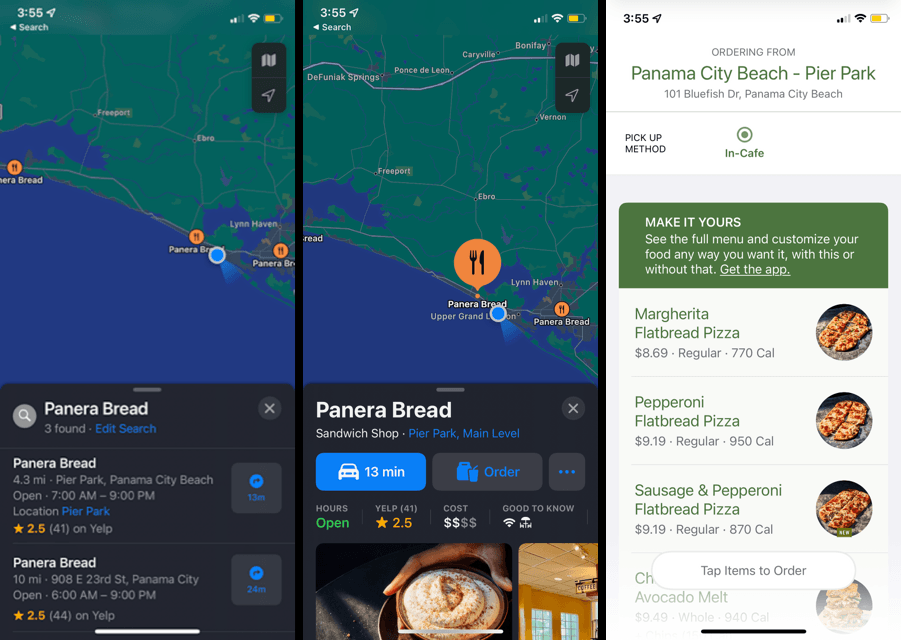
Panera is one successful real world implementation of App Clips. It opens up the world of micro experiences in physical locations or via URL to provide a useful experience to reach new app users. Guest experiences that provide useful features to customers are great ideations of the App Clips and Instant Apps approach.
Google Instant Apps
Google Play provides the ability to launch tiny native apps without being installed. These experiences are called Instant Apps and Instant Games. Google Instant Apps provide the user a micro experience to motivate users to install the full app.
Instant experiences fall into two categories: “Try” experiences in the Play Store and “Instant play” games in the Google Play Games app.
Google Play only sends the files needs to run the app or game to the Android device when a user initiates the request to run the instant experience.
Minimum OS: Android 5.0 (API Level 21)
Invocation:
- Google Play Store App Download Screen
- URL
- QR Code
- NFC
- Website Banners
Size Limit: < 15 Mb
Number of Instances: 1 Instant App per Android Application. Can customize experience to have multiple entry points.
Installation: Installation required to run Instant Apps. They can be removed from the Settings.Google.Instant Apps option.
Case Study: Buzzfeed offers an Instant App glimpse into their experience touting quizzes and recipes and videos via the Try Now button on the Google Play Store. This allows prospective users a taste of what the full app can offer without the overhead and download time.
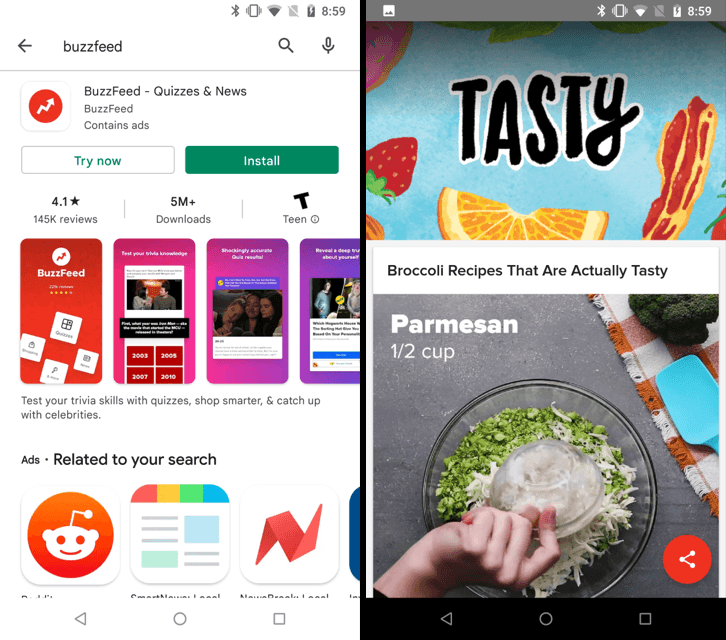
Why Use App Clips and Instant Apps?
App Clips and Instant Apps provide the opportunity to showcase the strengths of your customer experience that can potentially convert casual customers into app users. The trick is to focus on micro experiences and do them well to surprise and delight users to spark their interest in learning more about what your full apps can do for them. In other words, a single tasty bite.
Why not give them a try?
For more information about Perficient’s Mobile Solutions expertise, subscribe to our blog or contact our Mobile Solutions team today!
