In Amazon Connect, a queued call would stay in the queue even when the queue has closed for the day. So, what do you think would happen to your call if you called into the support queue at 4:54 PM and it closes at 5:00 PM?
The answer would depend on the contact center’s policies for keeping agents online until all remaining calls are handled. If there is such a policy in place, then your call will eventually be handled by an agent that is likely rushing to hang up so he can leave for the day. If that policy is not in place, then you will listen to the lovely hold music until you decide to hang up minutes or hours later.
Both scenarios will result in a poor customer experience and frustrate the callers and the agents.
Closed Messages for Queues in PACE
Avoid Contact Center Outages: Plan Your Upgrade to Amazon Connect
Learn the six most common pitfalls when upgrading your contact center, and how Amazon Connect can help you avoid them.
Out of the box, Perficient’s Amazon Connect Experience (PACE) provides features we know are essential for contact centers. One of those features is Closed Messages for Queues.
Two types of messages can be configured to provide a better experience for your customers:
- Closing Soon Prompt – Plays a message to any callers waiting in the queue within the designated closing time.
- Closed Prompt – Plays a closed message to any callers waiting in the queue when the queue closes.
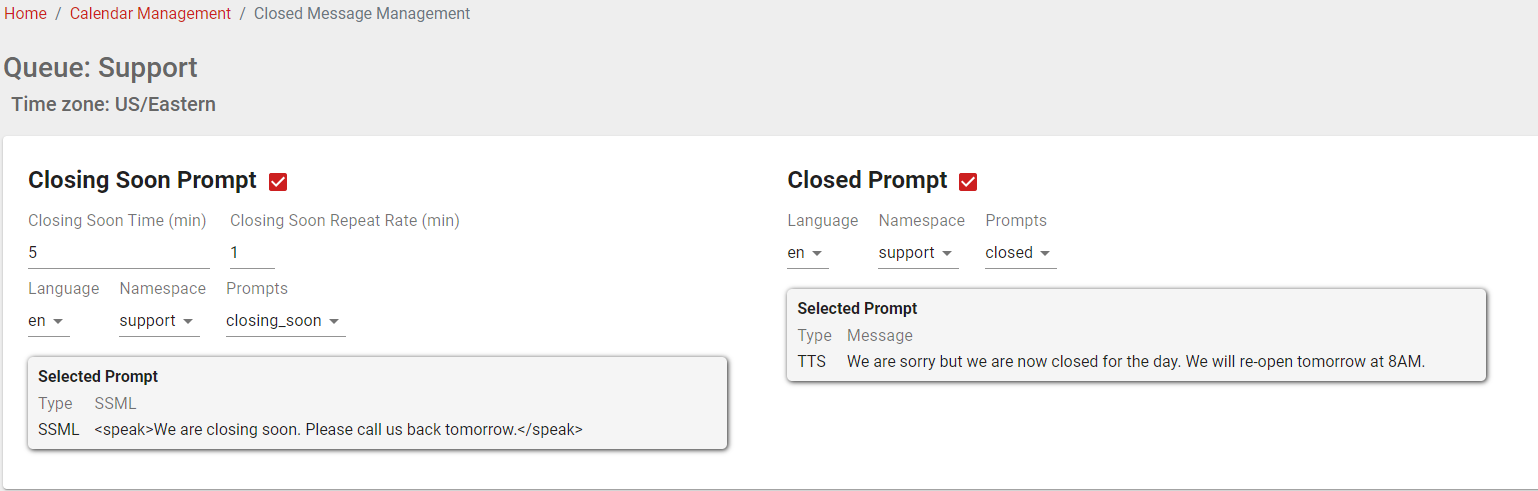
Figure 1: Configure Closed Messages for the Support queue.
A Better End-of-The-Day Experience
Use the Closing Soon Prompt to play a message several minutes before the queue’s close time. Setting a Closing Soon Time (min) of 5 for a support queue means that, beginning 5 minutes before the Support queue closes for the day, any callers in the support queue will hear the designated Closing Soon Prompt. For example, “We are closing soon. Please call us back tomorrow.” The Closing Soon Prompt can also be configured to repeat on an interval such as every minute. It is recommended to enable this behavior to nudge the caller to hang up and call back on the following business day.
If the caller decides to stick around, use the Closed Prompt to play a closed message once the queue closes for the day. For example, “We are sorry, but we are now closed for the day. We will re-open tomorrow at 8 AM.” This will inform the caller he missed his chance to speak with an agent and further prod him to call back tomorrow without automatically disconnecting him from the queue.
Now let’s get back to the question of what would happen to your call if you called into the support queue at 4:54 PM and it closes at 5:00 PM. If the contact center is running PACE, you will hear a warning that the contact center is closing soon. Then you will get notified once the contact center has closed for the day, so you don’t spend a ton of time waiting in an empty queue.

