When you first start out in Dataverse it appears that there is no easy way to bulk-delete records unless you come from a dynamics background. If you are like me and usually have dataflow bringing in thousands of items at a time, this can become burdensome. Following the video (Link) & steps below you can select the Entity/Table from the “Dynamics” side of the house and schedule a job to bulk delete specific sets of data or all data alleviating the need to create a flow or manually delete hundreds/thousands of records.
Steps:
To do this you will need to navigate to your environments Dynamics URL found under the upper right-hand corner, gear icon, select advanced settings and follow the steps outlined below.
- Once this screen opens pick data management & then Bulk Record Deletion.
- A window will appear notifying you of the things you are being asked to do in order to complete the process, select Next to proceed.
- Within the define search criteria window, you will select the Look For dropdown & locate the Entity/Table you would like to apply this cleanup to. In addition, you can add filtering logic, select to filter based on previously built View, or just proceed with the removal of all records.
- Once you are satisfied with your selection select next which presents you with your schedule and notification options. Run Immediately, Run at a given date/time, or Run this job on a recurring schedule. Notify a given user(s) upon completion.
- With all your selections made proceed to click next and review your selections before pressing the submit button.
This concludes the bulk delete process for an entity in CDS/Dataverse. This process can take a few seconds to a few hours depending on the volume of records you are removing.
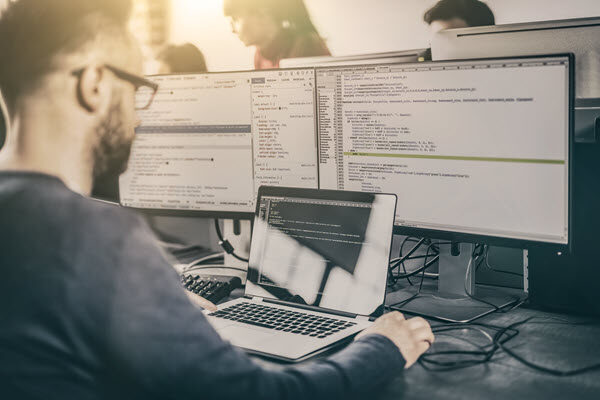

this was exactly what I needed – thanks!