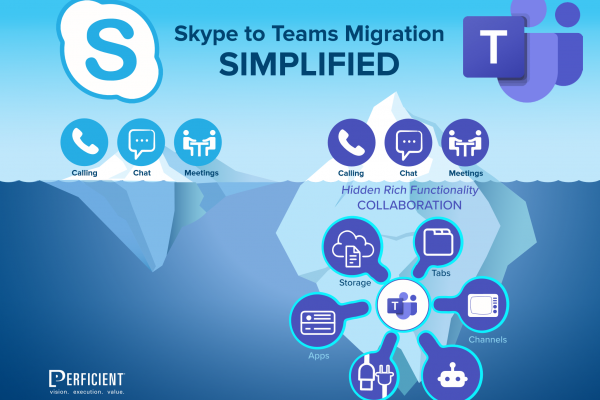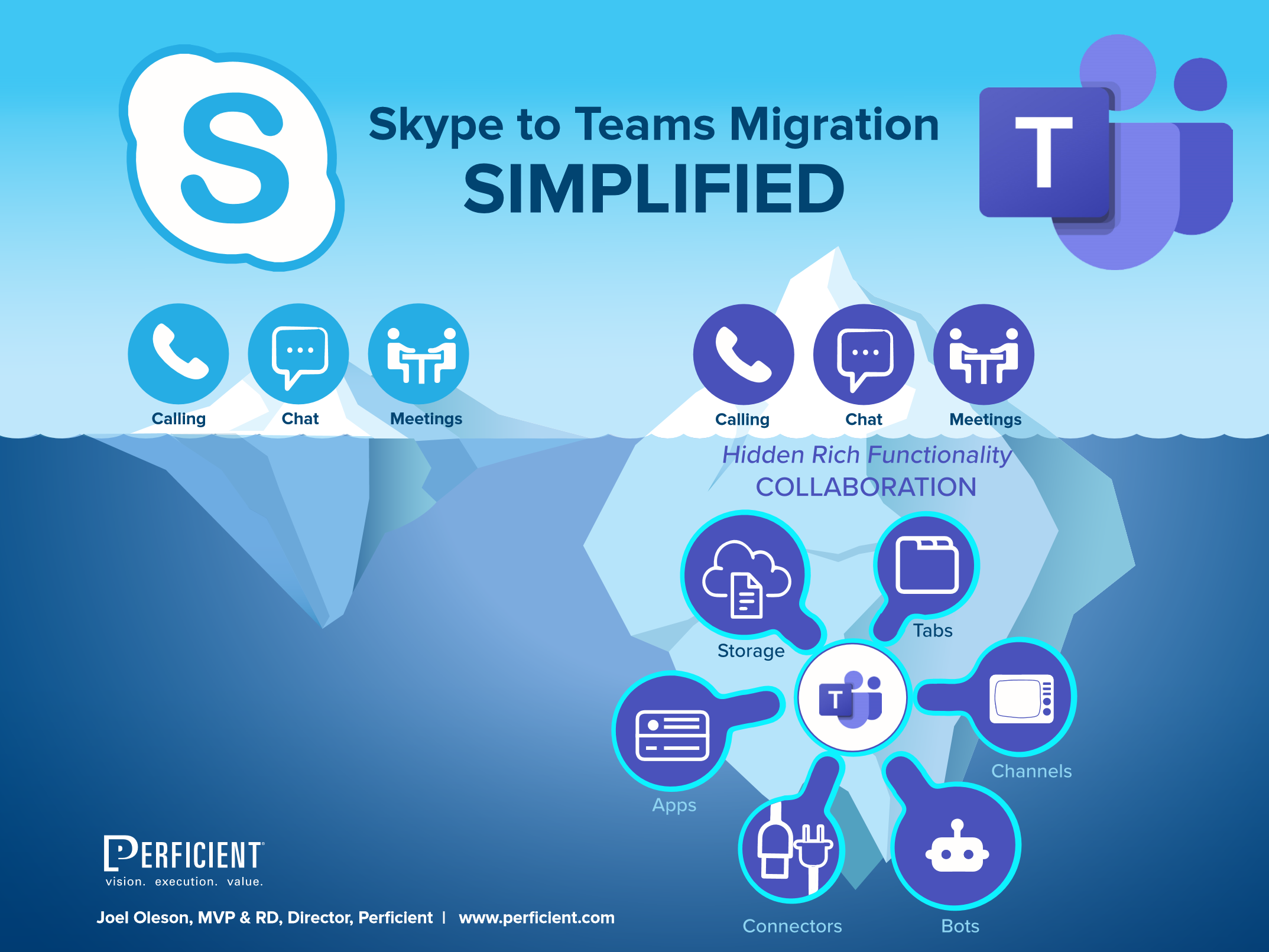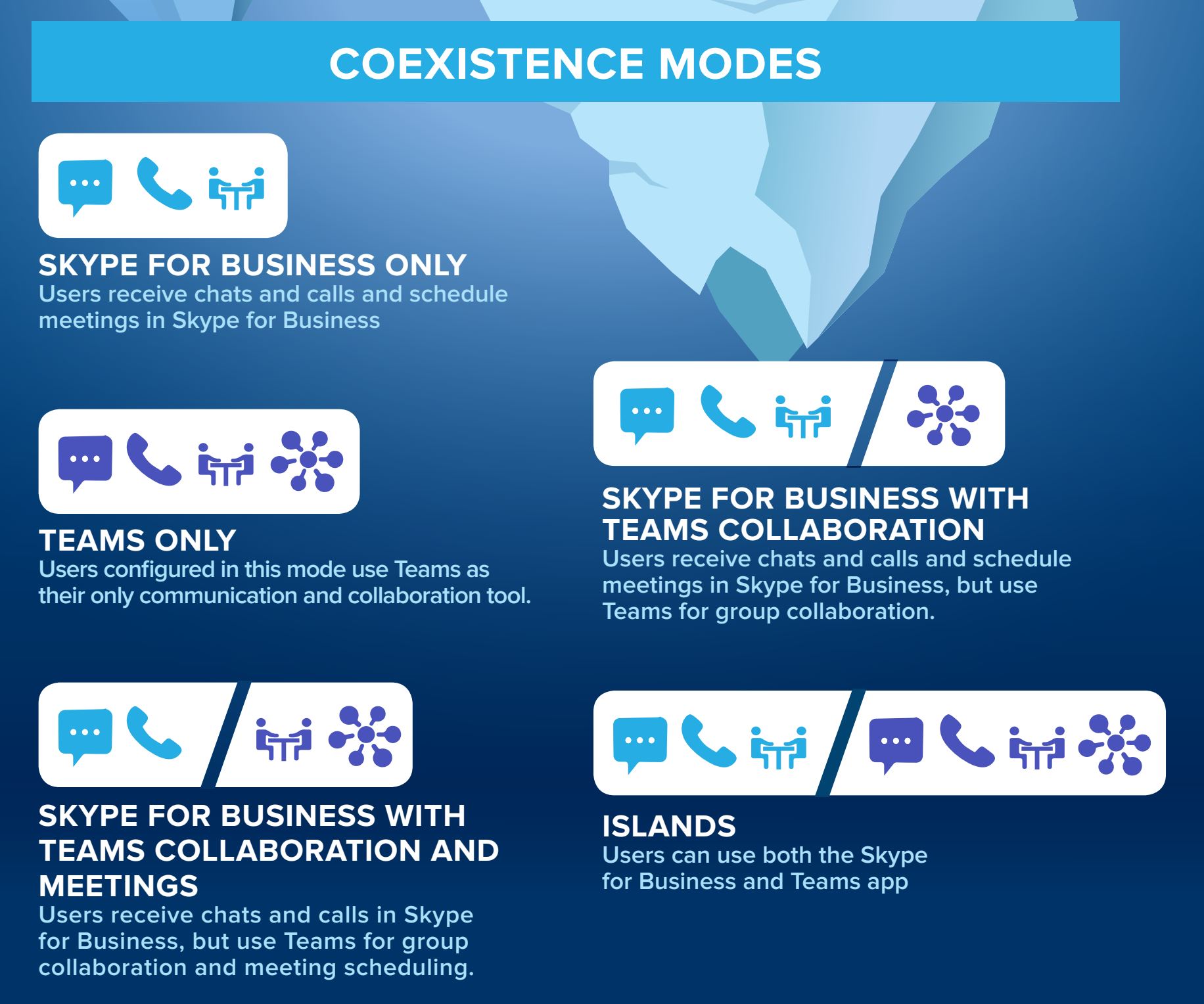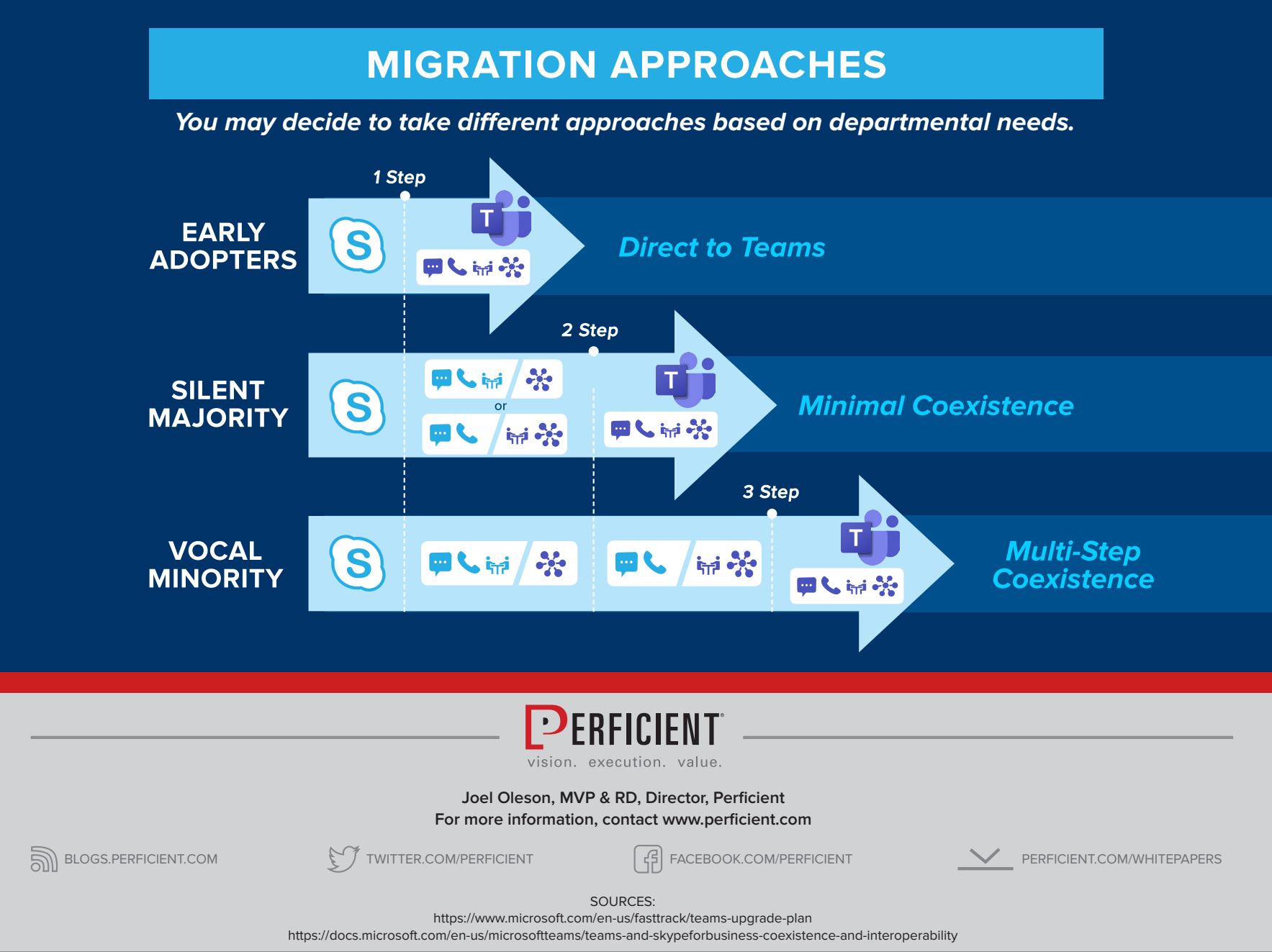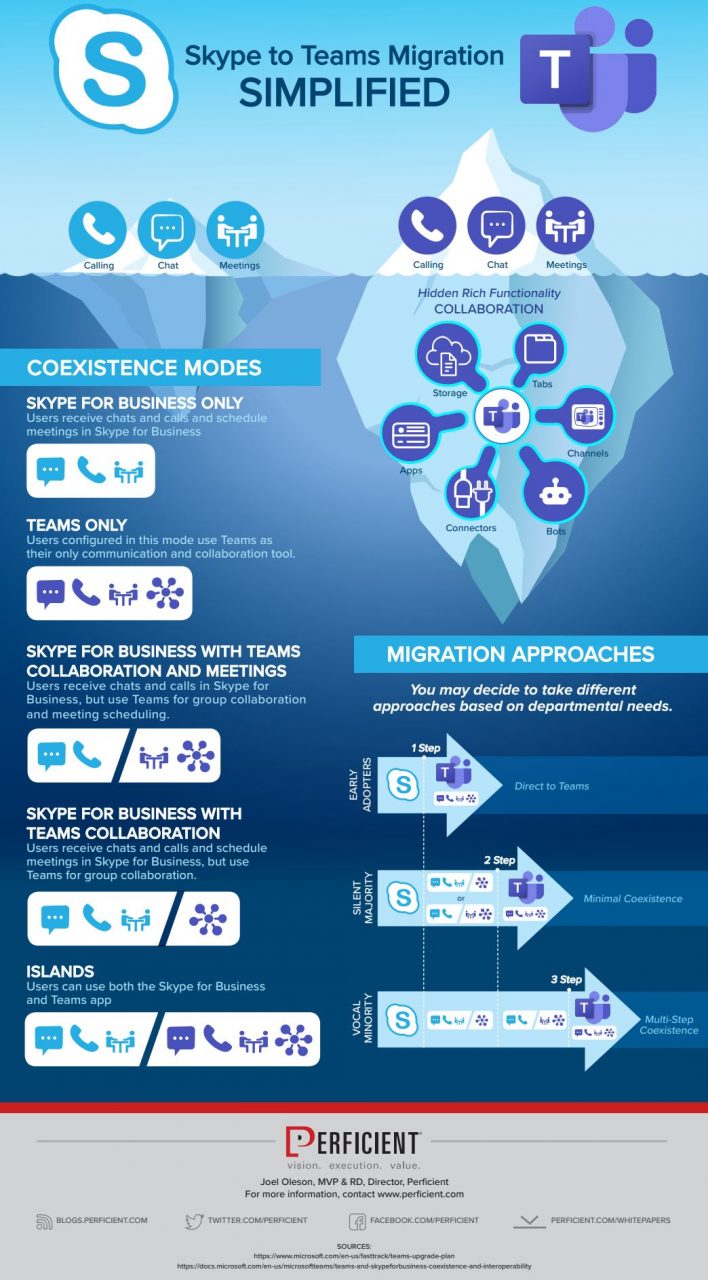“Skype for Business Islands mode sucks!” is what I was thinking of titling this post, but I wasn’t sure how well that would sit on the Perficient blog. Admiral Ackbar is right, “It’s a TRAP!”
Skype for Business to Teams Migration Overview
The migration from Skype for Business to Microsoft Teams is unlike any migration you’ve ever done in the past. First it’s less about migrating content as the chats simply won’t move. Second, it’s more about adoption and change management for enabling users and helping them understand what has changed. Learning about Teams and how it works is something that may be better suited for a hands on workshop where users can see the technology and ask questions, and then leveraging a champions program where users know they can reach out for tips and tricks.
Teams is more than Skype – It’s an Iceberg of Hidden functionality
Skype for Business is not equal to Teams. Teams has a lot more features and functionality. Expecting your users to “just figure it out” isn’t a feasible plan. You’ll also find that leveraging the telecom team exclusively won’t ensure proper adoption and the storage, apps, integration and collaboration parts of Teams do require some planning.
Thinking Islands Mode is a Solution is a Mistake
There are a number of mistakes that are frequently made in the transition or migration from Skype for Business to Teams. First the default experience of islands mode where both toolsets are available to all users may sound like a good thing. It’s not. You don’t want to run both Skype and Teams for an extended period of time. It’s better when you’re ready to start the transition to leverage the other coexistence modes of supporting Teams for Collaboration and possibly using Teams for Meetings as well. In islands mode users have both clients installed and often IT is relying on users to install the Teams client as it will automatically download if a user has a meeting on Teams.
Don’t Forget Client Updates
Key considerations in migration include the Teams client install, the mobile client and the often overlooked add-in for Outlook which makes it easier to schedule meetings. It should also replace the Skype for business Outlook add-in. Which add-in does a user have when they are setting up the meeting? That client experience for the users who setup most meetings… it’s mass confusion when users are getting both Skype for Business meetings and Teams meetings for a long period of time. This transition phase should be short and guidance and training or at a minimum a planned adoption strategy.
“Islands mode: By default, users can run Teams alongside Skype for Business as two separate solutions that deliver similar and overlapping capabilities such as presence, chat, calling, and meetings. Teams users also can take advantage of new collaboration capabilities such as teams and channels, access to files in Office 365, and applications.”
Do your research and understand that “islands mode,” the default is more confusing for users. I’m not the first one to mention this. When Microsoft first published some of their documentation it was not as clear. Now that the community has had a chance to chew on it… the lights are turned on and it’s more obvious to see that islands mode, the default is the worst state to remain in.
Get out of Islands Mode:
- Erwin Bierens, “Get the hell out of Islands Mode-Sharing Knowledge”
- Johan Delimon agrees “Avoid the Microsoft Teams “Islands Mode” Trap”
- Regarding 365 “Beware of the Island: Understanding Teams and Skype …”
- Practical 365 “Configuring Teams Only Mode: However, in Islands mode we will allow users to access Teams and perform IM, chat and calls between each other; but those conversations won’t flow between Skype and Teams users”
I also like this quote from Lync Dude, “What happens on Skype for Business stays in Skype for Business and the chat that happens on Teams stays in Teams.” Sounds just fine right? Wrong it’s the worst mode.
No Plan is Planning to Fail
Islands mode turns out to be a real problem as most companies just turn on Microsoft Teams without properly planning their journey from Skype for Business to Microsoft Teams. This results in unhappy users because of feature overlap and no interoperability between both communication and collaboration tools. The teams chats stay in Teams and the Skype chats stay in Skype for biz. So users have to look in both places and the presence is only on for Skype for Business… Did I mention it was chaos?
Don’t leave it up to your users… it’s chaos for everyone when you say. We’ll give these next two years for the users to figure it out and think you’re being helpful. It’s not. If you consciously decide to use the islands mode it should be short. What that means is don’t leave your users in la la land for an extended period of time not knowing which tool to use and what they should be doing. It’s not fun. Of course people will use what tools they prefer, and it’s necessary to help the organization in their transition, but islands mode is NOT the right way to make this smooth.
In fact, the biggest problem with “Islands Mode” is that both Skype for Business and Microsoft Teams are actually “Islands”. They have nothing to do with each other and are completely disconnected, users will experience a set of inconsistent behaviors in both Skype for Business and Microsoft Teams. I’ve heard this called the lazy admin approach and it’s done at the expense of and without caring about the End-Users, this mode basically puts all the responsibilities to properly communicate on the End-User.
Islands Mode also blocks the ability for a user to fully test Microsoft Teams as this mode still forces the user Skype for Business for Presence as well as incoming PSTN calls and Federated conversations all land in Skype for Business. Many think this is the right way to approach on premise Skype to online Teams. Not true, again it feels like a lack of planning and is a poor experience for those moving from Skype for Business with Enterprise Voice to Teams.
Introducing SFBO to Teams Coexistence Modes
The beginning of the journey is either Skype for Business only or Islands mode and islands is chaos and a trap as I said. The end of the journey is Teams only and that should absolutely be your goal to get there as quickly as you safely can. The best way to get there is to choose what’s best for your company. That should be choosing between “ripping off the band aid” with an approach of taking groups of users straight to teams only with a solid training and adoption program, and likely for those with a lot of usage of skype in a coexistence mode of Skype for Business with Teams Collaboration or Skype for Business with Teams Collaboration with Meetings. The mistakes that can be made are planning for a year of overlap and a very slow path with lots of time in islands mode.
Configuring Coexistence Modes
Teams admin has a single global setting where you can configure your entire Organization coexistence mode at once. Set the “Organization Wide Settings > Teams Upgrade Mode”. If you are using Skype for Business On-Premises and want to Upgrade to Teams you may want to choose “Skype for Business with Teams Collaboration” for everyone and configure your Teams (pilot) users with a user specific upgrade mode of “Teams Only.” Keep in mind that Voice configuration may require other modes to be configured). This way users will not get confused when you introduce Microsoft Teams in your Organization, users that get the Organization Wide setting are automatically configured with the right Upgrade Mode until they start using Microsoft Teams.
Getting to Microsoft Teams Migration Approaches
Recommended Migration Approaches and Practical Guidance
What do I recommend? I recommend an approach where you setup your pilot an early adopter group in get your pilot users on Teams Only with the rest of the business moved to “Skype for Business with Teams Collaboration.” If your conference rooms are ready I recommend going straight to “Skype for Business with Teams Collaboration and Meetings.” Then once they are acclimated and the pilot is successful, you then look to getting the company on Teams only. The hesitations in your migration come from making sure the calling plans, the conference calling #s and conference room readiness, where you’re going to want a slower transition for those that actually use the soft phones and calling plans in which case you’ll take the multi step approach as you decide your approach for PSTNs and calling plans in Office 365/Microsoft 365, but this doesn’t keep you from getting to Skype for Business with Teams Collaboration where the meetings can really be on either technology. Don’t forget the outlook plugins. That’s ultimately how you can start the transition by enabling your managers and project managers. You don’t need to be in islands to have that functionality.
If you enjoyed these visuals you can download them as a single infographic like the one above. You have permission to use these in your slide decks and blogs with creative commons share alike.
Download Skype for Business to Teams Infographic
Right click and “save as” on any of the images above or click to download the Skype to Teams Coexistence and Migration Infographic as a PDF. These images were created for the use of the community and customers to help you in your transition.
Looking for help in the transition or on Teams projects? We’ve got a full team with deep experience on the calling plans, network optimization, Teams maturity with Power Platform integration. Reach out! I’m easy to find on most social media platforms especially LinkedIn.
We are working on scheduling our next Teams Summit, but in the meantime I’d love to invite you to join me and the community in the largest global community event ever attempted with hundreds of speakers and sessions. We are working on 36 hour Microsoft 365 Virtual Marathon with top speakers from all over the planet including sessions spoken natively in Spanish, French, Portuguese and Japanese! We have more than a dozen sessions from Microsoft HQ including Keynote sessions from Jeff Teper, CVP, Naomi Moneypenny, Bill Baer, Jon Levesque, Laurie Pottmeyer, and Michael Holste. More detail at http://m365virtualmarathon.com
Thanks,
-Joel Oleson, MVP & RD
Director in the Microsoft Practice at Perficient
@joeloleson