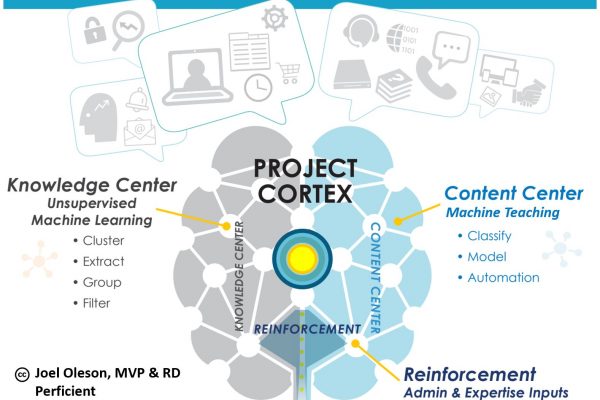What if you had a Wikipedia of all of the topics that are being discussed at work? How would that change your productivity?
Imagine a place that had an explanation for the acronyms, pages with information about the projects and processes at work linked to the experts, files, meetings. Imagine a way to navigate who the experts were and what they were actually working on beyond a one liner, but actually links to the most recent and trending documents of the organization. Very powerful!
In a world where it requires users to do the tagging and the posting, it’s unlikely to be a reality, but with Project Cortex a powerful Knowledge Network built with AI and the Microsoft Graph extending the schema which connects people, processes, to the files and documents and conversations. Project Cortex is not simply a behind the scenes API or service, it has two centers for interacting the Knowledge Center and the Content Center.
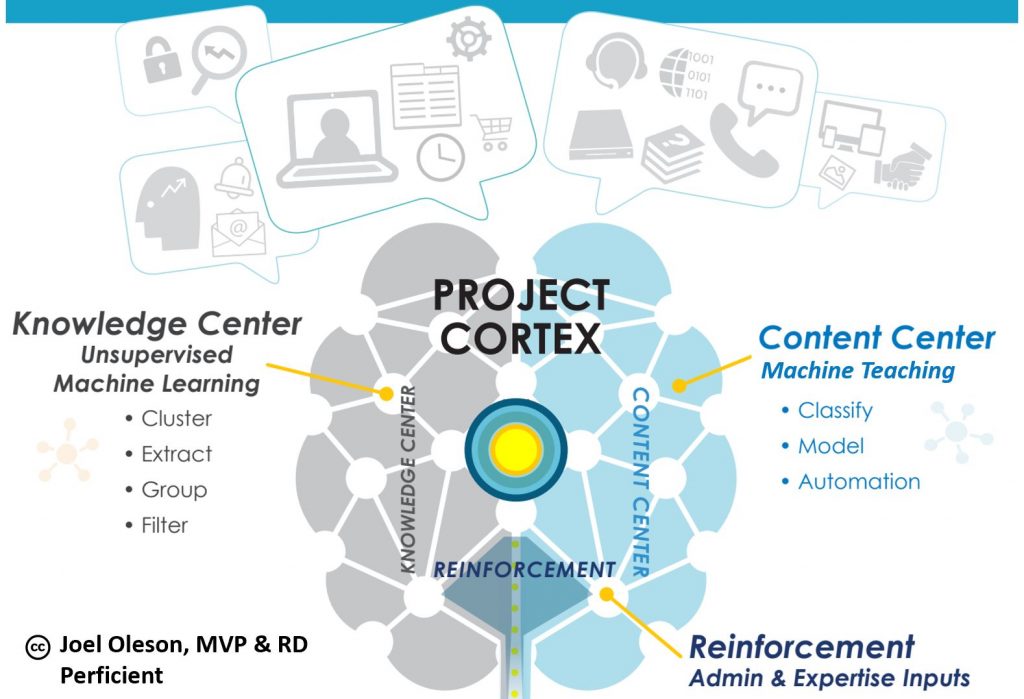
Knowledge Center
The Future of Big Data
With some guidance, you can craft a data platform that is right for your organization’s needs and gets the most return from your data capital.
The Knowledge Center is primarily AI generated machine learning based Wikipedia like catalog of Topics and which provides navigation across the topics that you’re following, those that are trending, and active collaboration is happening with the colleagues you work with most. You don’t need to do much to see the value in this space. The AI reasons over the content to provide rich topics that can be easily navigated in an ontology, through search or appearing right in the tools you use every day. Content is indexed and AI reasons over the content using machine learning algorithms and natural language processing to suggest relevant topics that can be curated and validated by experts of your choosing. These recommendations are simply candidates. All content including the topics are security trimmed and controlled with recommendations of trimming the content to that which is not sensitive. You can exclude sensitive content for example and create a blacklist of topics you don’t want to be recommended. In addition, topics can also be included from content that is connected using Microsoft Search connectors for content outside of Microsoft 365. This rich array of topics in the knowledge center are connected to the productivity tools of Microsoft 365, so seeing intuitive highlights in Outlook, Office, SharePoint and Teams can educate and inform and connect the people to their projects and processes happen.
Content Center
The Content Center is a familiar interface for uploading content with an emphasis on Machine Teaching. You can set up document models for and create multiple content centers which are essentially groups of document libraries, invoking AI Builder process automation and uploading sample structured documents and train models. Train the AI on a variety of structured documents and choose fields for extraction then setting up automated extraction with Power Automate and setting up workflows and various business processes. In addition you can easily integrate the feature rich integration of the Microsoft Power Platform tools such as Forms, PowerApps, Power Automate and Power Virtual Agents to integrate with hundreds of other apps and APIs or provide workstreams in either SharePoint and Microsoft Teams.
Reinforcement
Reinforcement provides the ability to provide seeding of topics or to add taxonomy terms. Taxonomy terms are not required, but can be useful to provide industry terms and seeding of topics. Experts provide validation on suggested Topics and ultimately manage what is published to either center. The admin interface can be used to add lists for blocking Topics or to add new Topics. Mining can be managed to exclude content based on sensitivity.
-Joel Oleson, MVP & RD
Director @ Perficient
@joeloleson
Interesting? I think so. If you want to learn more about this new service from Microsoft people tune in to my webinar on April 16.
Preparing for Project Cortex Webinar
|