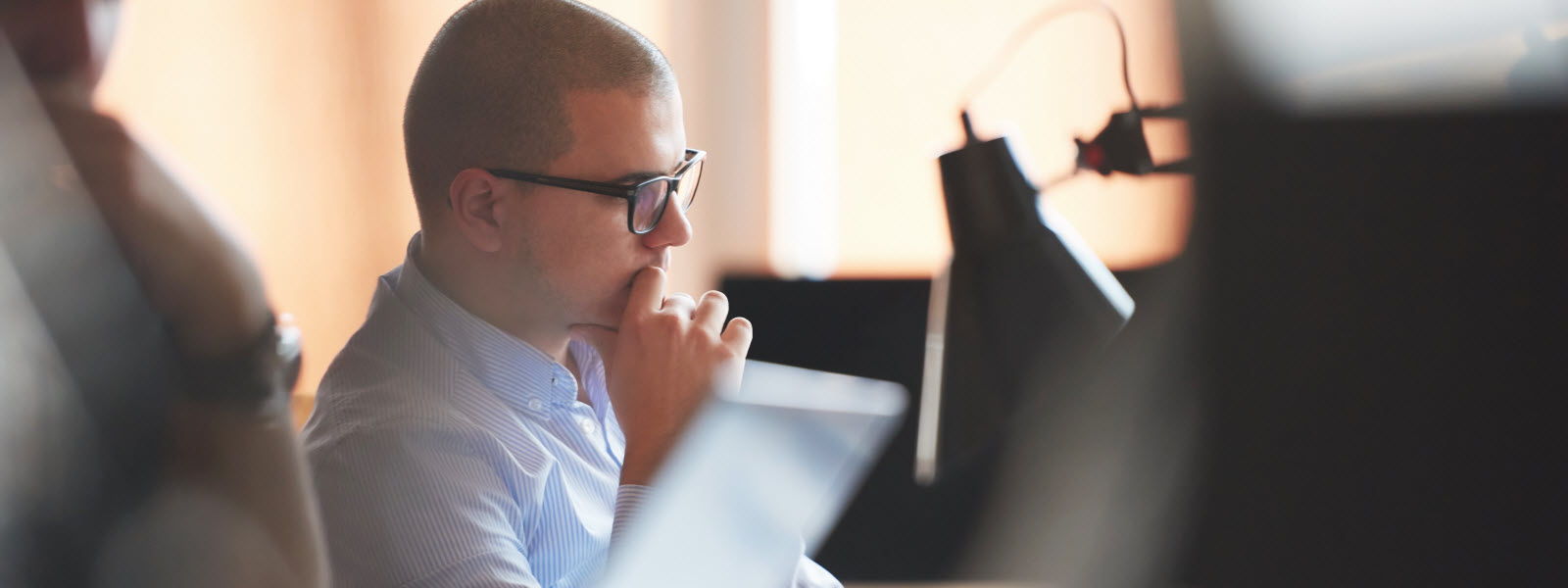With the world in chaos, you need to do what you can to navigate the rough economic seas.
You may have 0 servers, 0 BI staff, 0 dedicated resources available to spin up a BI solution. Worst of all you have a $0 budget. So what can you do in 45 days to help your company gain valuable insights quickly from your data?
The short answer, LOTS!
Let’s break it down in smaller bites so it is easier to plan. Keep in mind this is theoretical and probably more on the conservative side:
Let’s Move!
Today (Day 1) – You fill out this quick form to let me get you an extra 15 days on Domo’s 30-day free trial. Fill out what you can, don’t worry if not 100%.
Day 1 or 2 – You have a fully-featured Domo instance spun up for you and your company at 0 cost and 0 commitments to buy.
Day 2 – I or someone at Perficient will reach out to discuss your immediate needs. We’ll set up a time (up to 60 minutes) with someone to walk you through any issues and questions you may have, so you can get the most out of your free trial.
Day 3-5 – At this point, you’ve already pulled in some spreadsheets. You may have connected to some cloud sources like Salesforce or Netsuite, and Google Sheets. Now you’ve found the benefits of automating and scheduling some of those imports.
Vital Data is Ready to Go
Day 8 – With Perficient helping you along the way you’ve put together a dashboard with Netsuite, Salesforce, and some forecasting spreadsheets and they’re ready to share with your team.
Day 10 – Your Marketing department gets wind of Domo and has asked to get set up too. They hop in and connect various marketing sources so they can see how they’re doing with their limited marketing budget.
Your Stock is Rising
Day 12 – You’ve been invited to the company leadership meeting to discuss your dashboard and the findings you’ve made. Leadership appreciates your hard work because they spot some places where company funds may be better spent to keep the business operating smoothly.
Days 15 – 30 – More people, departments, and data are in Domo. Some departments cut their budgets so they have less time to work on building reports. The fact that Domo automates those wasted report building steps is crucial at this time. You also set up alerts so the data gets to the people that need to make decisions ASAP.
Now You’re Just Showing Off
Days 31 – 45 – You’ve now gotten so good at Domo you’re ready to start sharing this data out to clients and vendors. You can do this by sending some data out on a schedule to email out to vendors. Your most important client actually is logging in to see a dashboard you built.
Keep in mind this is you as a part-time resource working on Domo and with some help from Perficient. The more time you can put into it from your side and maybe some budget for Perficient time can rapidly accelerate the advances you make during your free trial to find insights to help your business during this critical time.
If you’ve filled out the survey above I or someone on my team will reach out to you. But if you haven’t and just want to chat because maybe you already have Domo or have something else, reach out to me at Matthew.Newsom@perficient.com and I’ll be happy to chat.
Matt