I’m sure I can speak for everyone when I say that the first quarter of 2020 hasn’t been the easiest (especially the past month). With the sudden shift and spike in work from home (WFH) users, Microsoft has tried its best to expedite feature releases/updates for conferencing features in an effort to compete with the likes of Zoom, Google Hangouts, GoToMeeting, RingCentral, Cisco Webex, BlueJeans, the list goes on and on. You could probably argue that some of these features should have been released months (if not years) ago, but nonetheless, it seems that many of the features we’ll cover in this article are very close to being released for general availability. With that being said, let’s see what’s coming in the second quarter of 2020!
Increasing the number of participants shown in the main meeting window
With a whopping 24,350+ UserVoice votes, Microsoft has finally decided to expedite this request to increase the number of participants shown in the main meeting window. Currently, Teams only shows the active video participants of the last 4 people who have spoken. This has been the most highly requested feature on Microsoft Teams UserVoice to date, and although there is no official projected release date, I have a strong feeling it will be released sometime in Q2.
Virtual Background for Video
You may already be familiar with the blur background feature in Microsoft Teams, but Microsoft is taking things a step further with the ability to customize your background from a list of pre-selected images. Competitors like Zoom already have this neat feature available so it looks like Microsoft has shifted gears and made this a priority. This feature update is due to drop sometime in April!
Change lobby settings for PSTN meeting participants
If you wished that you could control the lobby settings for PSTN participants in your Meeting Options page, well your wishes are about to come to fruition. Coming sometime this month (April), Microsoft will be giving organizers the ability to change the lobby settings for PSTN meeting participants. Right now the meeting options are pretty bland (as seen below), to say the least. After this feature has been released you should see a separate setting to control the lobby for PSTN participants.
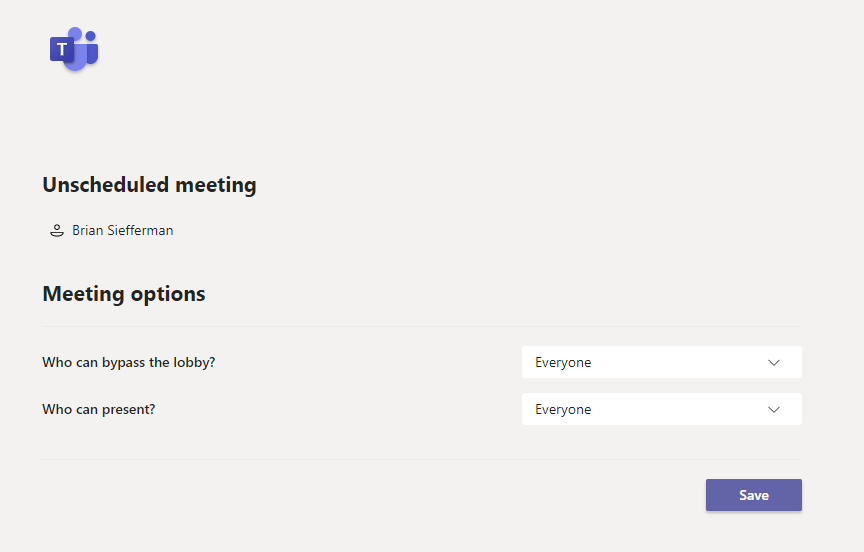
Current state meeting options page
Announcing when PSTN participants join/leave the meeting
Another addition to the Meetings Options page of a meeting will be the ability for a meeting organizer to control the announcement sound when a PSTN/dial-in participant joins or leaves the meeting. This feature will also drop sometime in April!
Note: You can already control this on the tenant level within Bridge settings in the Teams Admin Center, but now this will also surface on a per-user/meeting organizer level.
Up to 10,000 users in an individual team
For you larger organizations out there, this will definitely be a welcomed addition. Previously, org-wide teams and standard teams were limited to 5,000 users. However, with this latest update, Microsoft is doubling that! As a consultant, I have typically seen large teams like this when owners are the only ones able to post messages to the channels. Some of these organizations have upwards of 80,000-100,000 employees and although this may seem like a drop in the bucket to those extremely large organizations, this may suffice for many others. This feature update is also expected to drop in April!
Multi-window chat
No, your eyes aren’t deceiving you, and no… you’re not dreaming. Microsoft is FINALLY releasing the ability to pop out individual conversations into a separate window! This will allow you to streamline your workflow and more easily move between ongoing conversations. This was another feature that was highly requested on Teams UserVoice forums and we’ll finally get to start using it in April!
Honorable Mentions
Some other honorable mentions of feature releases/updates that didn’t make it into the spotlight include:
- Messaging Extensions
- There are two new messaging extensions coming to Teams: Checklists and Polls
- This will help you and your team streamline daily business processes and get instant feedback to shared items or questions.
- You can get to this feature by clicking on the ellipses ‘…’ at the bottom of the compose box in a chat or channel.
- Dropping in April 2020!
- There are two new messaging extensions coming to Teams: Checklists and Polls
- Additional Power Automate triggers for Teams
- There are two new Power Automate triggers to help you streamline routine tasks in Teams
- Trigger actions when a new teammate joins
- Create a welcome message
- Share onboarding materials
- Create custom message actions with the “for a selected message” trigger
- Trigger actions when a new teammate joins
- Build flows directly into Teams using these new triggers, even if they trigger actions outside of Teams!
- Dropping in April 2020!
- There are two new Power Automate triggers to help you streamline routine tasks in Teams
- New experience for launching instant channel meetings
- ‘Meet Now’ buttons in Teams channels are getting a new home!
- Soon you’ll find them in the Channel header where you can easily find and launch the meeting
- Dropping in April 2020!
- ‘Meet Now’ buttons in Teams channels are getting a new home!
- Improved Teams meeting join launcher experience
- When you click on a Teams meeting join link you will now see an optimized and improved join experience. What does that mean exactly?
- You will now be prompted with an option to join on the web, download the Teams client, or join with the native Teams client.
- This will help end-users have a faster & more confident meeting join experience.
- Dropping in April 2020!
- When you click on a Teams meeting join link you will now see an optimized and improved join experience. What does that mean exactly?
That just about wraps up everything on the roadmap for Q2 2020 at this time! If you want to check out the Teams roadmap for yourself, you can do that here. In addition, I encourage you to check out some of the “Working on it” statuses in Teams UserVoice as well as the “In testing” statuses. Last but not least, Microsoft has a Teams blog that they post to regularly for the tech community. I check it religiously, you should too. I hope you have found this article helpful and I hope you’ll check back in soon, stay safe out there!

