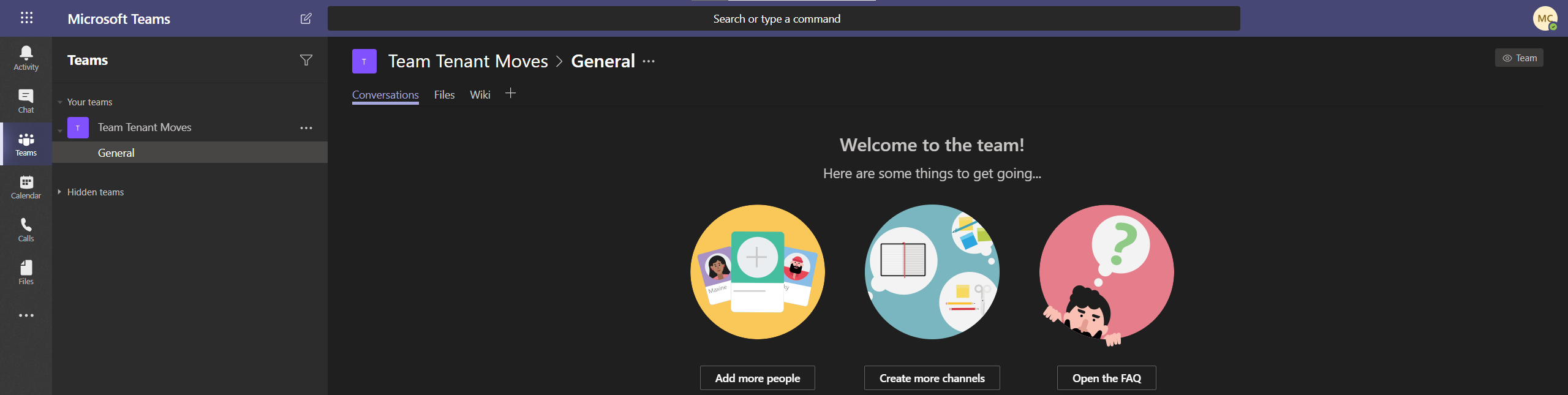Many organizations are reaching a level of maturity with their Microsoft Teams adoption. Mergers, acquisitions, divestitures, or even regulatory requirements can create a need for Microsoft Teams tenant consolidation or divestiture. While the situation is changing quickly the current state of migration scenarios and tools for Teams migration between Tenants presents a number of challenges.
Microsoft Teams Architecture
A Microsoft Team relies on the following services, at a minimum:
- a Microsoft 365 Group (which are Azure AD groups). Membership and ownership live here.
- an Exchange Online mailbox associated to the Microsoft 365 Group. Some emails sent to the Microsoft Team are stored here as well as channel conversation history (in a hidden folder for compliance and discovery).
- a SharePoint Online site. A SharePoint document library provides the file storage location for Team channels. Channel specific emails go to the document library folder for that channel.
- Azure Chat Service supporting the channel conversations (compliance records are stored in the associated Exchange Online mailbox, but the “live” chat information is in the Azure Chat Service).
- Individual user mailboxes are used to store chats – that is, chats between users (1 to 1 or 1 to many) that don’t occur in a Team channel.
In addition, a Team may have one or more Private Channels or Shared Channels. This article will not cover the details of Shared Channels but there are similarities with Private Channels. A Private Channel has the following supporting services:
- Membership is a subset of parent Team membership.
- A separate SharePoint Online site from the Team’s parent site. Membership of this site is equivalent to membership of the private channel.
- A “group” chat which includes all the members of the private channel. Because it is actually a group chat rather than a channel conversation the conversation compliance records are stores in each member’s mailbox.
If administratively allowed, team members and owners can readily add tabs to a team channel for a wide range of Microsoft 365, Azure, and third-party services. Examples include Planner, Power BI, Azure DevOps, OneNote notebooks, JIRA, StackOverflow, Flow, Trello, etc.
Compelling and Complicated
The integrations with Microsoft 365, Azure, and third-party services make Microsoft Teams usage compelling. As a Microsoft Team member, you and your team can extend your Microsoft Team into a supercharged collaboration environment and productivity boosting dashboard, adding tabs for a number of Microsoft 365, Azure, and third-party applications. For many adopters, Microsoft Teams becomes the primary user interface used during a large part of the workday. However, this level of integration with and reliance on so many services makes the migration of a Microsoft Team to another Microsoft 365 Tenant a complicated challenge for migration personnel and for migration tool builders.
Common Microsoft Team Migration Experience
At this time, Microsoft does not provide a migration tool or experience for Teams. However, several third parties have developed or adapted tools to provide migration solutions. Community created PowerShell scripts also can help in certain scenarios. In every case, at this time, the migration experience is less than a full fidelity experience.
Causes of the limitations:
- limitations of the underlying APIs for Teams, especially for retrieval and replay of Team channel conversation history
- varying storage locations for the data
- varying underlying APIs for the services/data represented in the tabs that may have been added to a Team
Commonly, most solutions do migrate the following (each migration solution will, of course, have subtle differences):
- underlying Group/Team membership (watch out for Dynamic Groups, however, which may be migrated as static groups) for any type of Team (Public, Private, or Organization wide)
- Team channels and files (via the underlying SharePoint site)
- Team channel chat history (although often in a truncated and/or archive format)
Common Microsoft Team Migration Experience Gaps
Common gaps in the migration experience will be
- Team channel conversation history migration and representation in the target tenant (API limitation). The history may be present but not in its full original form. Some tools are now able to restore a portion of the conversation history in a semblance of its original form.
- No migration of likes/reactions (API limitation) (this limitation also affects Discovery and Compliance scenarios)
- No migration of private channel chat history (because this data is contained in user mailboxes and may be migrated with the mailbox but often that migration will have a separate timeline and effort from the Teams migration)
- No migration of user specific settings
- No migration or limited migration of Team tabs – Tabs such as Planner, Power BI, OneNote, and many others require third-party or manual solutions.
Conclusion
Microsoft Teams provides a transformational collaboration experience for today’s teams and their projects. Teams provides the integration glue that holds together so much collaborative goodness, but the result is a complex Teams Tenant migration story. The nature of Teams integrations and extension means that there are likely to be gaps in the migration experience for the foreseeable future, especially for extensively used Teams that take advantage of a full range of Teams capabilities. That’s understandable, but we should also collectively encourage Microsoft to provide better tenant portability for the core Teams workloads. In the meantime, Perficient’s Microsoft consultants have extensive experience with native and third-party migration tools in Microsoft Teams Tenant to Tenant migration scenarios and would be glad to assist with identifying the right solution for your organization’s migration challenges.