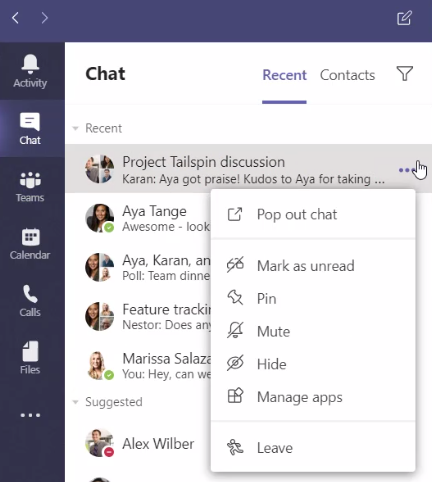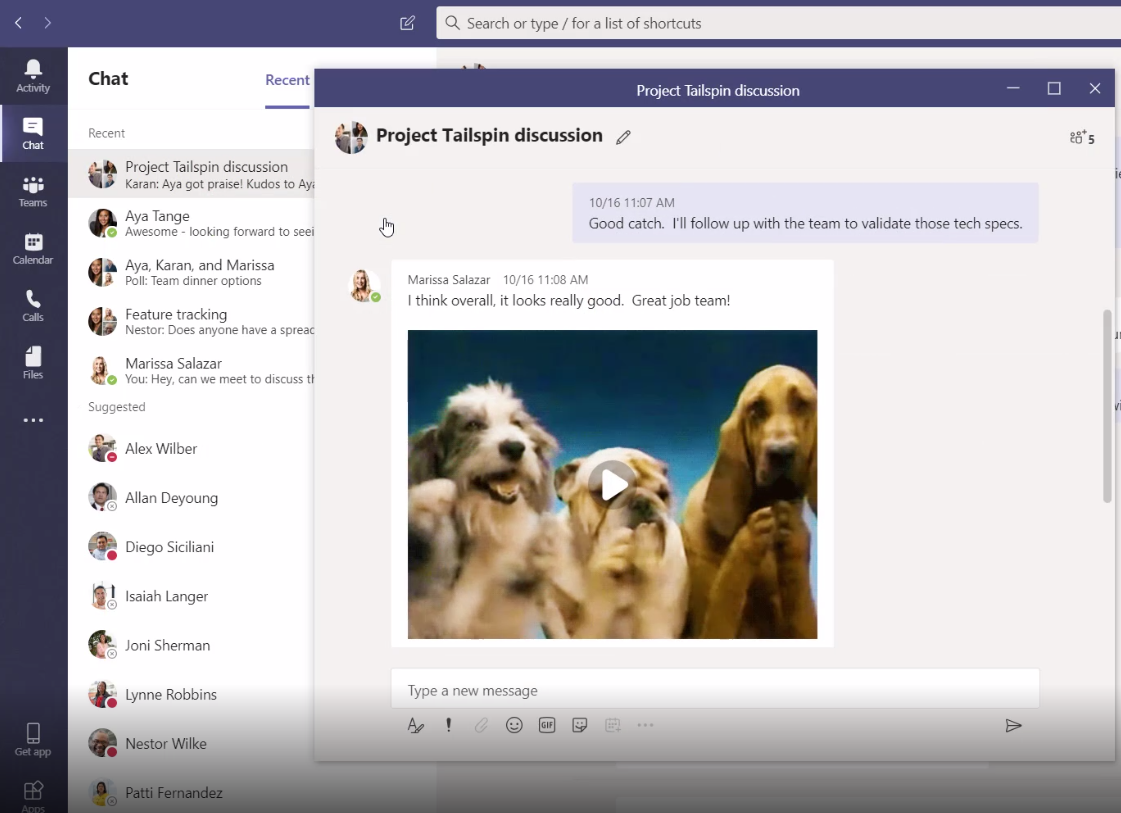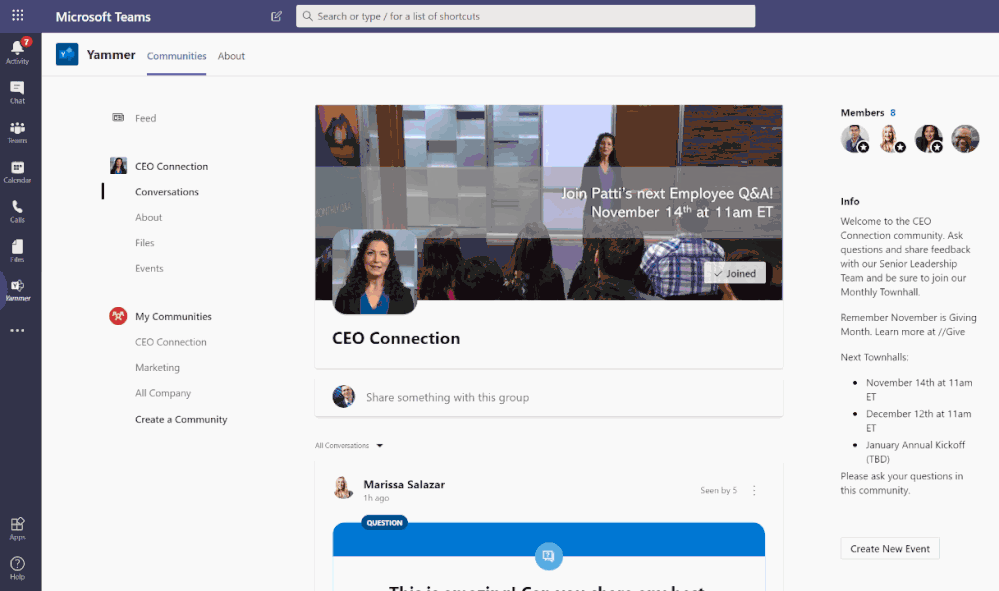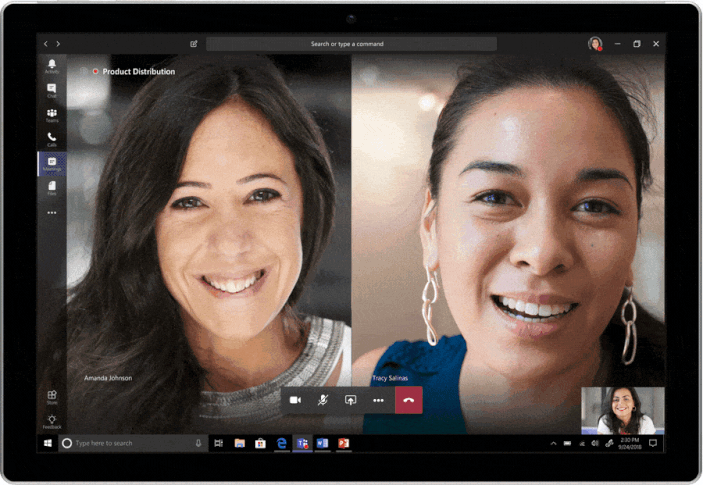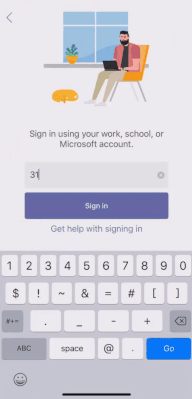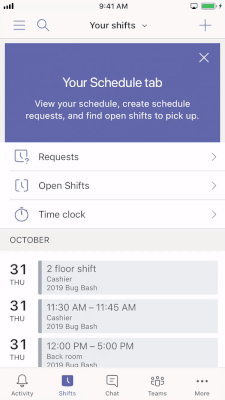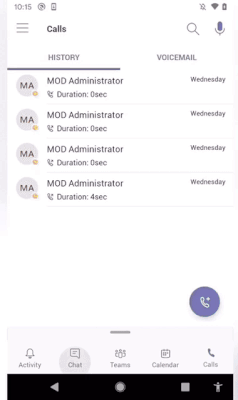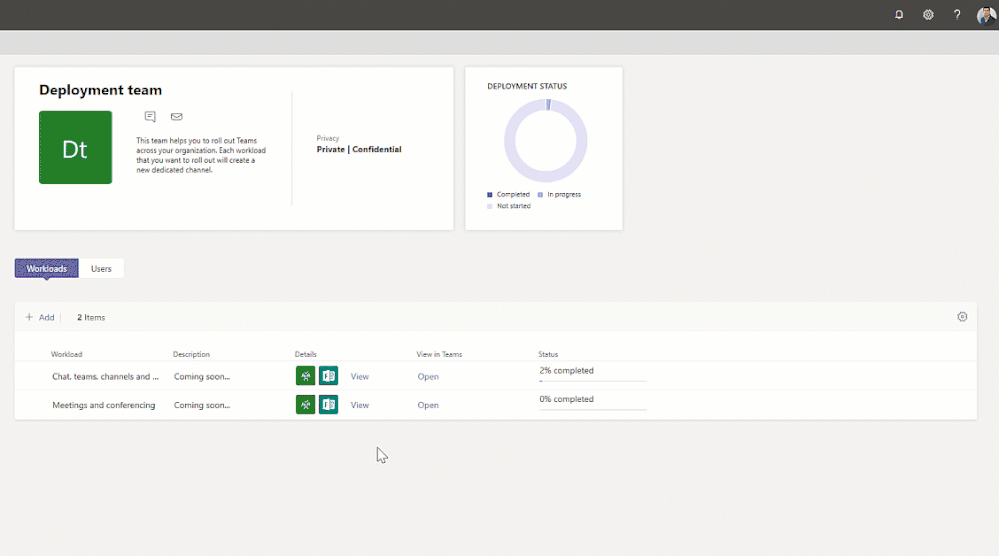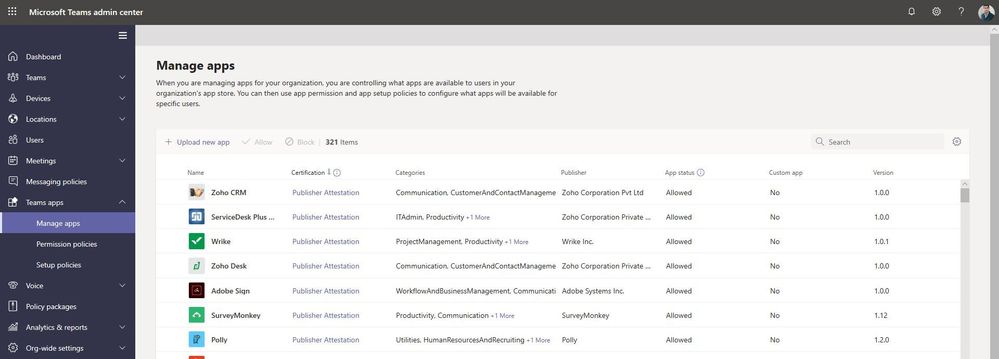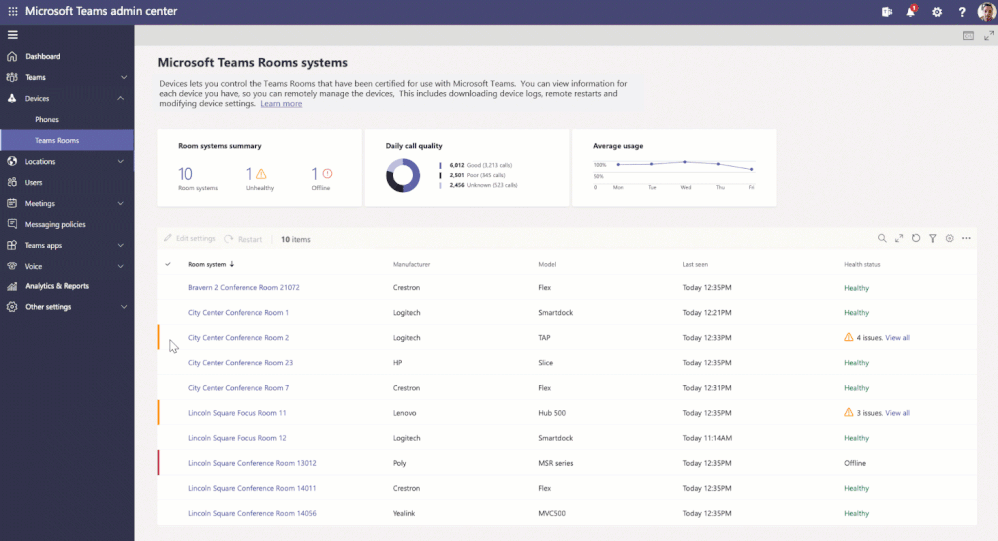Microsoft Ignite came and went in a flash! If you were like me and tried to catch all of the Teams sessions, you’d agree when I say that it was like drinking from a fire hose! Since it was nearly impossible to see all of the sessions for Teams at Ignite, I thought I’d round up all of the exciting news from that week and lump it into one blog! With that being said, let’s take a look at the latest and greatest that Teams had to offer at Ignite!
Microsoft Ignite came and went in a flash! If you were like me and tried to catch all of the Teams sessions, you’d agree when I say that it was like drinking from a fire hose! Since it was nearly impossible to see all of the sessions for Teams at Ignite, I thought I’d round up all of the exciting news from that week and lump it into one blog! With that being said, let’s take a look at the latest and greatest that Teams had to offer at Ignite!
Teams Voice Announcements
Let’s kick things off by discussing Teams voice! There were so many new updates to Teams calling capabilities that we had to give it its own section!
Discount on Phone System!
The first and most important piece on Teams voice revolves around discounts! Who doesn’t love a nice cost saving opportunity? Microsoft is really pushing customers to start implementing calling capabilities within Teams Phone System in their organization, and what better way to do this than to offer a nice discount on Phone System! If you are a volume license customer with Software Assurance you’ll be able to start your journey to cloud collaboration with a 15% discount starting at the beginning of 2020!
Dynamic Emergency Calling
When an emergency strikes every second matters, and with dynamic emergency calling the user’s current location will be shared with the PSAP and they will then be able to dispatch help to the appropriate location. This feature is available now with Calling Plans and will be available to Direct Routing users before the end of the year!
Reverse Number Lookup
No one likes receiving a call when they don’t know who the person is on the other end. Luckily with Reverse Number Lookup this will display a caller’s name/ID. Nice try pesky telemarketer!
Enhanced Delegation
Delegates now have additional control capabilities over the call settings. They will now be able to add additional delegates as well as change call forwarding settings so delegates can ensure calls are being routed properly at all times!
Music on Hold
Don’t suffer in silence, listen to music instead! Although being on hold is never a fun experience, now you can at least have music to listen to while you wait! This will make the wait a little less painful and also help your callers know they are still connected.
Phone System for GCC and DoD
As you may expect, the Department of Defense requires very strict security requirements for any type of cloud software. Microsoft has been hard at work to enable Phone System for both DoD and GCC (Government Community Cloud) customers.
Auto Attendant and Call Queue Enhancements
You can now add extension dialing, shared voicemail, call analytics, longest-idle Call Queue routing, adding and ordering individual agents to a Call Queue, and call answering latency improvements to the long list of features and functionality in Teams Call Queues and Auto Attendants! Some of the previous enhancements included Hybrid Number Support, Multinumber assign, and Round Robin routing options in Call Queues.
CQD
Microsoft Teams now has its own interface for CQD that was released just over a month ago. With the latest update to CQD you can now troubleshoot with real-time data availability. Gone are the days where you had to wait 24 hours before seeing some Call Quality Dashboard analytics. Now call data will be available in about 30 minutes!
Phone System Administration Enhancements
If you’re a Calling Plan customer you’ll now be able to search, acquire, and assign phone numbers to end-users all from the comfort of your Teams Admin Center. In addition, you’ll now be able to create and assign emergency addresses to end-users. Lastly, as an administrator you’ll soon be able to create/test/manage custom dial plans! All of these new enhancements will become available before the end of the year!
Direct Routing Enhancements
With Microsoft’s latest developments in Direct Routing customers can now choose which Microsoft Cloud Media Processor/Relays they will use by default. This will in turn help improve performance/voice quality for your organizations. Current state, you can route calls to a 3rd party system, however this often resulted in missed call in Teams, when in reality this obviously isn’t the case. With this nifty feature update you can now suppress those missed call messages to provide a better experience for your callers. Possibly one of the coolest enhancements is the SIP tester. This is a great PowerShell script that you can use to test your SBC’s connection in Microsoft Teams. Have you ever noticed a 1-2 second delay in your call setup where there would just be dead silence? This was a common issue among Direct Routing users and Microsoft has listened to this feedback and built a Ringback Bot which will play 2 audio tones to the caller. The first will indicate that the call is being established and the second will indicate that the call has successfully been established. Another long awaited enhancement is Direct Routing Usage Reporting. Administrators can now look into call details with the new usage reporting for Direct Routing and use these call details to plan/investigate/troubleshoot accordingly.
Survivability and Call Quality using SD-WAN
This is a very welcomed addition, as this is often one of the top concerns of going to the cloud with voice. This new functionality will allow dynamic call rerouting to alternative links if the main connection goes offline. In addition, this will reroute new calls between links based upon call quality telemetry. Microsoft has been diligently working with Oracle to enable SD-WAN solutions like this for both Direct Routing and Phone System! You can expect further updates on this Q1 2020!
New Partners!
This is possibly one of the biggest announcements for Teams Voice! Microsoft has announced new partnerships with Cisco, Ericsson, Nokia, and Metaswitch to expand their already impressive Certified SBC partner list! Some of the existing partners include AudioCodes, Oracle, Ribbon, TE-Systems (Anynode) and Thinktel! Now is a perfect time to start considering Direct Routing if you’ve been putting it off, so I encourage you to reach out to one of the SBC partners listed above to learn more about deploying Direct Routing in your environment. Not only did Microsoft get new SBC partners, but they also added to their list of cloud contact center providers! Microsoft recently announced a partnership with Five9, Genesys, and NICE inContact which are slated to deliver their solutions in Q1 2020. Microsoft is looking to expand its portfolio of partners as part of its new Certified for Microsoft Teams program for connected contact center solutions, so you can expect to see this list continue to grow! We can’t forget our compliance recording solution partners as well! Microsoft recently announced their partnership with ASC, NICE, and Verint as their initial providers. As with cloud contract centers, Microsoft is looking to expand on its list of compliance recording partners as part of their new Certified for Microsoft Teams program for compliance recording solutions. Last but certainly not least, you may have seen one surprising new partner for Microsoft….Cisco. This was a very surprising partnership as they have often been seen as rivals for Phone System capabilities. Although surprising, this is obviously a great addition for both parties! Not only did Cisco become a Certified SBC partner, they also partnered to improve interoperability between Microsoft Teams Rooms and Phone System with Cisco Webex Room devices! So, if you currently have Cisco Webex video equipment out in the wild you can feel safe knowing that you won’t need to get rid of all of that expensive video equipment when making the switch to Teams! With Microsoft’s CVI (Cloud Video Interop) solution this will allow Cisco Webex Room devices and SIP video conferencing devices to join Microsoft Teams meetings with a great interop experience. In addition, if you currently have a MTR (Microsoft Teams Room) device in your environment you will be able to connect to meeting services from other vendors via browser-based technologies! Microsoft has been working with some of the heavy hitters like Zoom and Cisco to enable a direct guest join capability from the respective video conferencing devices to the video meeting service via the web app. Microsoft plans on additional additional support for other vendors over time. You can expect this solution to drop early next year! For more on this announcement check out the official blog post here. Phew… that was a lot! Now on to some of the other great announcements for Teams!
Teams Collaboration Announcements
Private Channels
Yes, you saw that correctly! Believe it or not, Microsoft has finally announced that private channels will be available! If you’re unfamiliar with how private channels will work, essentially when you create a team you can have multiple channels associated with that team. Often times you will have users in one channel that you want to send something to that you don’t want other users in another channel to see. In the past, the only workaround for this was to create an entire new team. However, now you will be able to lock down a channel to only select members of that team allowing you to collaborate with only those that you want to collaborate with. You can learn more about private channels here.

Multiwindow Capabilities
Something very frustrating in the past is the lack of multitasking abilities in Microsoft Teams. You were stuck in one window at all times. However, now with multiwindow capabilities you will have the option to pop out chats, meetings, calls, and even documents into separate windows! This feature will be available early next year!
Microsoft Teams Linux Client
New support for chats, meetings, calling will all be coming to a Linux client for Microsoft Teams! Later this year you’ll be able to preview the Linux Teams client which will also give you the capabilities of installing native Linux packages in .deb and .rpm formats. For those of you hardcore Linux users this is definitely something to look forward to!
New Message Extensions
This latest enhancement will allow polls and surveys in Teams chat and channel conversations. All you’ll need to do is go to the small ellipses “…” in the bottom of the message compose box in either a chat or channel to access the new extension. These new message extensions will be rolling out before the end of this year!
Pinned Channels
Are you active in some channels more than others but hate having to look through your list of teams and after finding the correct team then having to look through the list of channels in that team before finally getting to the right place? Well with this latest feature update you’ll be able to pin channels that you feel are more important for easy access! This will become available before the end of 2019!

Image provided by Microsoft
Integration between Teams and Outlook
You’ve asked and Microsoft has answered! Now you can easily move an email conversation (and any attachments) from Outlook into a Teams chat or channel by selecting the “Share to Teams” option in Outlook. On the flip side you can also share a conversation from Teams to Outlook email by clicking the ellipses “…” icon in the conversation. In addition, users will receive actionable emails so they can stay on top of missed activity in Teams. The missed activity email will include the latest replies from that conversation, and allow you to directly respond from within the email. You can expect to see this feature Q1 2020!
Tasks in Teams
If you’re like me you probably use Microsoft To Do and Planner to manage your personal tasks. With Tasks in Teams you can now have a unified view of your personal and assigned tasks in one location! This will consolidate your tasks from To Do, Teams channels, Planner and Outlook into one location! In addition your users will have several different ways to view these tasks: list, boards, charts, and schedules. Coming to a Teams client near you next year!

Yammer app for Teams
Yammer got a face lift! If you thought Yammer would inevitably die off, you’d be sadly mistaken. Microsoft has built the new Yammer app for Teams from the ground up which will have Yammer communities, conversations, and live events accessible right within Teams! In addition, your IT admins will be able to pin this new Yammer app in the navigation rail in Teams so your users can have easy access to the best Yammer has to offer. You can expect this to roll out Q1 2020!
Image provided by Microsoft
Microsoft Whiteboard
Whiteboard is now generally available to the public for your Teams meetings! Go ahead and channel your inner Pablo Picasso and show your colleagues this new digital canvas they can use to collaborate regardless of where they are located!
Image provided by Microsoft
Live Captions
Whether it’s due to a noisy environment, different language proficiencies, or different hearing abilities, Microsoft has you covered with Live Captions! With Live Captions in Teams meetings you’ll give participants an additional way of following along with the conversation. This feature will start rolling out as Preview in US English in the next couple months with plans to expand to other languages in the near future!

Image provided by Microsoft
Presenter and Attendee Control Enhancements
As a meeting organizer you can pre-define presenter and attendee roles for your meeting participants. As for your presenters, they are given the key to the castle with full control over the meeting. Lastly, we have the attendees of the meeting. The attendees won’t have the luxury of sharing content, taking control, muting, removing participants from the meeting, admitting people waiting in the lobby, or starting/stopping recordings. You can expect to see these enhancements before the end of 2019!
Citrix for Teams
Microsoft and Citrix have been hard at working optimizing performance for Microsoft Teams Meetings and Calling capabilities for Citrix virtual environments. This will give users the same high-fidelity experience they expect from Teams while utilizing an on-prem or Azure hosted virtual desktop or application. You can expect this to be released publicly within the next 30 days!
Collaboration Bars
No… not that type of bar… This is a brand new category of devices brought to you by Microsoft partners Poly (previous Polycom) and Yealink! These little devices convert small spaces into online meeting/collaboration spaces! These devices are not only small and easy to install but are also a very affordable way to turn just about any display, TV, or touchscreen into a video conferencing solution! Not to mention these little devices will give you the ability to use one-touch and proximity join as well as content sharing and whiteboarding. The Poly Studio X30 and Yealink VC210 will hit shelves early 2020!
Image provided by Microsoft
Microsoft Teams Speakerphone
Microsoft is releasing a new Teams speakerphone that will have a Teams button giving the user the ability to easily interact with Teams. The first one that you’ll see out in the wild will be the Yealink CP900 which is available today, however there will be more following in its footsteps soon! What’s that…. another discount….!? That’s right, Microsoft is offering a 20% discount off of all phone and peripherals which are certified for Teams during Microsoft Ignite. Just use the code MSIGNITE19 at checkout on office.com/teamsdevices between November 4th, 2019 to November 15th, 2019!
Firstline Worker Updates
SMS Sign-in
Firstline Workers will now be able to sign into Teams with their phone number and a one-time SMS passcode for authentication. SMS sign-in will be available as a public preview early next year.
Image provided by Microsoft
Off Shift Access
IT administrators can provide a notification to Firstline Workers when they access the Teams app on their personal device outside of payable hours. If the user wants to continue to use the Teams app they will need to consent to the notification first. This will be rolled out publicly starting Q1 2020.
Image provided by Microsoft
Global Sign-out
Leaving shared devices signed in to the Teams app is just asking for trouble. Luckily Microsoft has you covered by allowing you to sign out of all apps they use during their shift. This feature will initially be available as a public preview for Android devices early next year and in preview for iOS devices thereafter.
Image provided by Microsoft
Delegated User Management
Firstline managers can now manage user credentials and approve password reset requests via the My Staff portal. This is all done in an effort to lessen the burden on IT in regards to identity management. You can expect this to drop sometime early 2020!
Graph API Enhancements
Another enhancement for Firstline workers will allow any workforce management system and Microsoft Shifts to communicate with one another so you can enable enterprise-scale configuration. In addition, the new open source integration templates on GitHub will allow you to integrate Teams with Kronos and JDA. JDA are available to you now, whereas Kronos is coming in just a few short weeks!
Industry Specific Updates
Virtual Consultations
Cut costs while improving patient health outcomes! With this latest update to Teams the healthcare community can now utilize virtual consultations. When a primary care provider (PCP)has a specific question for a specialist about a particular aspect of a patient’s care they can quickly check for the specialist online and initiates a virtual consultation wherever the specialist is at that time. This can be done via text, audio or video communications session from any device and even open a shared, secure workspace to view images together as they talk. In addition, the patient can participate from the PCP’s office, family members can participate remotely and other members of the care team can be brought into the virtual consultation as appropriate.
Patient Coordination
If you are a healthcare professional your patient’s health is your top priority. With patient care coordination you can enter your patient’s EHR (electronic health records) into Teams giving other physicians/nurses/care teams members a central hub to communicate and collaborate on each specific patient. Microsoft gives healthcare professions all of these capabilities while remaining HIPAA compliant! This will be available for public preview soon, but feel free to look at the official documentation here.

Image provided by Microsoft
Planning & Administrative Tool Updates
Advisor for Teams
It wouldn’t be Ignite without some new updates for our admins! This update is extremely exciting as it helps IT admins plan for a successful Teams deployment for their organization. The advisor for Teams will give detailed guidance on how to deploy certain Teams workloads whether it be for chat, teams, channels and apps or for meetings and conferencing. This latest addition is already in public preview but if you’d like to get some more information on this great new addition, you can check it out here.
Image provided by Microsoft
Teams Now Part of Office 365 Business & Office 365 ProPlus Semi-annual Channel
Starting in January of 2020, Microsoft will be streamlining the deployment of Teams for all customers on the semi-annual channel. This means you’ll be getting Teams as soon as Office is updated and the Teams client will continue to update itself on a regular basis from that time forward.
New Certified App Catalog
If you’ve been to the app catalog you’ll see there are so many apps it will make your head spin. Don’t worry though, with the latest enhancement to the app catalog you’ll be able to see details for each app such as the name, description, certification status, publisher, and policy details for applications available in the Teams environment. This way as an administrator you’ll be able to confidently enable apps by having a deeper understanding on how the app works as well as understand whom should get access to that app versus whom should not.
Image provided by Microsoft
Policy Packages
As an administrator you’ll realize fast that not everyone can have/will need the same policies. Luckily with policy packages you can now assign this collection of predefined policies and policy settings to users who have similar roles in the organization. Microsoft has started things off with creating a policy package geared towards roles in the education space, however Microsoft has also indicated that they will be releasing more policy packages in the near future. Learn more here.
Policy Assignment to Security Groups in PowerShell
The title speaks for itself! This will become available to our administrators before the end of the year, so brush up on that PowerShell!
Microsoft Teams Rooms (MTR) in the Teams Admin Portal
Manage all of your MTR devices from within the Teams Admin Portal. This will help you keep your device inventory up to snuff as well as perform tasks like assigning configurations, restarting devices, monitoring, and diagnosing issues. This is a great addition, as you were often limited to the device manufacturer’s 3rd party management solution which often comes with a hefty price tag.
Image provided by Microsoft
Managed Meeting Rooms
Don’t want to spend the time/effort of managing your meeting rooms? No worries, Microsoft has got your back! Microsoft has announced a new cloud-based IT management and security monitoring service that’ll ensure that your Teams meetings start without a hitch! As part of this offer they will ensure the meeting rooms are secured, up to date, and proactively monitored so you can guarantee the best in-room experience. Microsoft has already been working with upwards of 100 customers to manage more than 1,500 meeting rooms. Right now this is in private preview but Microsoft is accepting new participants if you’re interested. You can register here.
Safe Links and Teams Security Enhancements
We’ve all done it before, clicked on a spam URL that we thought was legitimate. Microsoft wants to ensure your data is safe, so with the helping hand of Office 365 ATP (Advanced Threat Protection) it will safeguard your messages from harmful links in real-time. So if you ever receive a spam link in your private chat or channel conversation and you “mistakenly” click on it, you can rest assured that the power of Microsoft ATP has your back! Upon your click of the URL, Teams will notify you of the potential risks like viruses or malware. Since we’re on the topic of security we should also mention the addition of:
- Support for messaging events (deleting/editing) within the audit log search
- Enhancements to Information Barrier Policies which will now apply to files stored in a team’s SharePoint site
- Support for retention policies as short as 1 day within Teams!
- Enhancements to e-Discovery results to now include search results for keywords and conversations around them

Image provided by Microsoft
Power Platform Updates for Teams
Publish Power Apps in Teams!
Power Apps creators rejoice! Microsoft Teams has something for everyone which includes the ability to publish your own apps as a Teams app! If you app really kicks butt your administrator will even have the ability to publish that app to the company’s app library in Teams! Pretty cool, right!? You can expect to see this new functionality in your tenant before the end of 2019.

Image provided by Microsoft
Pin an app created with Power Apps to Teams
There will always be some apps that you use more than others. Luckily Microsoft gives you a way to pin frequently used apps to your left rail. You can expect to see this later this year!

Image provided by Microsoft
Power Automate and Teams
Start automating some of your workflows within Teams! Users will be able to create a trigger for specific actions like:
- Someone joining a team
- Notifications when a certain keyword is used
- Set focused time automatically
- Save notes to OneNote automatically
The possibilities are endless! This will be available for users before the end of 2019!

Image provided by Microsoft
Power BI Interactive cards
Attach Power BI interactive cards in Teams chat! No need to go searching for the Power BI data elsewhere, you’ll now be able to quickly find and take action on the Power BI interactive card right within your chat window! You can expect to see this feature early 2020!
Wow, that was a lot of exciting news! This wraps up all of the latest and greatest announcements for Microsoft Teams at Ignite 2019! I hope you have found this helpful and I encourage you to check out the official announcements for these awesome updates which can be found below!
- Customize your Teams conversations and experience
- Easily manage conversations, tasks, and files from other Microsoft 365 apps within Teams
- Conduct more inclusive and effective meetings
- Give your Firstline Workers easier access to Teams
- Enable industry-specific scenarios in healthcare and other industries
- New planning and administration tools to easily manage Teams and protect your data
- Automate workflows, integrate custom apps and data insights within Teams using Power Platform
Check back soon, as some of these features will be available in the coming weeks to the public and I’ll be sure to test them out and blog about my experience!