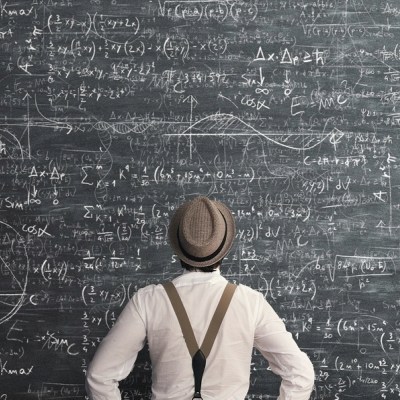In the past, while working on client engagements, the simple task of viewing the logs has been problematic. Without system access, analyzing AEM logs in real time on a non-local environment is almost impossible using the provided AEM tools. This is because the out of the box client-side logging with AEM is a reflection of the plain text logs on the system. However, those who have viewed logs directly on their system typically leverage other software to view log files. On the client side, unfortunately, there are no such applications available out of the box with AEM. Log Tailer Plus was created to fill that void – providing a client-side application for viewing logs within AEM.
As a reminder, here is a screenshot of two different log consoles found in AEM out of the box:
/system/console/slinglog/tailer.txt
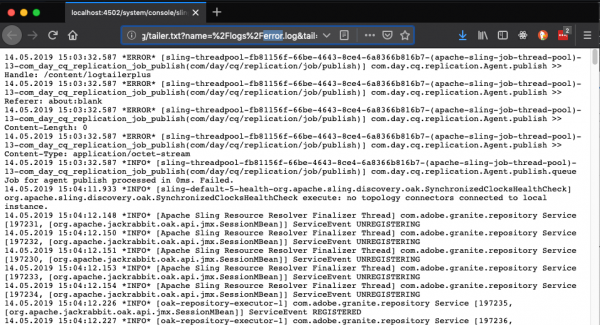
CRX/DE Logger (actually uses tailer.txt under the hood)
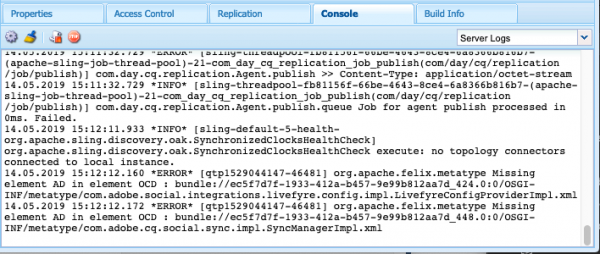
A New Challenger has Appeared
Log Tailer Plus solves the above problem and allows users to view the AEM Logs without need of system level permissions. Because it is built around the existing /system/console/slinglog/tailer.txt servlet, it already included (server side) support for leveraging the sling configurations appenders. On-top of the existing functionality, Log Tailer Plus includes additional client-side functionality in order to display the data in a much more consumable format.
Features
Standard Message Format Highlighting / Hover
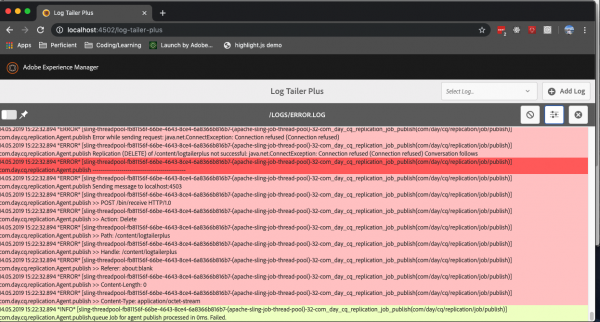
Coming Soon: User/Custom highlight rules
Multiple Logs in Same Window
Add Log Form Control

Note: Each logger currently requires 600px width. Only enormous screens will support more than three concurrent loggers in the same window.
Pin/Follow Toggle

Clear Log, Advanced Settings, Remove Tailer
![]()
Advanced Settings Dialog
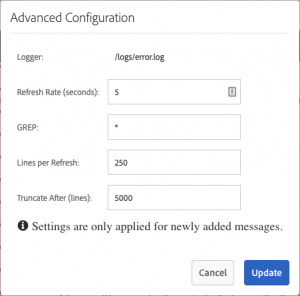
Stack trace collapsing
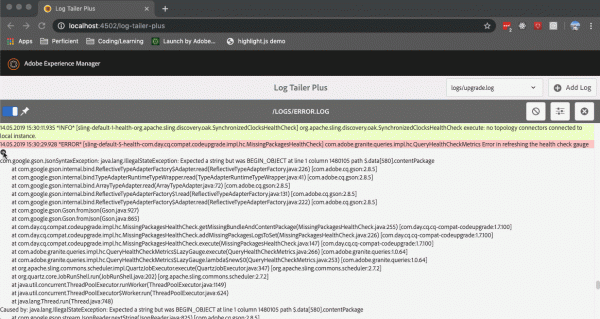
Look! The stack trace disappears!
Installation
Requirements:
- AEM 6.2+
Notes:
Do not install Log Tailer Plus in production deployments. Exposing your logs can be a security risk.
Steps:
To install, simply download and install the provided AEM package, or build it yourself from source (See below for links). The tool installs to /apps/log-tailer-plus, and is completely self contained. Once installed, access the Log Tailer Plus by navigating to the pre-configured vanity url /log-tailer-plus. The top level apps page is also directly accessible: /apps/log-tailer-plus.html.
Download/More Information
For more information about the project, visit the project’s: