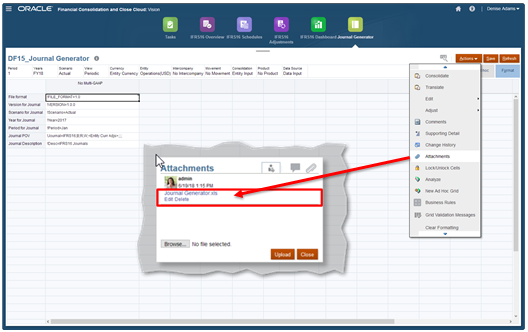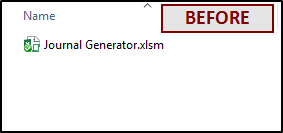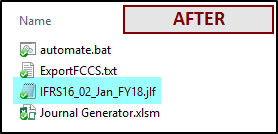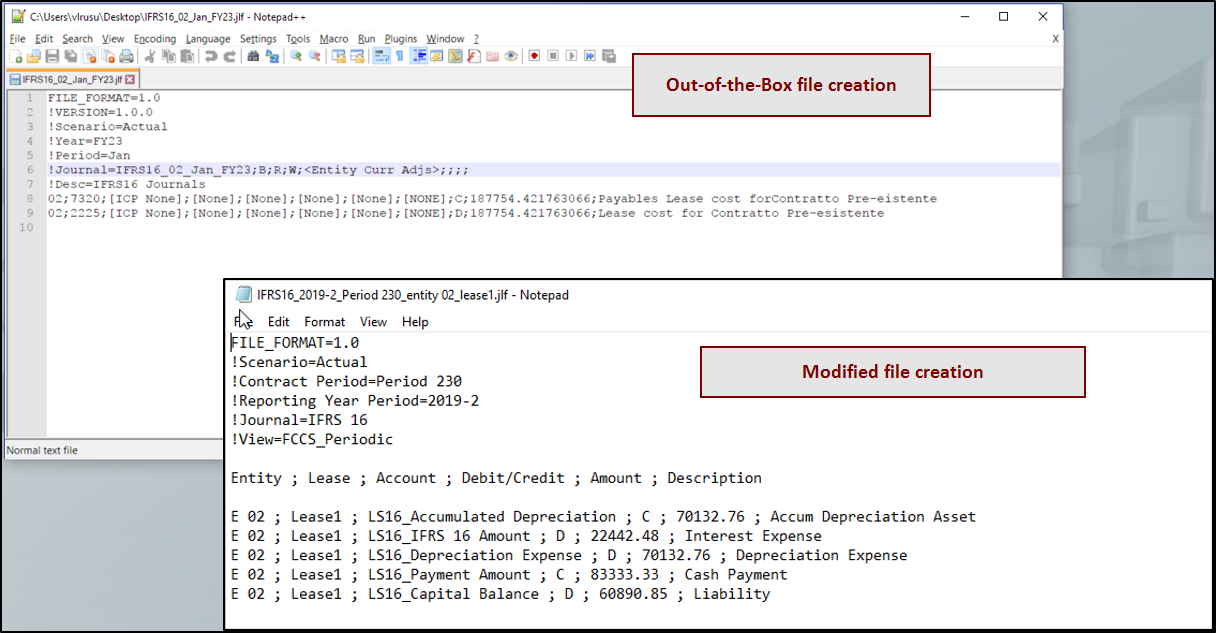Part 3 of 3 Part Series
FCCS IFRS 16 journal generator
This is the third and final blog in this series reviewing Oracle’s Financial Consolidation and Close Cloud (FCCS) with their IFRS 16 solution for lease reporting and management. All screen shots are from an Oracle provided demo.
In Part 1, we reviewed the benefits of using FCCS and the IFRS 16 solution and how Oracle assembled the leasing requirements within FCCS and Supplemental Data Management (SDM). Part 2 reviewed the schedule calculations and reports. Part 3 will now review how to capture the lease details and create a journal to book.
Final Step Book the Lease Journal
The application does one final step to complete the process by preparing the monthly journal. As a reminder from Part 1, the system has the ability to store attachments. This same functionality is used to store a copy of an excel file that Oracle created to generate a text file. The out-of-the-box excel file creates a text file to load journals into Hyperion Financial Management (HFM).
One Excel File Creates all Needed Files
Guide to Oracle Cloud: 5 Steps to Ensure a Successful Move to the Cloud
Explore key considerations, integrating the cloud with legacy applications and challenges of current cloud implementations.
Oracle set up the excel journal generator to create a .jlf file specific for HFM. Contained within the excel file is a macro that utilizes EPM Automate and Data Management to create a text file for HFM. After the .jlf file is created the accountant saves the .jlf file to their desktop, logs into HFM, navigates in workspace to the application and imports the journal. The next screen illustrates how the excel file creates all necessary files for the .jlf file. Yet, the .jlf file is all that is required to load the monthly journal.
Excel Macro
The macro opens a DOS command to set the file path to then open EPM Automate extracting data using Data Management. Before the macro can be run Data Management must have a location set up to pull data. EPM Automate runs a data load rule for that location to pull the journal data. Then the macro formats the text file header and columns. The final step the macro performs is to merge the data into the file format to create the text file.
Modification to the excel macro and files can be performed to accommodate other system journal requirements. Shown below is the out-of-the-box file creation next to one that has been modified.
DOS Escape Characters
The following is provided to reduce research time if you find yourself struggling to get the Journal Generator to work properly. Rob van der Woude’s scripting page was used as a resource to better understand how DOS command interfaced with EPM Automate. No scripting was copied from Rob van der Woude’s website. The reference here is as a suggested resource for those seeking a better understanding of DOS escape characters.
The issue encountered was the use of escape characters in the password for the FCCS application. The escape character was interfering with EPM Automate login to engage properly. After much trial and error the best solution if possible is to avoid any DOS escape characters in the password for FCCS when using the Journal Generator solution.
After updating the password, the rest of the excel macro worked as expected to create the file. Additional work on the macro enhanced the flexibility to create a custom text file journal as shown above.
In summary as a solution, Oracle’s FCCS and their IFRS 16 out of the box solution provides a lease repository, calculated lease schedules and journal creation automating a task-centric job to manage leases related to the new IFRS 16 accounting standard.
Thank you for reading my blogs reviewing Oracle’s FCCS and their IFRS 16 solution. Please contact me if you have any questions regarding my review the application.