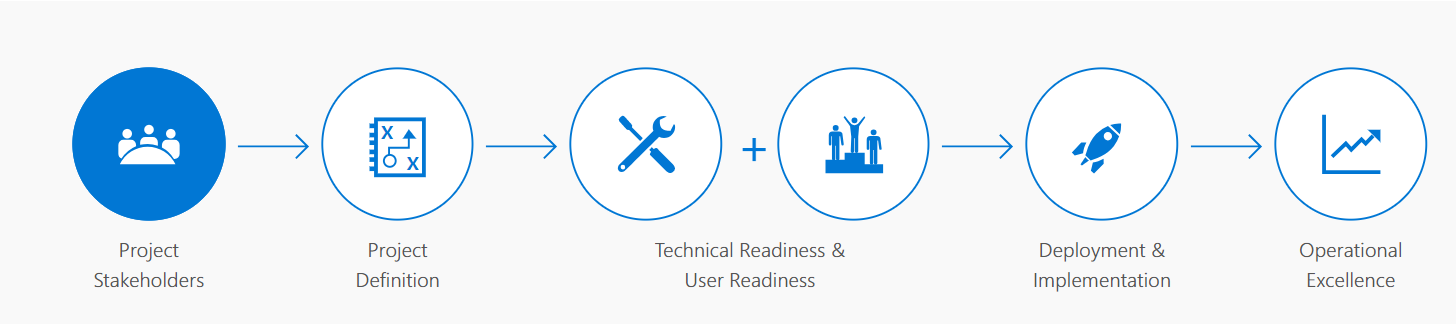With 2019 in full swing you may be curious what Microsoft has in store for their hub for teamwork, Microsoft Teams. Well last week Microsoft released some new updates on guidance for upgrading from Skype for Business to Teams. In this blog article, I’ll quickly outline some of the recent updates Microsoft has made to ensure transitioning from Skype for Business to Teams is as smooth as possible.
Skype for Business to Teams Framework
Microsoft has recently released a new way to smoothly transition from Skype to Business to Teams by introducing a streamlined end-to-end approach so you can ensure you’ve completed all important tasks required to get you to Teams. In the image below you’ll see this approach broken down into 5 different steps:
- Define Project Stakeholders
- Define Project Scope
- Plan for Technical & User Readiness
- Deployment and Implementation
- Practice Operational Excellence
Image provided by: https://skypeandteams.fasttrack.microsoft.com/
Get Started FAQ
In addition to this streamlined process, Microsoft has included a “Get started” FAQ that will help you get a good understanding of what value Teams brings to the table as well as how to ensure a successful upgrade. This FAQ includes topics such as:
- Why upgrade to Teams?
- When should my organization upgrade?
- How is Microsoft helping us with this upgrade?
- Why do I need guidance for this upgrade?
- Where do I start planning?
Upgrade Timeline
Another recent update includes a sample upgrade timeline that walks you through all phases of your upgrade:
- Pre-upgrade Phase
- Planning for the upgrade
- Define stakeholders
- Define vision & scope
- Identify goals
- Identify risks and mitigation plans
- Define timeline
- Define appropriate upgrade & coexistence strategy
- Preparing for the upgrade
- Assess environment
- Optimize network
- Assess organizational change readiness
- Prepare user readiness
- Announce Teams launch date
- Prepare IT staff for Teams
- Running Pilot
- Outline pilot logisitics
- Select pilot participants/ test scenarios
- Design test plan and feedback survey
- Create communications plan
- Conduct pilot
- Assess learnings and evaluate a go-forward plan
- Deployment
- Deploy Teams in coexistence with Skype for Business
- Announce launch of Teams
- Enable coexistence mode
- Stay informed about Teams roadmap
- Send communications and engage Teams champions to drive adoption
- Planning for the upgrade
- Upgrade Phase
- Implement the upgrade from Skype for Business to Teams
- Confirm pre-upgrade activities have been completed
- Initiate communications to first upgrade group
- Enable coexistence mode to “Teams Only” mode for first upgrade group
- Repeat preceding activities for remaining upgrade groups
- Send post-upgrade feedback survey
- Implement the upgrade from Skype for Business to Teams
- Post-upgrade phase
- Measure success of upgrade
- Assess initial upgrade success
- Implement mitigation plan
- Monitor network health/quality
- Drive user adoption
- Prepare for new functionality
- Measure success of upgrade
For a full breakdown of these phases, I encourage you to check out the official Microsoft documentation here.
“Teams Only” Mode Considerations
Like with any change at an organization there are tons of things to take into consideration and upgrading to Microsoft Teams is no exception. Microsoft has provided a summary of key considerations when changing to a Teams Only mode. Some of the topics covered in their article include:
- Coexistence considerations
- Tenant-wide considerations
- User-specific considerations
For the full breakdown of all considerations when implementing Teams Only mode, I encourage you to check out the official Microsoft documentation here.
That wraps up all the latest updates to Microsoft Teams guidance for upgrading from Skype for Business to Teams. I hope you have found this article beneficial and if you are interested in checking out the complete guide for your journey to Teams, you can find it here.