Imagine that your ecommerce company’s product information and data is spread out and recorded on multiple systems. Some is recorded in your ERP system, while the rest is living in spreadsheets, online, or on other operating platforms. How is it possible to accurately analyze or measure important performance metrics, maintain up-to-date product information, keep internal teams informed, and ensure consistent data across all channels?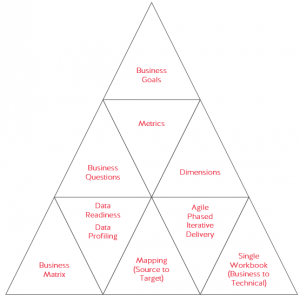
By implementing a Product Information Management (PIM) system, product and ecommerce data can be consolidated from multiple platforms to create one product information source or common set of entities. It is important to remember that for a business to answer business questions, you must maintain a connection between these common entities and the raw data source. And because every company is different, it stands to reason that every PIM implementation strategy is different too. Before integrating a PIM system into your company’s data management workflow, be sure to follow these key steps:
1. Start by Asking Questions
One of the most common issues companies face when implementing a PIM system is the integration of the physical data. There are so many amazing PIM system options available, it seems easy to just choose one and begin the integration process. But getting different data sources integrated and matching them to one common set of definitions from multiple categories is difficult without superior business operations knowledge. You must start by profiling the data you currently have and focus on understanding business information needs rather than just current source detail. Otherwise, the process of implementing a PIM system can be inefficient and in the end, ineffective.
Start by examining your current setup. What software do you currently have in place and should it be integrated with your new PIM system? How complex is your product data? What channels do you send data to? It’s imperative that you understand the business processes at the highest and lowest levels.
2. Set Goals
Once you understand the data you have and the data management challenges you’re facing, you can set objectives for what you want to achieve by implementing a PIM system. Are you looking to improve data flow in internal product systems, in external ecommerce channels, or both? Is your goal to improve customer experience with enhanced search parameters and product descriptions? Or are you simply trying to consolidate data and information from multiple channels? A PIM system can help you achieve all that and more, but without identifying specific company objectives, it’s impossible to implement the system in a way that best fits your company’s needs.
Once you’ve identified your data management problems and set business goals, you can break those goals down further by identifying the metrics to measure their success. For example, if your goal is to improve customer search experience, revenue, or customer retention percentage could be a metric to gauge success.
3. Organize Your Data
Now comes the time to begin implementing your PIM system. With such intuitive software, it’s widely misunderstood that this is where human involvement in the data integration process stops. In reality, technology knows data, but it does not know your business. The best way to implement all your data elements into your PIM system is to take a phased-in approach. Begin by attempting to automate as much of the mapping as possible using the PIM technology and data profiling techniques. Then, you should be able to recognize the data problems and separate the ones that can be solved with technology from the ones that can only be solved with business knowledge. Some decisions will have to be made by the business and cannot be resolved by simply adding resources or tools.
For instance, say you have multiple data sources and as a result, you have duplicate entries with different SKUs, languages, or descriptions. Once you apply the technology and data is consolidated, manual adjustments will most likely need to be made. Only someone with knowledge of company objectives and strategies can effectively decide how to map channels, categories, and other dimensions.
4. Get Ready to Launch
Once you’ve mapped out your PIM system and integrated other software systems, you can begin a phased approach to implement delivery to internal business units. Making sure to involve teams from the entire spectrum of your operations is key to driving integration success. It’s imperative that everyone from the developers to the sales teams have a common understanding of what the objectives are.
When your systems are integrated and working, you’ll soon see why strategically customizing your PIM system is so beneficial. By personalizing the system to fit your business and data needs, you simultaneously simplify internal processes and enrich the customer experience.
