Maybe some day we’ll be able to customize TV shows on the fly to come out the way we want. A customization that we can do today, though, and one more essential to our businesses, is customizing the way our Google Analytics channels capture traffic.
In this episode of our popular Here’s Why digital marketing video series, Perficient Digital’s Mark Traphagen explains why you should perform such customization and shows you how it’s done.
Don’t miss a single episode of Here’s Why. Click the subscribe button below to be notified via email each time a new video is published. Over a half million views on YouTube!
Resources
- Google Analytic’s Social Channel Is Broken: Here’s How to Fix it
- Why You Should Tag Your Inbound Links
- See all of our Here’s Why Videos | Subscribe to our YouTube Channel
Transcript
Eric: Mark, you’re saying we should customize our Google Analytics channels, but let’s start with what those channels are.
Mark: Sure, Eric. In the Acquisition section of Google Analytics, you’ll find a Channels tab. Now, click on it, and you’ll see the default channels Analytics provides. These channels segment your traffic into the most useful sources, such as Organic Search, Referral, Social, and Email.
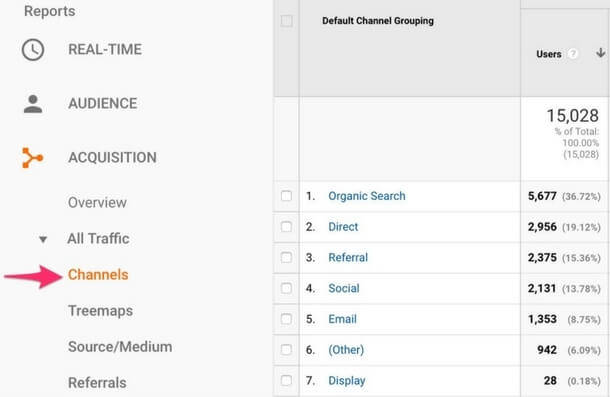
Eric: So, with those channels, you can quickly see how much traffic each of these high-level sources of traffic are sending.
Mark: Correct. In most cases, these default channels are fine, but in some cases, they might be misattributing some of your traffic.
Eric: But how can that be happening?
Mark: Well, each of the channels is really a filter. It filters your incoming traffic by a set of rules for each channel, but if you use custom UTM tags for your inbound links, some channels may not catch traffic from those links that you would want there.
Eric: Can you give an example of that?
Mark: Sure. Now, I first noticed this problem in our social channel. We use custom UTM tags for all the links we share out through our social media accounts and the other links shared via our social share buttons on our content.
That tagging is super-useful, as we can go into Analytics and see, with much more precision, exactly which social sources and campaigns are the most effective.
The problem is, the default rules for the Google Analytics social channel don’t recognize the custom medium tags we use.
Eric: What happens to them, then?
Mark: They get dumped into Google Analytics’ junk drawer, the Other channel. I noticed one day that there were social sources such as Facebook and Twitter in that Other bucket. I realized that Analytics didn’t know what to do with the custom medium tags we used, so it dumped that traffic into Other.
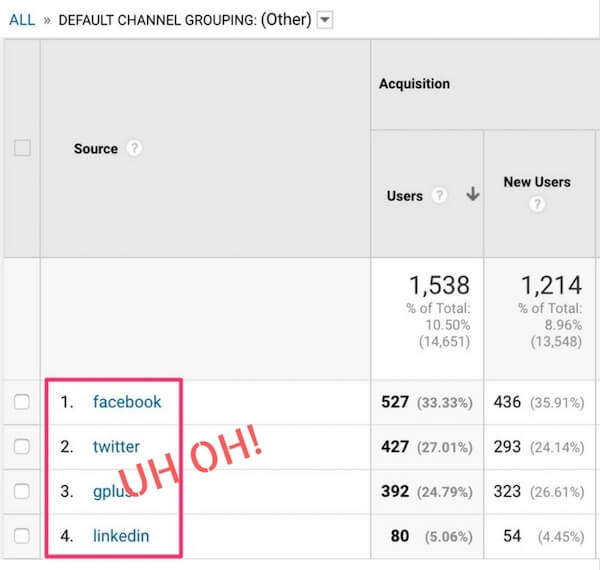
[Tweet “Your social media traffic is probably underreported by Google Analytics. Here’s the fix!”]
Eric: How do you fix that?
Mark: This is where a superpower of Google Analytics comes into play. Now, it turns out that you can customize the rules for the default channels and even create new custom channels of your own, if you want.
If you go to the Settings, choose the property you’re using, and go into the View tab, you’ll find Channel Groupings under Channel Settings. Now, you can edit the social channel and add new rules to capture all of your custom tags.
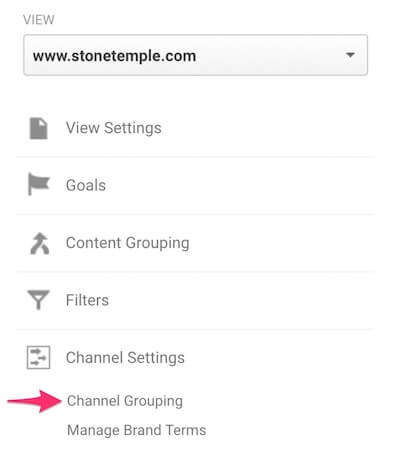
I won’t go into all the details of that here in this brief video, but I wrote a complete “Guide to Customizing the Social Channel” for Marketing Land.
Don’t miss a single episode of Here’s Why. Click the subscribe button below to be notified via email each time a new video is published.
See all of our Here’s Why Videos | Subscribe to our YouTube Channel

There are scenarios where customizing your channels in Google Analytics makes perfect sense but this doesn’t seem to be one of them. Using the correct utm_medium parameter (social, in this case) is the more robust solution.
I just subscribed to the email list, great information, I will use this for my website! Helpful guide!
Except you can only do that for links that you can tag. That won’t cover traffic from any links you didn’t create. When people copy and paste your page’s URL into their social post, or share using a third party tool, your UTM tag is not included. So my solution covers the large amount of social traffic that we saw getting misattributed that came from links over which we had no control.
Let’s break it down:
– You create the links and tag them
My advice would be to use utm_medium standard values like social. It’s more robust than using custom values and changing the default channel definitions. Sooner or later someone on the team will misspell a custom value or come up with a new value which isn’t covered in the channel definitions yet and you have traffic in the Other category again. You can only fix this for future traffic.
Here’s a list of values Google Analytics recognizes: https://support.google.com/analytics/answer/3297892
Note they are case sensitive.
– Someone else creates the link and there’s no utm_medium tag
I don’t think changing the default channel definitions can help you here. If there’s no referrer the traffic will be reported as Direct, if there’s a referrer it becomes Referral or Social.
– Two scenarios where changing the default channel definitions is a good solution:
a) A third party, say a media partner, is using custom values for utm_medium in links to your site and you can’t get them to use standard values.
b) Google Analytics puts traffic from a particular source into the wrong bucket. One example that comes to mind is the search engine duckduckgo.com, which is reported as Referral but should be Organic. I’m sure there are also smaller social media platforms which are reported as Referral.
I suggest you read my Marketing Land column https://marketingland.com/google-analytics-social-channel-broken-heres-fix-227330 where I go into much greater detail about the problem and why customizing the Social channel was our best solution. By the way, we do UTM tag all our links, and that’s the crux of the problem. We use a set of custom tags for Medium on many of our links. For example. we tag links use in our paid social media campaigns with the Medium “paid-social.” Our social share buttons (from Social Warfare) automatically add the medium “social-warfare” to links they generate, which also would not be captures by the default Social channel definition.
Since that medium is not recognized by the default Social channel definition, that traffic was being dumped into the (Other) channel. We keep very strict rules on our link tagging, and know precisely what tags are used, so specifying those as custom rules works great for us, and we now have all our social traffic showing in Social.
Great content. I just have one issue, Let just say I have added UTM parameters to my URL for a Facebook campaign and it gets shared on Twitter or others social media, How do I filter one from another. Since UTM tags are very sticky, even if my facebook campaign is being shared on Twitter and users are visiting my website from Twitter, Google Analytics will consider it as traffic from Facebook. If you know how to solve this issue, please let me know.
It certainly can happen that a tagged URL posted to one place can end up in another if users copy and/or share that URL. There really isn’t anything you can do about that, but I think it’s rare enough that it’s not going to throw off your overall relative metrics. I say rarely, because in most cases the user has to do some gymnastics, going outside the normal sharing flow, to make this happen. For example, instead of using a sharing button, copying and pasting the URL into a social post. That happens, but I think it is only a minority of users that would go to the trouble of doing that.
In any case, you should never take any traffic metrics too literally (and you don’t need to). That is, you should never expect that if analytics says 542 people came to your page via “source x” that exactly 542 people hit that page. It doesn’t matter, because the important thing is the relative comparison between metrics. So if source A sent 500 visits (according to analytics) and source B sent 250, the important point is that source A sent roughly twice the traffic as source B. The exact numbers aren’t critical, and the errors and misattributions tend to even themselves out between channels over time.
Now as for your specific example, can you tell me where the tagged link is placed in the Facebook post? Is it in the body of the post? On the CTA button of a boosted paid post? The featured link in an organic post? Where it is makes a difference to how likely the tagged link is to get carried over into a share to another network.
Hey Mark, Thank you for the reply. Now, coming to your question, the UTM code is placed in the body part of the post. Let’s say I have a blog on my website that I have shared on Facebook, so I would add a UTM to its original link so that I have the statistics about the users coming to my website from that specific post. I don’t see the need to add UTM to a button of a paid campaign as Facebook gives the data that how many people have clicked on my button.
By the way, your videos are really great. Keep up the good work.
Thanks for the clarification, Ali. So help me again with what your concern is, as far as getting incorrect data from your tagged links. If someone reshares your post within Facebook, I would think you’re still good. Anyone clicking the link on their share is still coming from Facebook as a result of your campaign, so no harm, no foul, right?
If you’re concern is someone sharing the post outside of Facebook, I’d question how often that actually happens. It doesn’t seem to me typical behavior. It’s neither easy nor intuitive to share a Facebook post to another network, so I don’t think it happens often enough to be concerned about. Far more typical, I think, would be someone would click the Facebook link, go to the content on your site, and then share it elsewhere from there. At that point, whether the UTM tags get passed to the new share depends on how they share it. If they use the sharing buttons on your page, should be no worry. However, if they copy and paste the URL, or use something like a social sharing browser extension, then the tags would be preserved.
In that case I fall back to my original position: no attribution data is ever perfect, and should never be taken literally. It’s best use if for relative comparisons.
By modifying the default channel groupings, the modifications will not affect the previous data. To solve this issue, we can create a new custom channel groupings and make the default channel groupings intact.