Co-Browsing – Browsing together
Oracle Co-browse is a collaboration tool that can be used during phone or chat interactions to enable an agent to see the screen of the customer that he’s interacting with.
Engagement Cloud R13 provides out-of-the-box support for co-browsing. The Co-browse feature is used to engage customers online and provide real-time assisted service or guidance when necessary, which increases customer satisfaction and online conversions.
In Engagement cloud, agents can launch co-browse from Service Request page.
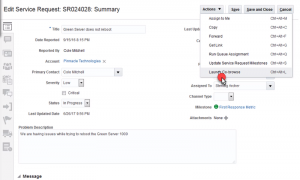
Source: Oracle Partner Resource
Guide to Oracle Cloud: 5 Steps to Ensure a Successful Move to the Cloud
Explore key considerations, integrating the cloud with legacy applications and challenges of current cloud implementations.
During a co-browsing session, agents can:
- Quickly identify and solve customer questions and problems
- Assist customers through complex web and mobile activities
- Shop online with customers to create strong sales opportunities
- Deliver personal and efficient service to ensure customer satisfaction
With the click of a button Co-Browse on your Digital Customer Service (self-service) website, customers can quickly start a secure co-browsing interaction with an agent. There are no downloads or executables required to start co-browsing.

Source: Oracle Partner Resource
You can apply additional security settings to protect customer privacy:
- define specific web pages or domains that can be co-browsed or should be blocked during co-browsing
- define specific desktop applications that can be visible during co-browsing
- define specific form fields that should be blocked during co-browsing
Engagement Cloud R13 comes with integrated chat, email, telephony, and co-browse features. By having all these service channels under one roof will:
- eliminates service experience silos
- provides a 360-degree view of customers
If you are interested in exploring more on Digital Customer Service (self-service) of Engagement Cloud, please visit our blog.
