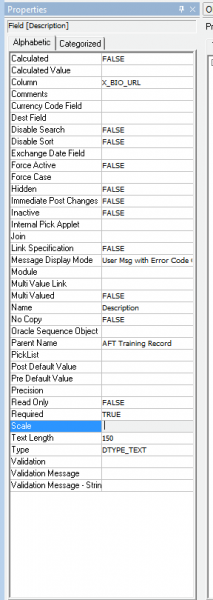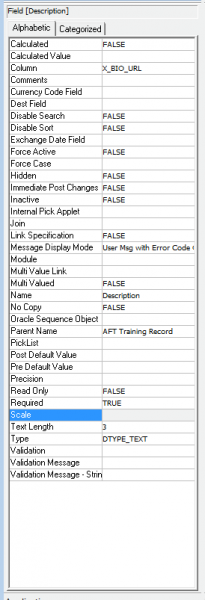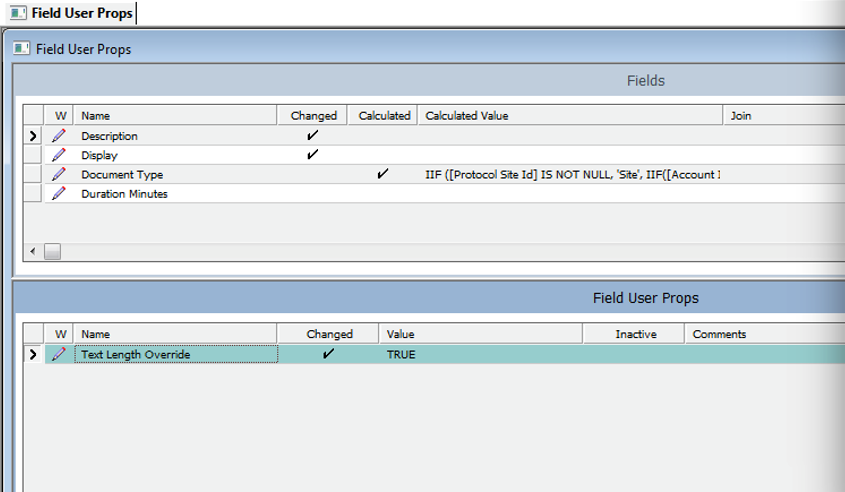In Siebel, we often find ourselves creating new extension columns and reusing unused business component fields for different purposes. But, how do you manage a situation in which an existing field has been created with a column text length that is larger than what you want?
Let us look at an example. In this scenario, I would like a new field “Description.” So, here I mapped it to the unused Column X_BIO_URL. By default, Siebel will set the Text Length to whatever the database column length is – in this case, it is 150.
What if I don’t want the requirement to be 150 but something less, such as 3? You would think that if I changed the text length to 3, it would work.
However, one additional step is required. The step is to add a user property to the field Description. The Text Length Override user property should be marked “TRUE.”
If you have any questions, feel free to ask in the comments section.