As I have discussed before, FBDI is the best tool for loading mass amounts of data. When you’ve got a client that has thousands of suppliers – which let’s be honest, they all do – then FBDI is your best friend. Instead of manually entering the data into the system one click at a time, save yourself the headache and copy and paste the clean file’s data into the FBDI for Suppliers. The key thing to remember when loading your Supplier information is that there are multiple FBDI’s for completing the entire process. The reason for this is because Oracle Fusion Cloud does not require, nor does it enjoy, having the same address entered in twice. This means that the supplier addresses has it’s own separate FBDI. Then there is another file for the supplier names, supplier sites, and site assignments…but that’s not the order of how they should be loaded. Here’s the proper order, and it really does make sense to do it this way if you know the forms well enough:
- Suppliers – This includes the name, supplier number (if the client wishes to keep their current numbers), description, tax information, and payment method, as well as any additional attributes you may need.
- Supplier Addresses – Some suppliers are located at different addresses across the country or the world. Having a separate import of data that is specific for all address details is what Oracle has considered and why they have provided us with the simplicity of adding them separately.
- Supplier Sites – Supplier sites can be a confusing concept for many clients to grasp at first, but once they learn how great the sites are and what the purpose of them is they really learn to love it. Sites are the best way to break down a company by department, location, etc. This eliminates the need to enter in supplier details multiple times…instead, just add a new site!
- Supplier Site Assignments – This is one of the most important steps when creating any supplier. It is imperative that each supplier site have it’s BU assignments set. If this is not done, it is impossible for the instance to know which supplier sites have access to the desired business unit. If a site is not assigned, it cannot create invoices, payments, etc. for the given supplier.
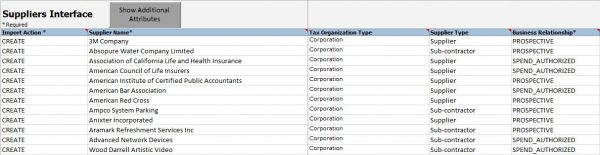
Note: Sites can include multiple addresses, but each address is only entered in once.
You can also update supplier information in the FBDI file, meaning it’s not just great for creating suppliers, but also great for updating already existing suppliers if you have a saved copy of the file on your computer. Managing suppliers has never been easier! The trick is to set up a clean template for use with each client and have it ready to go. Once everything is set, filling in the blanks is the easy part.
