Integrated Cloud is the new buzz word at Oracle Open World 2016. Integrated Cloud was all you heard on the streets. The beauty of the suite of products Oracle has available in the Cloud in many cases integration is not needed. The Cloud (or sometimes referred to as Fusion) architecture share the same database. It can be deceiving as Oracle markets the solutions (ERP, SALES CLOUD, HCM) differently. Everything shares the same database as a unified data model. Business artifacts that resident in one of the Cloud application do surface in other Cloud applications. For example, when an employee is entered in HCM we leverage the same employee data in ERP during the approval process. In Sales cloud when you enter a Customer for prospecting you don’t lose the information as it moves to ERP Accounts Receivable. You do need to add more information like bill to or ship to site details. The core data entered comes from Sales Cloud. In the early stages there was integration required but recent releases, like current Release 11 and going forward the Cloud applications are integrated. As Oracle is known for making acquisitions those will need integration. The integrated Cloud solution is based on all Fusion architecture products.
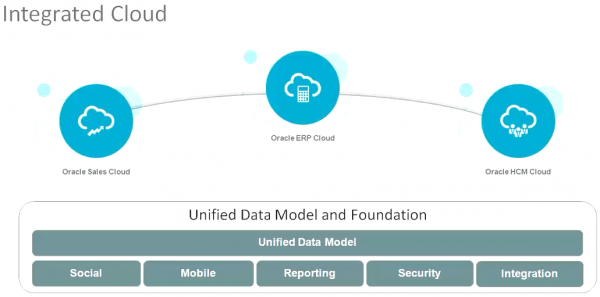
One of the most common questions we receive when Clients are evaluating Cloud products is “How is data interfaced or loaded.” There are API’s that allow bulk imports and web services into Cloud applications. These API’s allow point to point integration. What most folks are unaware of is we can surround them with wrappers to have a more automated process or keep them in Excel based files allowing end users to own the imports.
Let’s focus on bulk imports. Cast your minds on E-Business Suite (EBS) where we provided open interface tables and a big stack of documentation. You then read the documentation, use any tool you like and populate the open interface tables. Run a batch program that reads from the tables and populates the business object tables. In the Cloud architecture although you have read only access to the database most users are under the impression they can’t update the data tables for security and performance reasons. We take a step back in the Fusion world. There are still interface tables but Cloud uses zip files where the zip files are composed by one or more comma separated files. The goal users need to provide is the creation from your source system in the zip file format. After the zip file is created it is uploaded to the cloud in Universal Content Management (UCM) location. That is where Cloud stores everything that is not relation or OLAP style data or unstructured data like attachments or images. The File-Based Data Import (FBDI) program will take the file from UCM, un-package the data and run sql loaded to populate the data tables. From there it follows the EBS process by using batch programs to grab the data and populate the base tables. The major part of this process is creating or populating the zip files. The best location to find and understand FBDI files is online at – docs.oracle.com
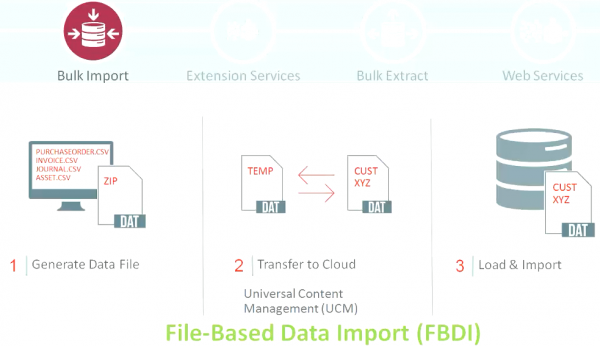
Another popular way to bring data into Fusion based applications is using Web Services. There are several web services now available. They suffice the request/reply type of design pattern. You send a message from outside the system and say show me this business object information do a query and get the response back.
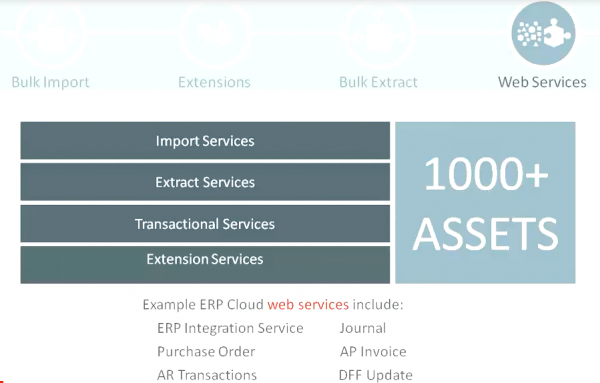
ADF architecture allows programmers to hit a button get web services however, external apps can call web services. That’s why in the documentation web services are known as business services. All web service documentation is also located online at docs.oracle.com
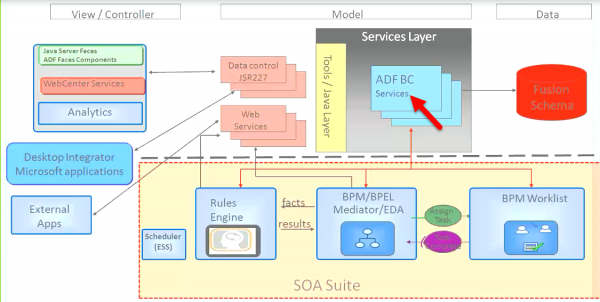
We mentioned earlier that applications not based on Fusion architecture will need integration. Below are some key points to consider when evaluating web services for ease of integration from Cloud to EBS:
- Web Services automate communication to and from Oracle Cloud Applications
- Automated web services invocation via EBS Business events
- Automated application processes generate files from source systems, using business events
- Web Services load transaction files to Oracle Cloud and initiate application process
- Extract files of successfully processed transactions are transmitted back to source system
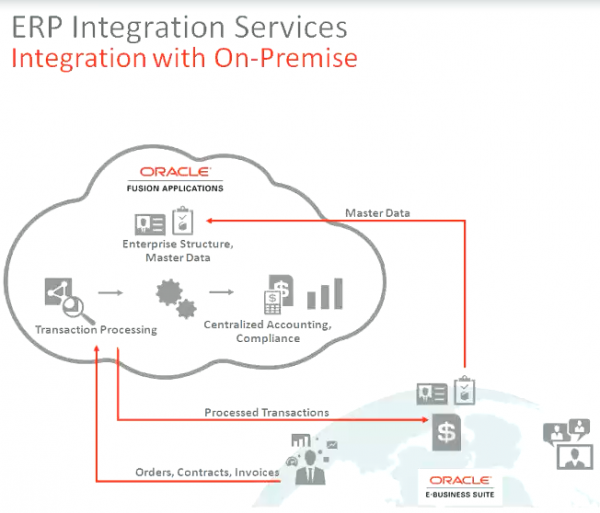
To complete this integration there are patches which need applied to EBS however Cloud will also need patches applied for the above diagram to function. For the patches to be applied to Cloud you will need to log a Service Request. After all patching is complete there is some mapping that needs performed for the applications to talk to each other properly.
When integrating Cloud to Cloud below are key concepts of ERP to CPQ:
- Sales Quote, Order Capture via Oracle Configure, Price and Quote (CPQ)
- Automated credit check prior to finalizing orders via public service provided by ERP Cloud
- Fulfilment of orders initiates invoice processing in Receivables via create invoice public service
- Callback to communicate invoice status to be reflected on orders
- Errors during invoice validation presented in a spreadsheet for easy correction
- ERP Cloud manages bill processing, presentment, accounting, receivables, receipts, collections and analytics.
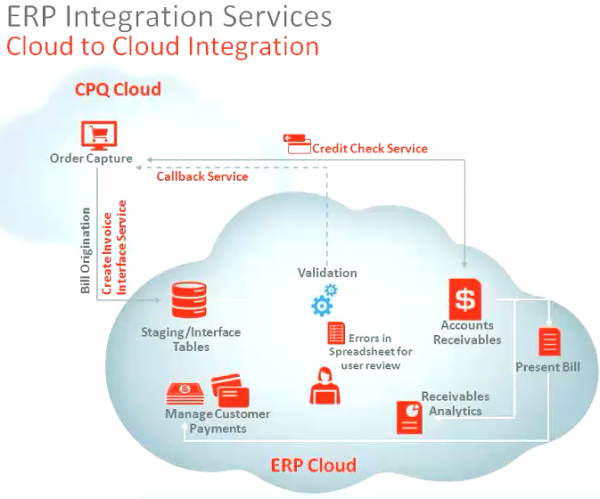
In summary, Oracles integrated cloud is not only able to load data with ease but the integrated cloud is seamless between Fusion applications and Oracle products.
