For those of you who don’t have time to read the Salesforce Spring ’16 Release Notes, here are the top three new Community Management Console features that you need to know about:
Target Your Recommendations to Specific Audiences
The personalization of marketing is becoming ever more important in a world where customization of products is a must. Not to worry though, Salesforce is helping us meet this need with a new feature that allows you to target your recommendations to specific audiences customized by you. Audiences are created within your Community Management Console and Community Managers can determine audience membership based on how long the users have been community members, or you can use the API to add members based upon other criteria. For example, it enables you to create a “New Members” Audience and target recommendations to them about how to get the most out of the community.
Each Audience can be associated with specific Recommendations that you created. Furthermore, Community Managers can now choose where to display these recommendations within their community.
Lightning Dashboards and New Insights
As a Community Manager, you rely upon dashboards and insights to understand what is happening in your community. You will be happy to know that all dashboards now display as Lightning dashboards and that Insights have been improved in the community. All dashboards that come with the AppExchange package are optimized for the new Lightning view. As usual, all these dashboards are customizable; however, keep in mind that Lightning-optimized dashboards do not include unsupported charts such as funnels, scatters, tables, multi-metrics, and gauge. The new and improved Insights will enable you to filter by relative and custom date ranges and sort columns by ascending and descending order to make it easier to drill into your data; and, new insights will give you the ability to track recommendations and user profile photos!
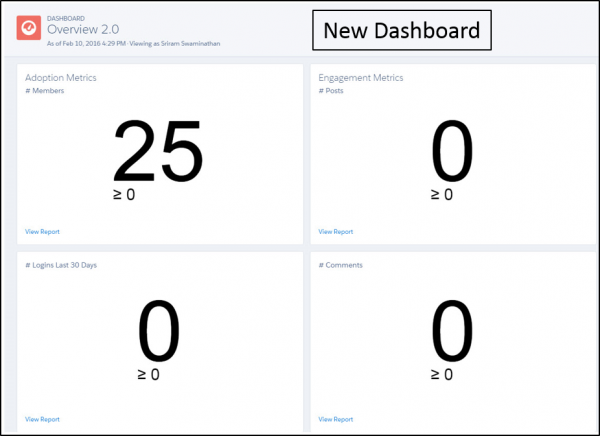
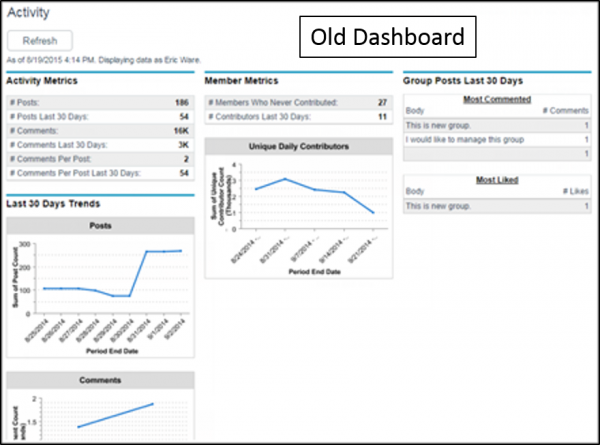
Increased Community Moderation
Giving your users the freedom of communicating and writing within your online community is a great way to keep them engaged; nonetheless, making sure nothing unsuitable sneaks through is a tough job. To help with this, community moderation now includes all feed types, such as polls, links and file names. Don’t worry though, all previous moderation rules will now apply to all feed types so no action is required to take advantage of this feature enhancement.

