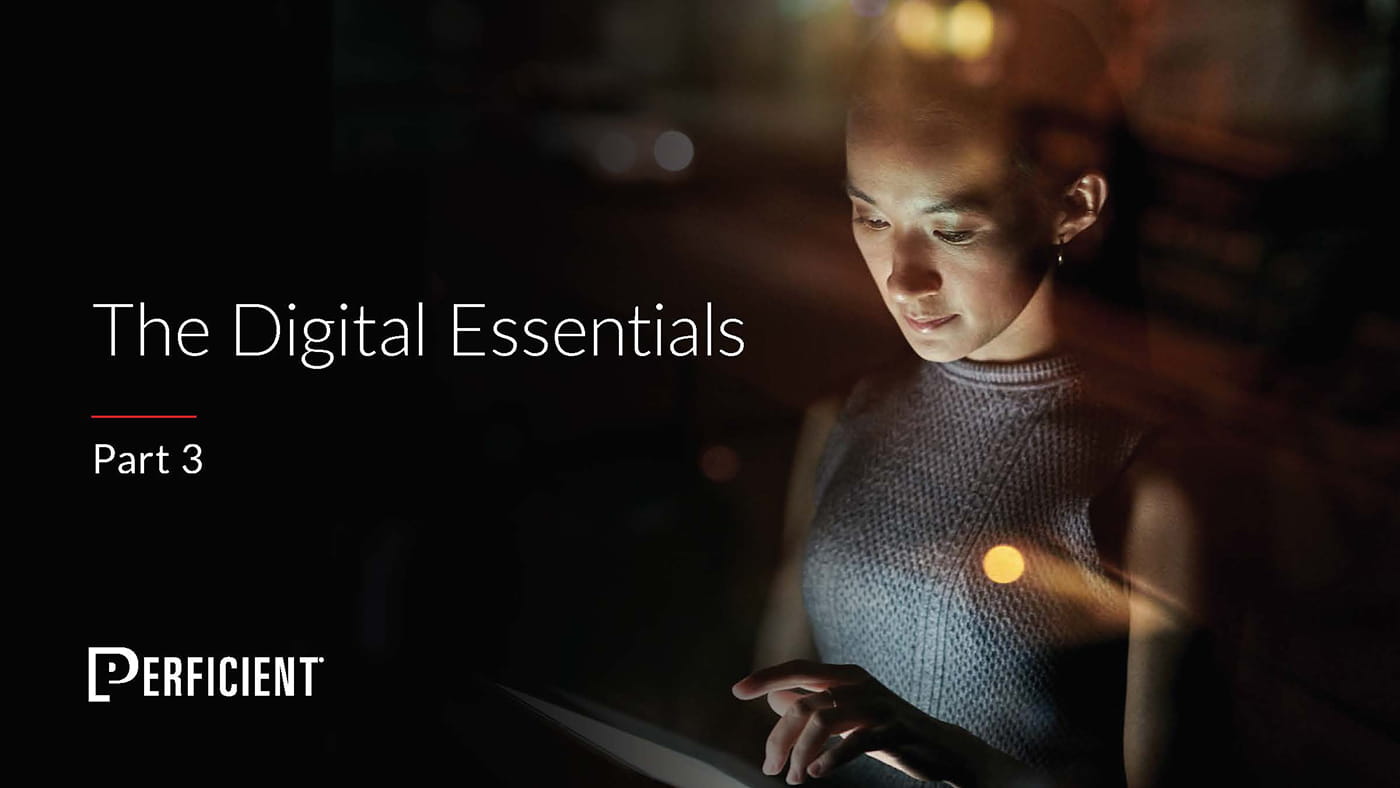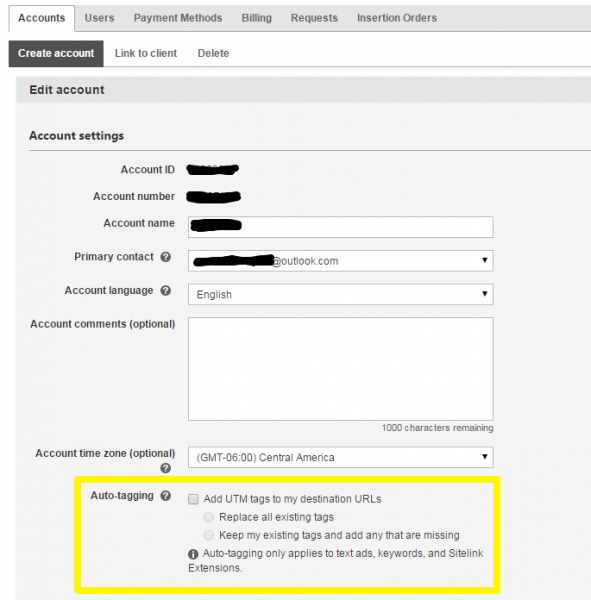Bing Ads contributes to about 20% of the search engine market share (however it may decrease slightly over the next year due to the new Microsoft-Yahoo search partnership agreement). That’s nothing to sneeze at and definitely deserves some of your marketing time and budget. Simply importing your Google account into Bing Ads is extremely easy and fast and you can be showing ads on Bing’s network in no time! However, there are a few things that you must keep in mind before sending your ads live. Even the best of search marketers can miss these things so be sure to walk yourself through this checklist for any Google import into Bing Ads that you do.
TRACKING AND ACCOUNT SETTINGS
Ensure proper tracking is implemented in all URLs. This can be done in two ways.
- Activate Bing Ads automatic tagging, which can be found under Accounts & Billing. This will automatically add tracking parameters to all of your URLs.
- Manually add Google Analytics tracking codes (or whichever analytics tracking you use) to all of your destination URLs. Don’t forget all of the locations: ad level, keyword level, sitelink extensions, etc.
Check day parting settings.
Bing Ads’ settings are not equivalent to Google’s due to the fact that Bing Ads’ times are based on the location of the user and Google’s are based on the time zone of the advertiser. You may want to make slight adjustments to your targeting to make sure you’re capturing the right time frame for all users. Bing Ads ad scheduling can also be set at the ad group level while Google only provides these settings at the campaign level.
Update budgets to reflect Bing allocation.
Make sure you don’t keep budgets set at Google levels, which could very well cause you to overspend.
OPTIMIZING YOUR AD COPY
Ad Extension Differences
Not all Adwords ad extension options are available in Bing Ads so keep in mind that some of that information will not be visible in the ads on Bing. Another difference is that Bing Ads allows you to send more than one sitelink to the same page. So if you find value in including various messaging in the sitelinks without sending each of those links to unique landing pages, you can implement that in Bing Ads.
Ad Copy Character Limits
Bing Ads allows for an additional character in ad copy descriptions (71 character max instead of 70) and does not require a line break halfway through like Google does, so consider updating your ad copy if these changes mean you’re able to improve your messaging.
Parameter Insertion
Bing Ads provides a few fields on the keyword level that allow you to customize the ad copy for each keyword. This is called parameter insertion, and it’s not available in Adwords.