One of the compelling SharePoint Online features has been external and internal sharing. This feature provided a way to share a particular document or folder while respecting the security of the document. Whether its the anonymous access via guest links or it’s view access to your team members, this is a key component to “A Day in the life” of the end-user.
![]()
Imagine this becoming even more interesting! Microsoft just introduced a subtle yet important update to this feature – now giving you the option to provide “Edit” access to the document while sharing.
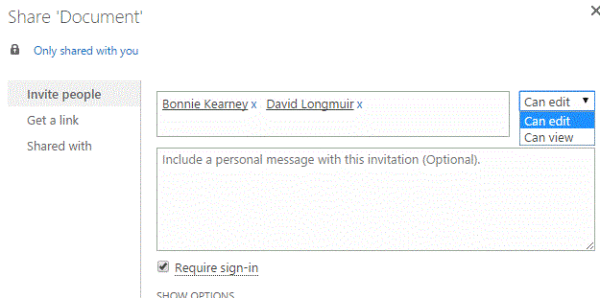
Here is what Microsoft had to say in one of my Office 365 tenants:
————————————————————————————————
We updated an existing feature to enhance your Office 365 experience. The default permissions on the Shared with Everyone folder, in OneDrive for Business, has been updated to grant View + Edit permission to everyone in your company, instead of just View permission. This change aligns the behavior of placing a file in this folder with the behavior of using the sharing dialog to share a file with everyone, using the default sharing settings.
This change will not affect OneDrive for Business libraries that were provisioned before this change. It only affects new OneDrive for Business libraries going forward. Users who want to revert to the old behavior can change the sharing settings for the folder.
————————————————————————————————
